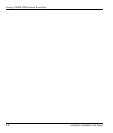Prestige 128IMH ISDN Modem/ Router/Hub
2-16 Hardware Installation and Setup
isdn initstring set AT&ZOx=number
where x is 'I' for ISDN data calls, 'A' for A/B Adapter 1 and 'B' for A/B Adapter 2. For instance,
isdn initstring set AT&ZOI=100&ZOA=101&ZOB=102
sets the calling party number to 100 for ISDN data calls, 101 for A/B adapter 1 and 102 for A/B
adapter 2.
Menu 2
-
ISDN Setup
Switch Type: DSS-1(Taiwan)
B Channel Usage= Switch/Switch
ISDN Data =
A/B Adapter 1 =
A/B Adapter 2 =
A/B Adapter 2 Accepts Modem Call= Disable
Subaddress=
Subaddress=
Subaddress=
PABX Outside Line Prefix =
Outgoing Calling party Number =
Incoming Phone Number Matching= Multiple Subscriber Number (MSN)
Analog Call Routing= N/A
Global Analog Call= N/A
Edit Advanced Setup = No
Press ENTER to Confirm or ESC to Cancel:
Press Space Bar to Toggle.