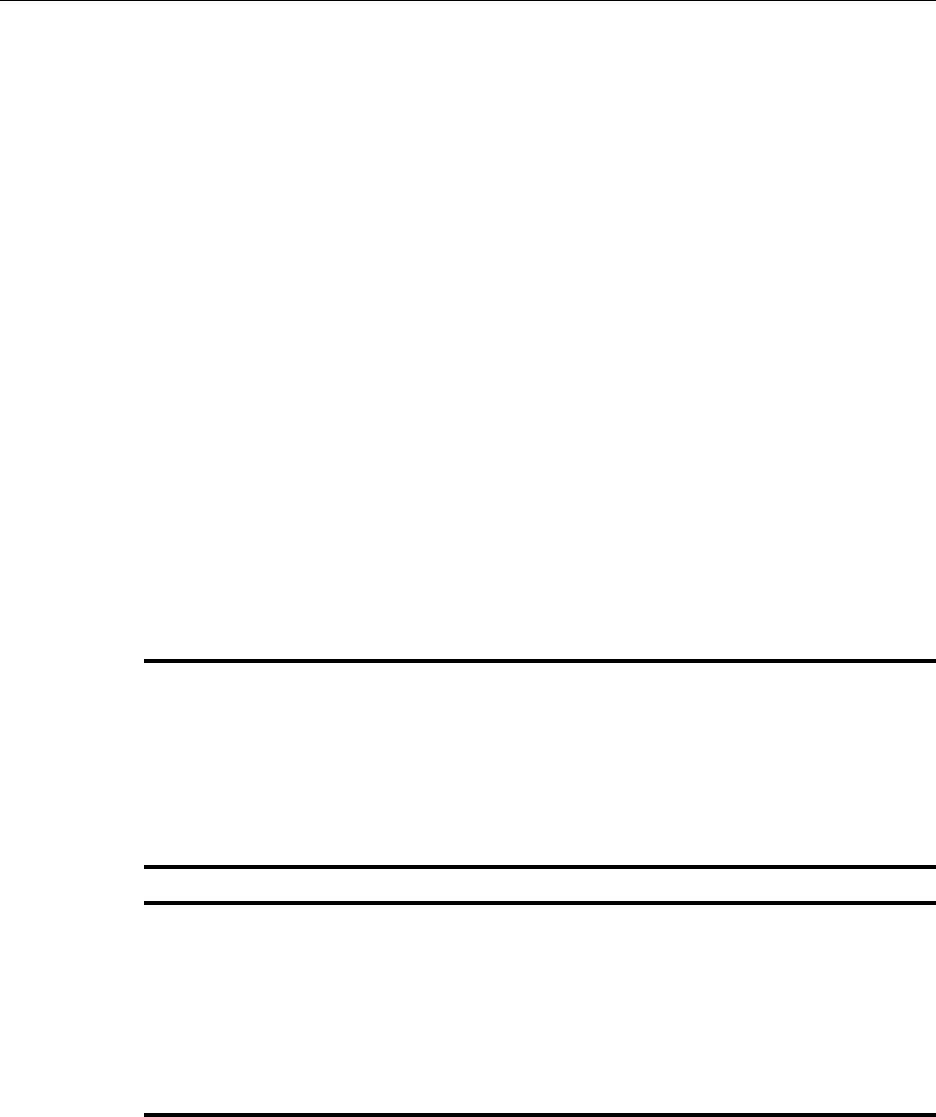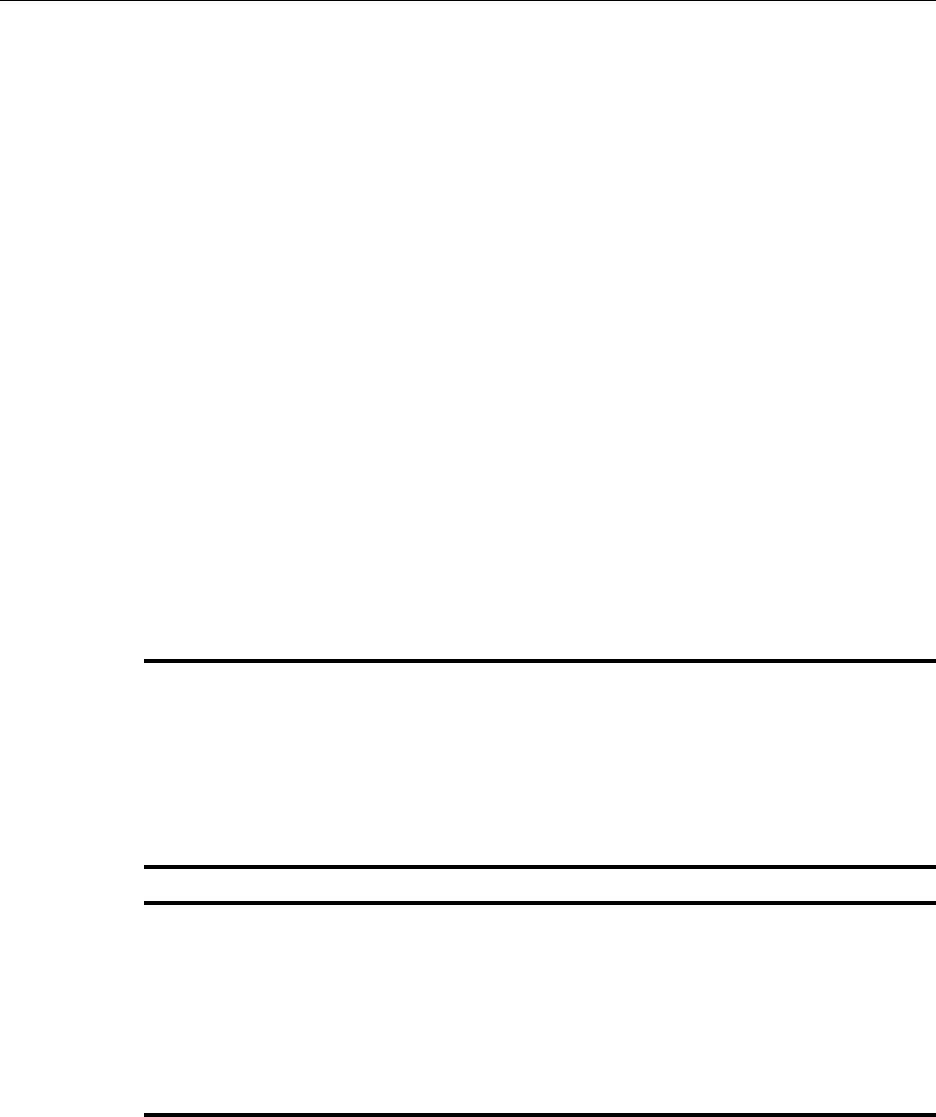
Configuring Switches in a Stack
SecureStack A2 Installation Guide 3-15
3. Oncethedesiredmasterswitchhasbeenselected,thecurrentconfigurationwillbe
savedandthestackwillautomaticallyreset.Youmustnowmovetheconsolecableto
thenewmanagementunit.
4. Stackmembersotherthanthemanagementunitwillonlyidentifytheirunitnumber
throughtheirconsoleport.
5. Persistentdataon
allstackunitscanbeclearedalongwiththecurrentconfiguration
usingtheclearconfigallasdescribedintheSecureStackA2ConfigurationGuide.
Adding a New Switch to an Existing Stack
Usethefollowingproceduretoinstallanewswitchtoanexistingstackconfiguration.
Thisprocedureassumesthatthenewswitchbeingaddedhasacleanconfigurationfrom
manufacturingandisrunningthesamefirmwareimageversionasotherswitchesinthe
stack.
1. Ensurethatpowerisoffonthenew
switchbeinginstalled.
2. Useoneofthefollowingmethodstocompletethestackcableconnections:
–Iftherunningstackusesadaisychaintopology,makethestackcableconnections
fromthebottomofthestacktothenewswitch(thatis,STACKDOWNportfrom
thebottomswitchoftherunningstack
totheSTACKUPportonthenewswitch).
–Iftherunningstackusesaclosedloopconfiguration,breaktheloopandmakethe
stackcableconnectionstothenewswitchtoclosetheloop.
3. Applypowertothenewswitch.
Important Considerations About Using Clear Config in a Stack
When using the clear config command (as described in the SecureStack A2 Configuration Guide)
to clear configuration parameters in a stack, it is important to remember the following:
• Use clear config to clear config parameters without clearing stack switch IDs. This command
WILL NOT clear stack parameters and avoids the process of re-numbering the stack.
• Use clear config all when it is necessary to clear all config parameters, including stack switch
IDs and switch priority values.
Considerations About Using Clear Config on a Standalone A2 with
the Uplink Ports Configured as Standard Gigabit Ethernet Ports.
When using the clear config command (as described in the SecureStack A2 Configuration Guide)
to clear configuration parameters on a standalone A2 switch with the uplink ports configured as
standard Ethernet ports (Ethernet mode), it is important to remember the following:
•The clear config command WILL NOT set the front panel uplink ports back to stack ports.
•The clear config all command WILL set the front panel uplink ports back to stack ports.