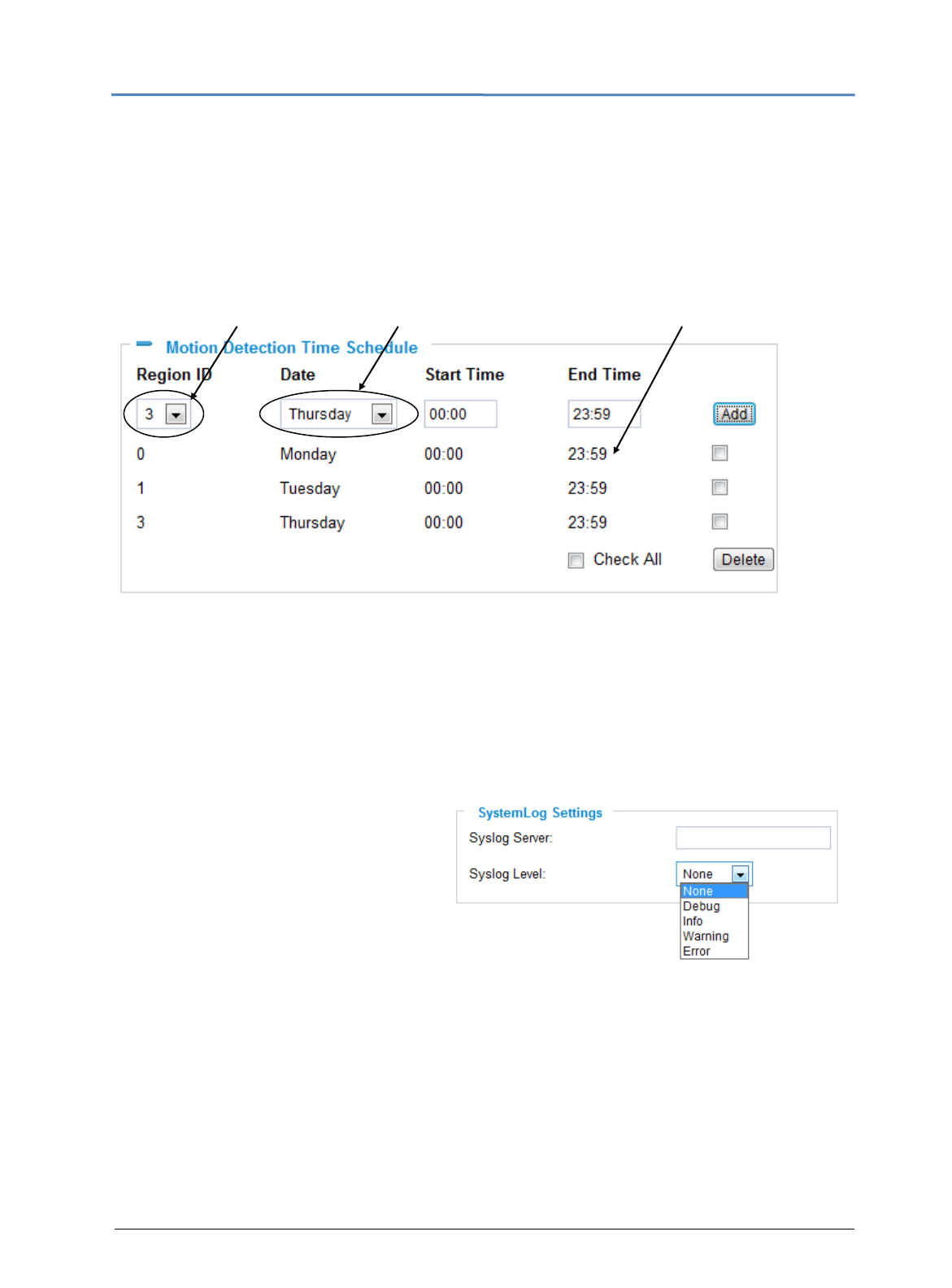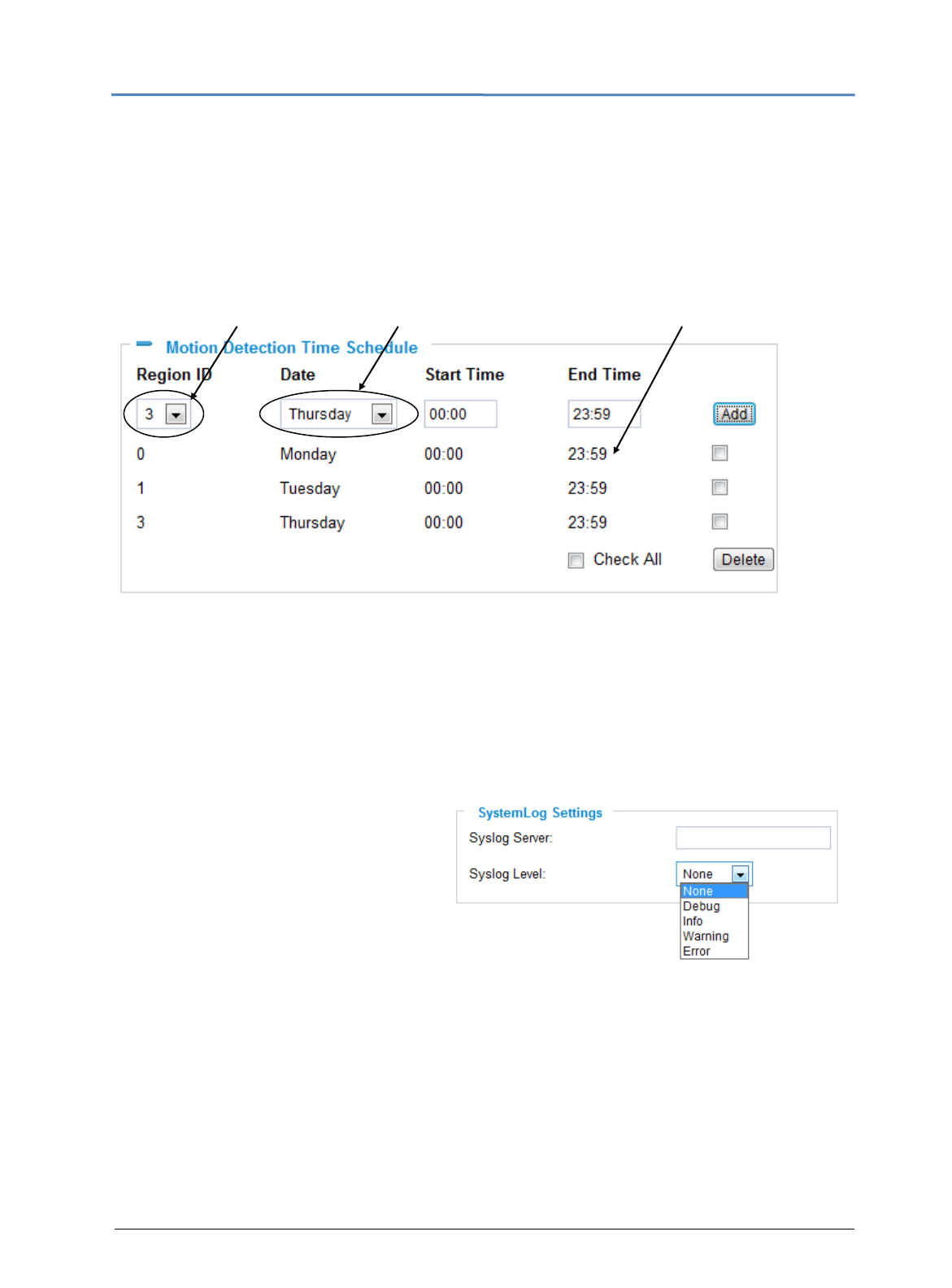
GXV3615 IP Camera Series
Firmware 1.0.4.8 Page 24 of 28
Grandstream Networks, Inc. 11 /29/10
multiple alarm actions.
Configure Motion Detection Time Schedule
This section allows you to configure the time during which the GXV3615 will monitor the
motion detection. The GXV3615 not only can monitor your settings but also can take actions
when the alarm is triggered.
GXV3615 Series System Log
This page is used to set up the system log server path and system log level. Once they are
correctly configured, the device will send out system log messages to the system log server,
which will help perform troubleshooting.
Syslog Server – The IP address or URL
of System log server.
Syslog Level – Select the device to
report the log level. Default is None. The
level is one of Debug, Info, Warning or
Error.