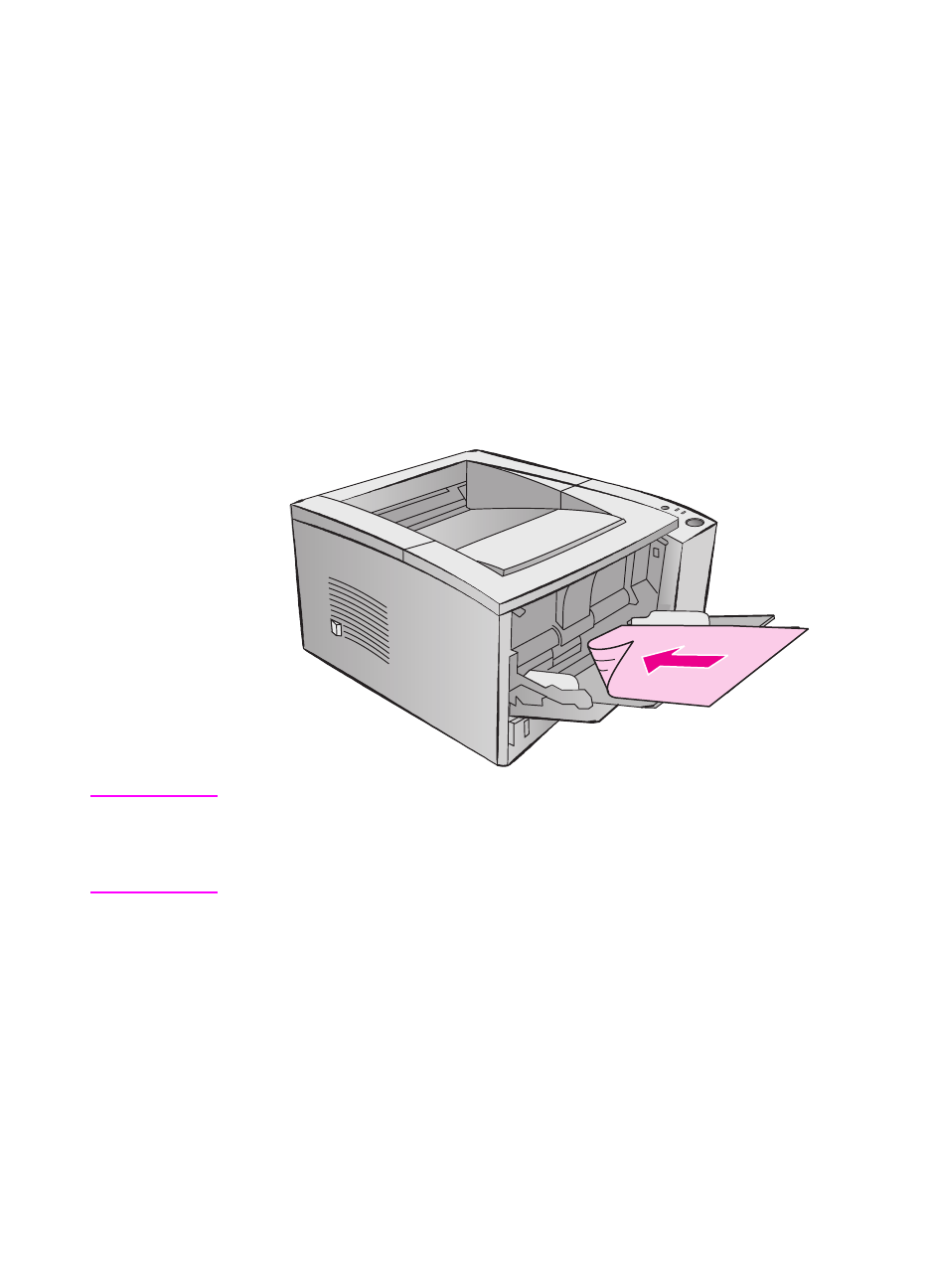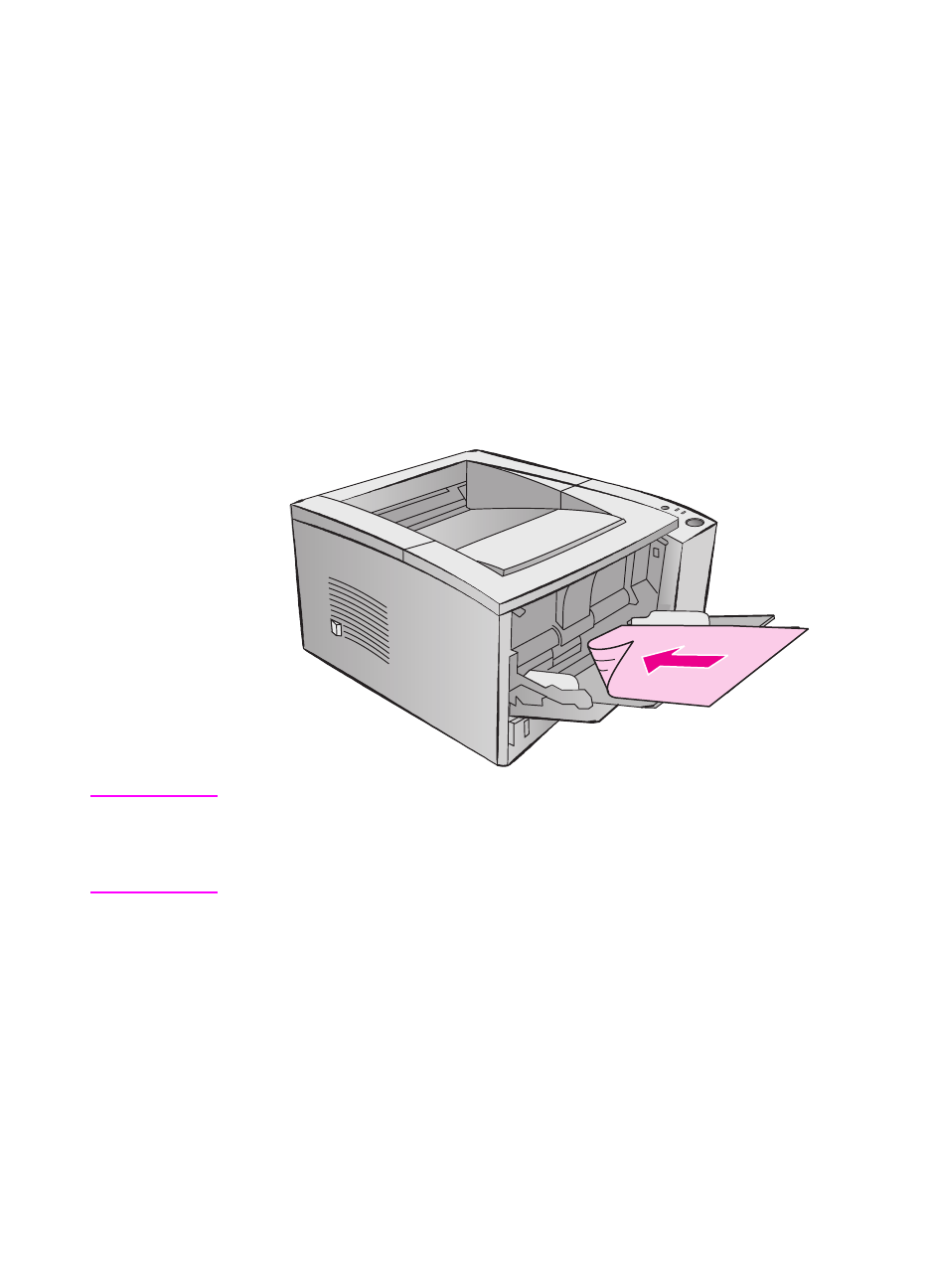
40 Chapter 2 Printing Tasks
EN
Printing on Both Sides of Media
(Manual Duplexing)
Print the first side of the media as you would normally.
Print the second side from Tray 1, making sure the printed side is
facing down with the top-edge toward the printer.
The PS Windows 9x and the Windows NT 4.0 printer driver as
well as some software applications include “odd pages” and
“even pages” printing. To use this option, flip down the rear output
bin so that the paper will be stacked in the correct order. Print the
even pages first as you would normally. Next, put the stack with
the blank side up, top-edge toward the printer in Tray 1. Close the
rear bin and print the odd pages.
Note When the second side is printing, you may experience a higher
frequency of paper misfeeds, paper jams, and multi-feeds. Using the
rear output bin may reduce these problems. The print quality may be
different on the second side of the media.