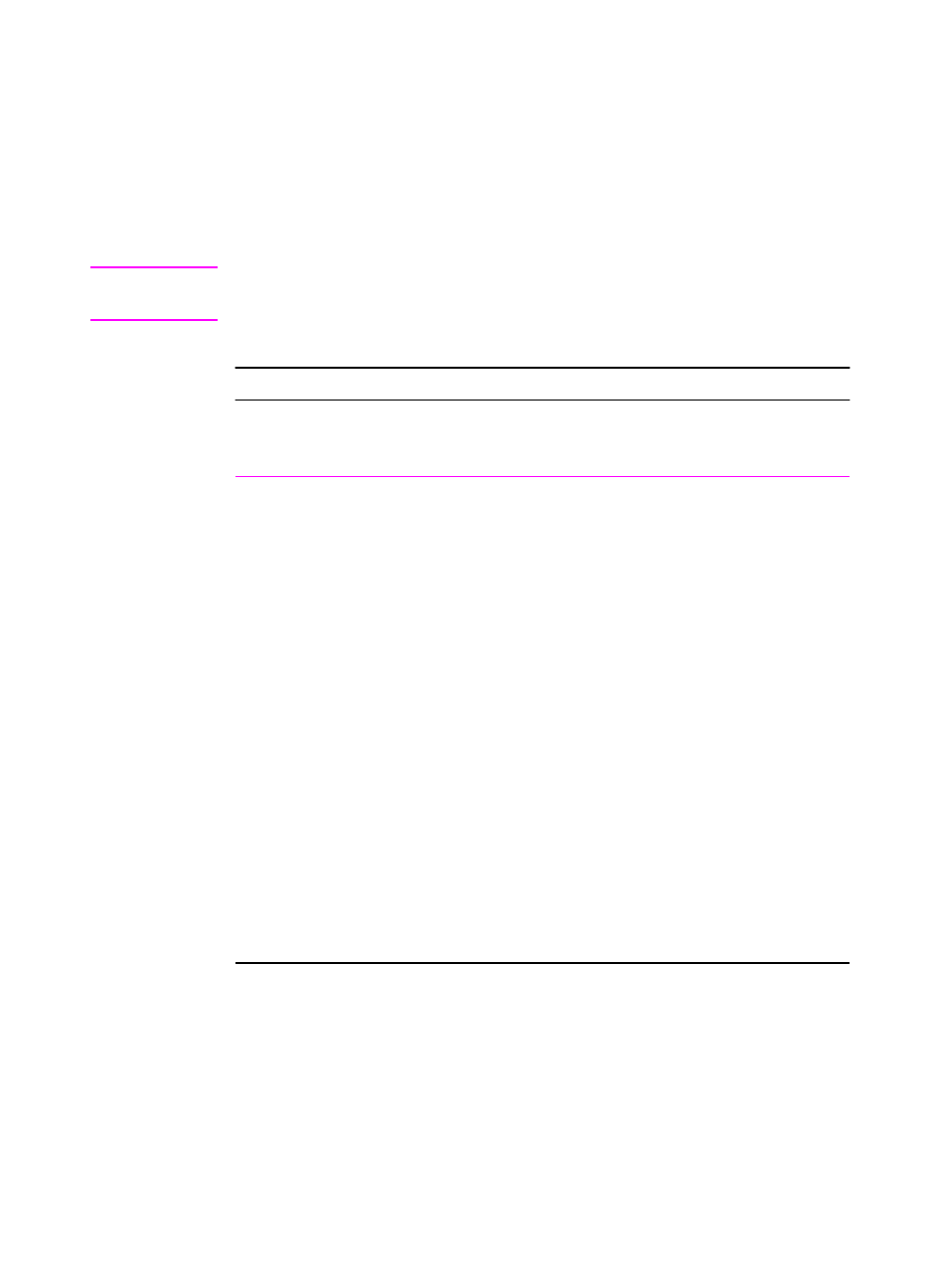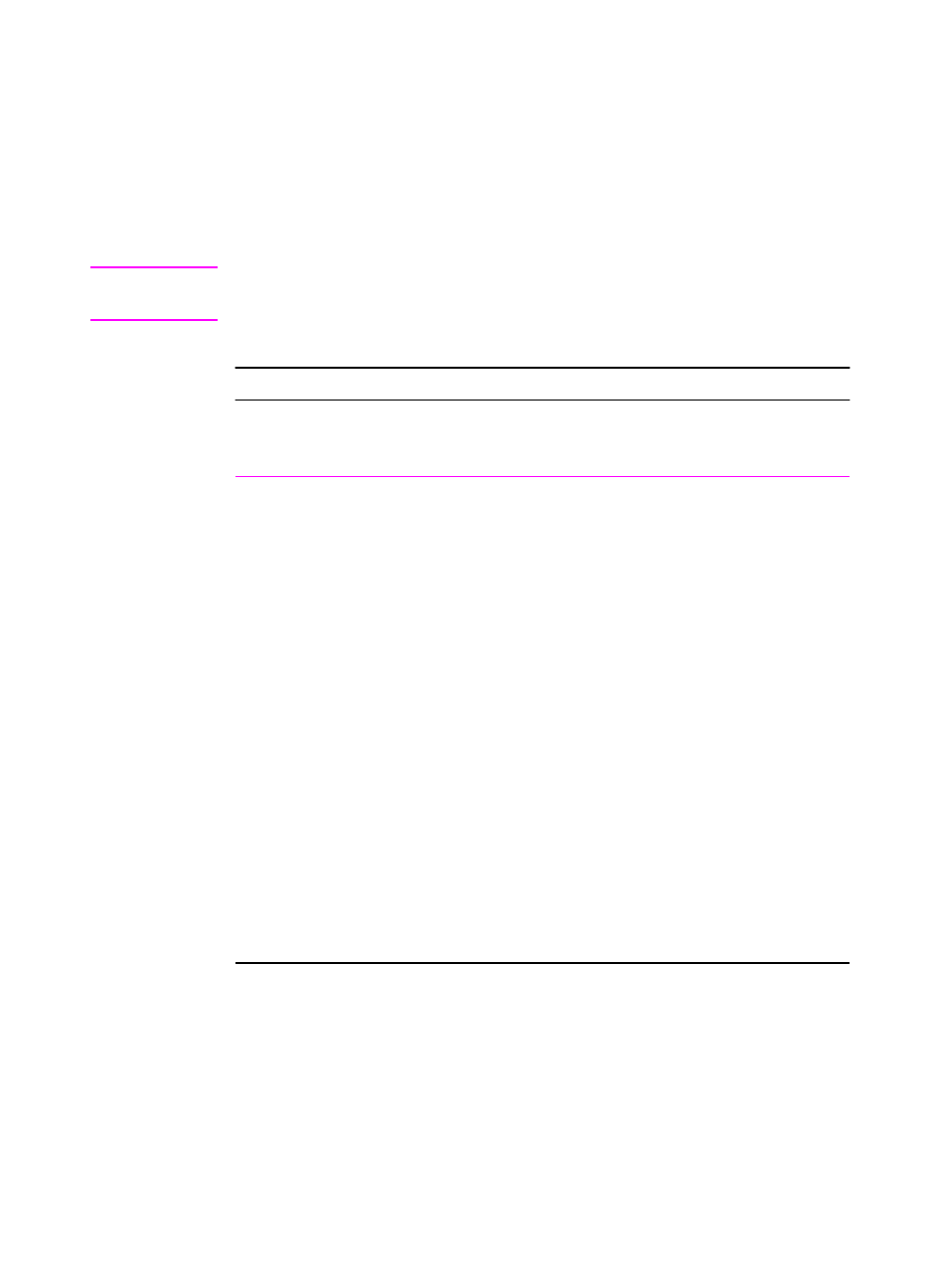
54 Chapter 2 Printing Tasks
EN
Creating and Using Quick Sets
Quick Sets allow you to save the current driver settings (for example,
page orientation, n-up printing or paper source) for reuse. For
convenience, Quick Sets can be selected and saved from most
printer driver tabs. You can also restore printer driver default settings
by selecting Defaults from the Quick Sets drop-down list.
Note Quick Sets are available only with the HP PCL 6 printer driver for
Windows.
Quick Sets
Printer Driver Procedure
PCL 6
(Windows 3.1/9x)
Creating Quick Sets
1. Access the printer driver.
2. Select the desired print settings.
3. In the Quick Sets box, type a name for the selected
settings (for example “Quarterly Report” or “My
Project Status”).
4. Click Save.
5. When you save Quick Sets, all current driver settings
are saved. The printer driver will now remember these
settings.
6. Click OK.
Using Quick Sets
1. Access the printer driver.
2. Select the desired item from the Quick Sets drop-
down list.
3. Click OK. The printer is now set to print according to
the settings in the Quick Sets you selected.