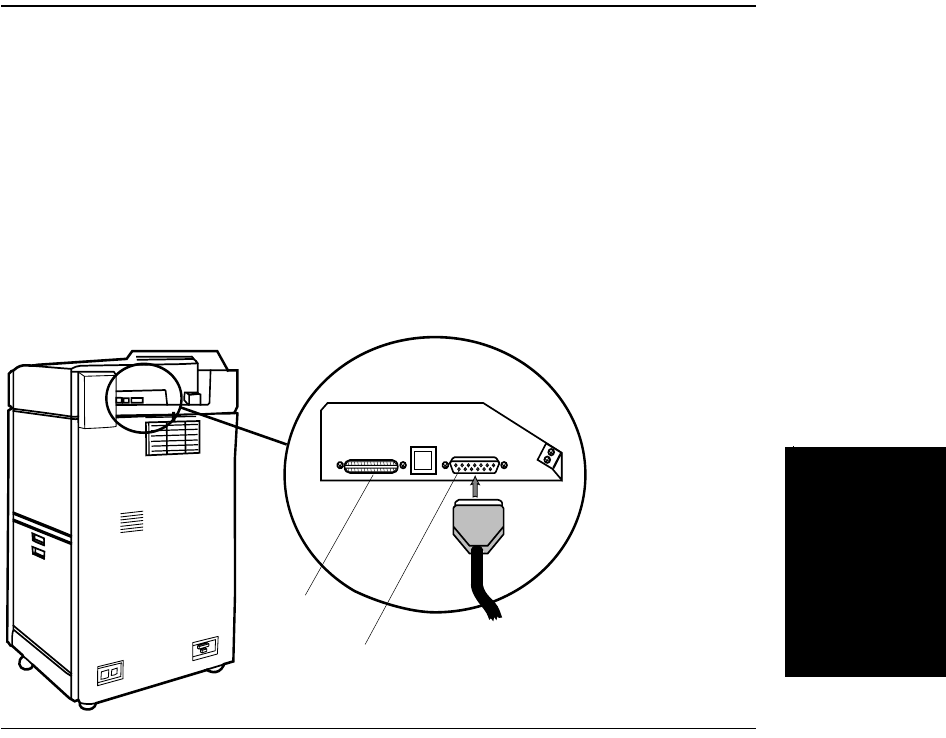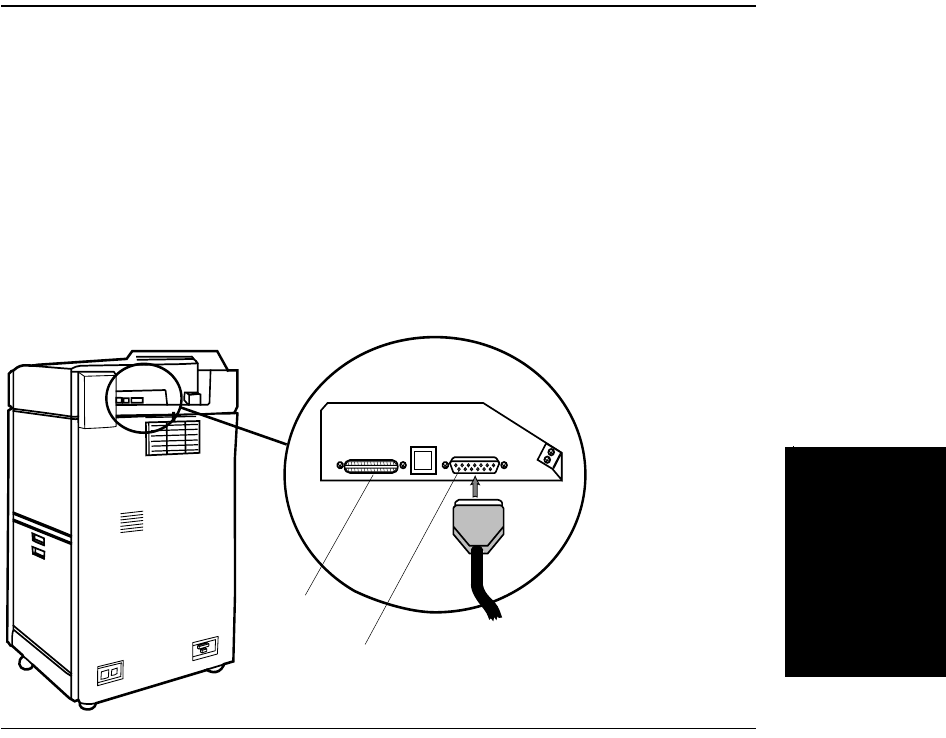
Host Serial and Parallel Interface Configuration B-1
Interface
Configuration
B
Host Serial and Parallel Interface Configuration
Introduction
The D640 printer is equipped with two standard communication interfaces used to connect to a
host computer:
• Bitronics (Parallel) interface
• RS-232C serial interface
With the addition of an HP JetDirect EX interface, purchased separately, you can use the
printer on a local area network (LAN). The JetDirect EX interface connects the network to the
Bitronics interface of the printer. (If you purchased the HP JetDirect EX interface, you’ll find
detailed directions included in the JetDirect EX Configuration Guide.)
Figure B-1 Standard Signal Interface Connectors
The standard parallel (IEEE 1284C) and serial (RS-232C) communication interface connectors
are located on the back of the printer, as shown in Figure B-1. The IEEE 1284C connector is at
the upper back of the printer; this connector is smaller than the usual (Centronics) parallel
Serial connector
Parallel connector