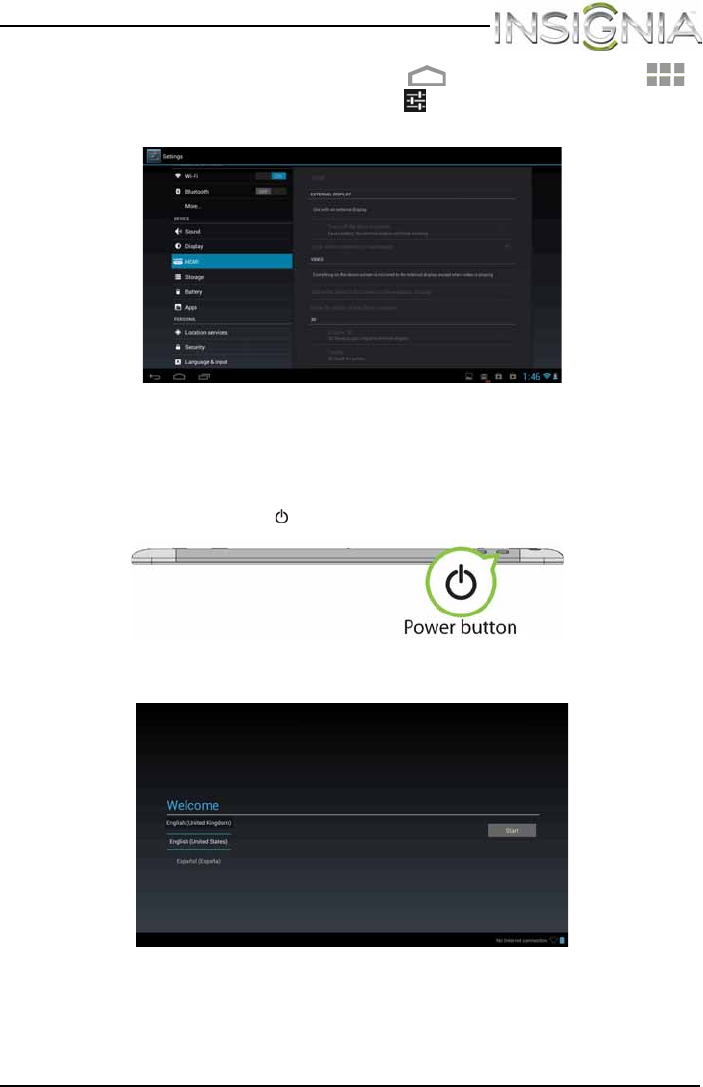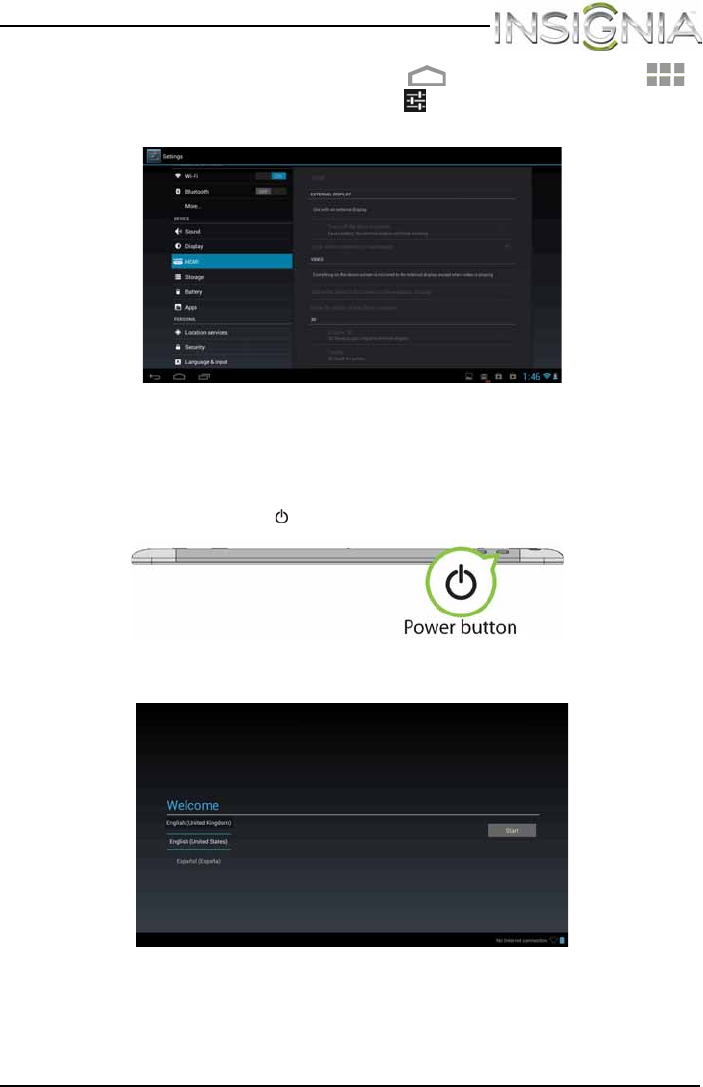
13
NS-14T004 Insignia Flex™ Android Tablet
www.insigniaproducts.com
4 To adjust HDMI settings, touch the (home) icon, touch the
(applications) icon, then touch the (settings) icon. Touch HDMI and
modify the settings as needed.
Turning on your tablet for the first time
To set up for the first time:
1 Press and hold the (power) button until the Welcome screen opens.
The Welcome screen opens.
2 Follow the instructions displayed on your tablet to complete set up.
Note: You can use your tablet without connecting to the Internet and
signing in to your Google account, but you will not be able to use the
Playstore and you will not receive software updates.
NS-14T004_13-1064_MAN_V3_ENG.fm Page 13 Friday, April 4, 2014 4:56 PM