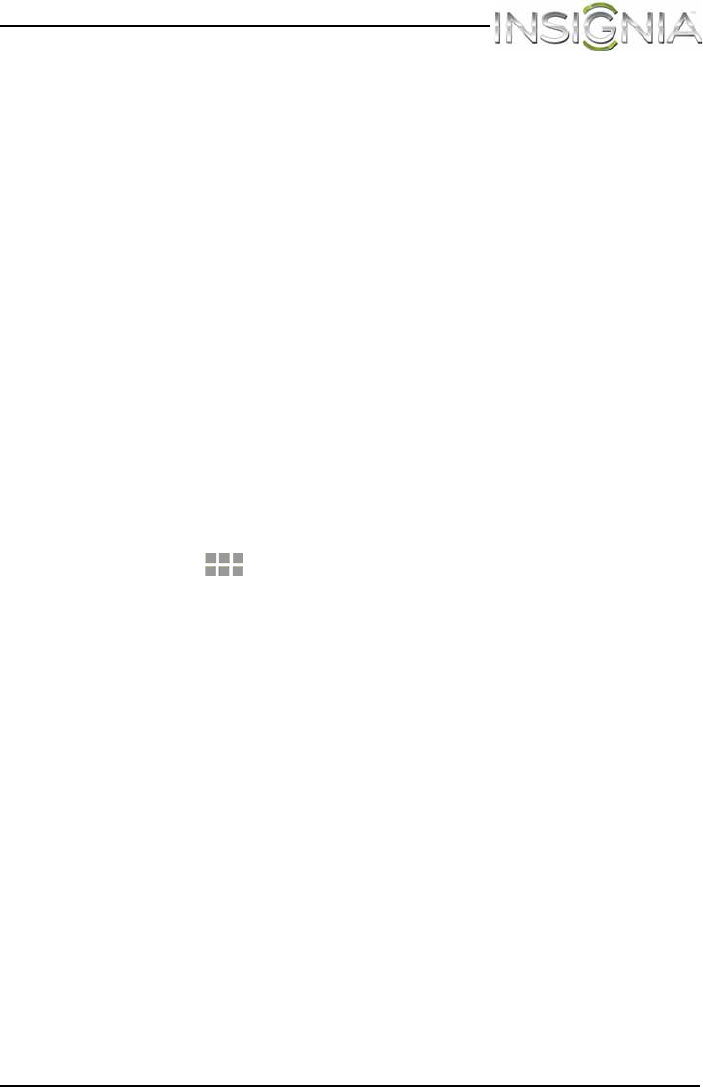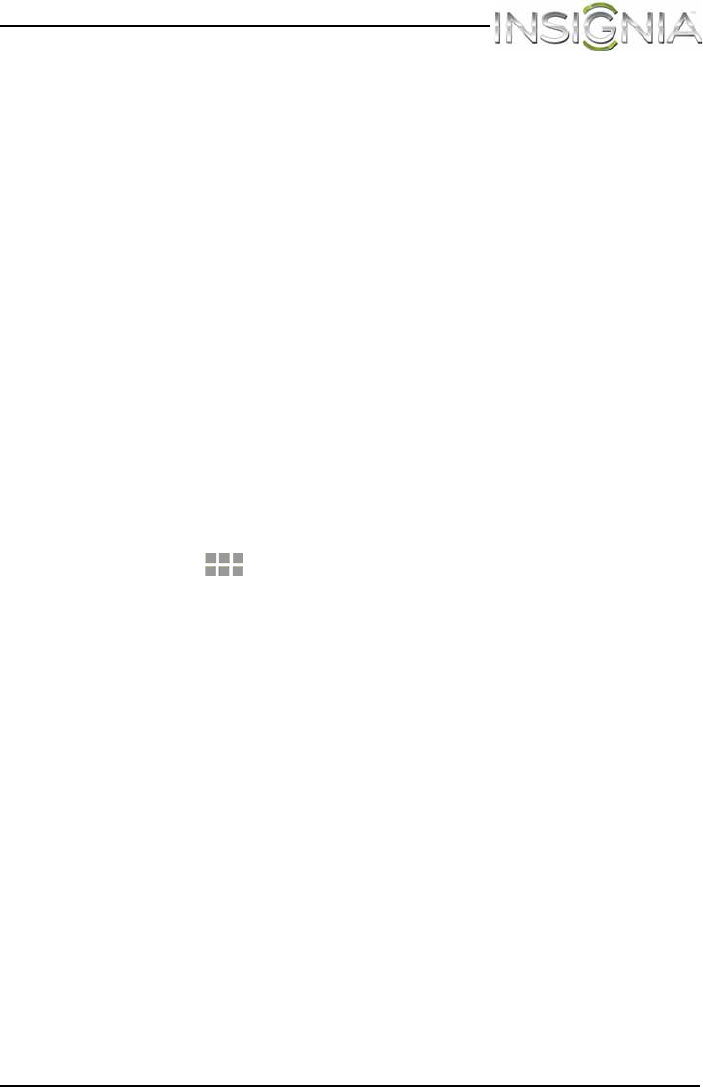
21
NS-14T004 Insignia Flex™ Android Tablet
www.insigniaproducts.com
Home screen items
Items displayed on the Home screen include:
Apps—Add shortcuts such as an application, a bookmarked web page, a
favorite contact, an email label, or a music playlist.
Widgets—Add wireless manager, profile mode, clock, Facebook widget,
Weather widget, music player, FM player, picture frame, Google Search
bar, power control, or a calendar that shows upcoming appointments.
Wallpapers—Change the Home screen wallpaper.
Adding an icon to the Home screen
To add an icon to the Home screen:
1 On the Applications screen, touch and hold the icon you want to add.
The Applications screen closes.
2 Drag the icon to the location you want on any extended Home screen,
then release the icon.
Adding a widget to the Home screen
To add a widget to the Home screen:
1 Touch the (applications) icon, then touch WIDGETS.
2 Touch and hold the widget you want to add. The Widgets screen
closes.
3 Drag the widget to the location you want on any extended Home
screen, then release the widget.
Resizing a widget
You can expand some widgets to show more content or shrink them to
save space.
To resize a widget:
1 Touch and hold the widget, then release it.
2 Drag the corners left and right or up and down to expand or shrink the
widget.
NS-14T004_13-1064_MAN_V3_ENG.fm Page 21 Friday, April 4, 2014 4:56 PM