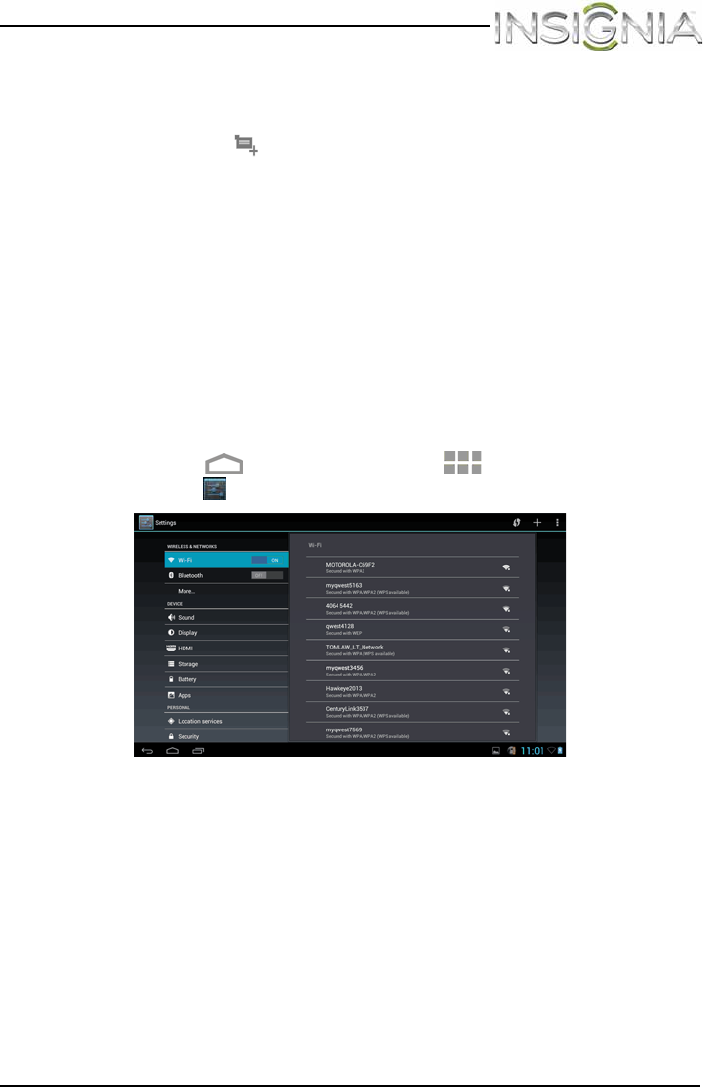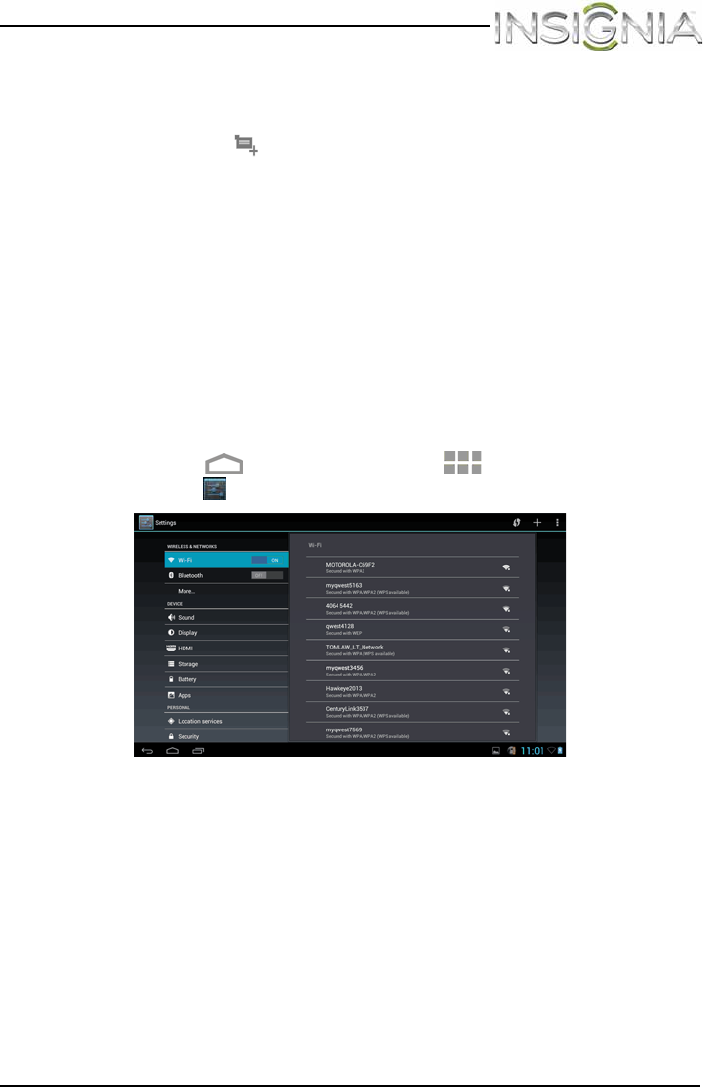
39
NS-14T004 Insignia Flex™ Android Tablet
www.insigniaproducts.com
•To scroll the Calendar, swipe vertically or horizontally.
• To zoom in or out in the Day or Week views, spread your fingers
apart or pinch them together.
• Touch the (add event) icon to add a new event. Then use the
on-screen keyboard to enter event details.
• Touch an existing event to edit it.
Turning Wi-Fi on and connecting to a
network
Your tablet connects to the Internet though a Wi-Fi network access point,
hotspot, or router.
Note: To conserve battery power, turn off Wi-Fi when you are not using
it.
To turn Wi-Fi on and connect to a network:
1 Touch the (home) icon, touch the (applications) icon, then
touch the (settings) icon. The Settings screen opens.
2 Touch Wi-Fi to make sure ON is selected. A list of available networks
opens.
NS-14T004_13-1064_MAN_V3_ENG.fm Page 39 Friday, April 4, 2014 4:56 PM