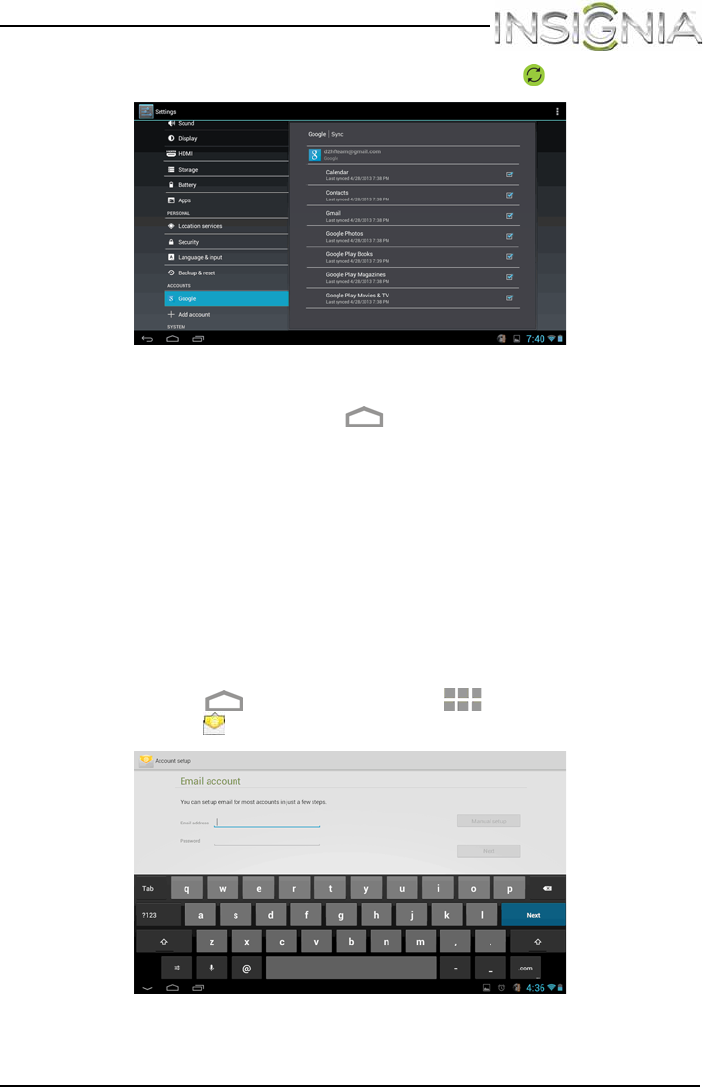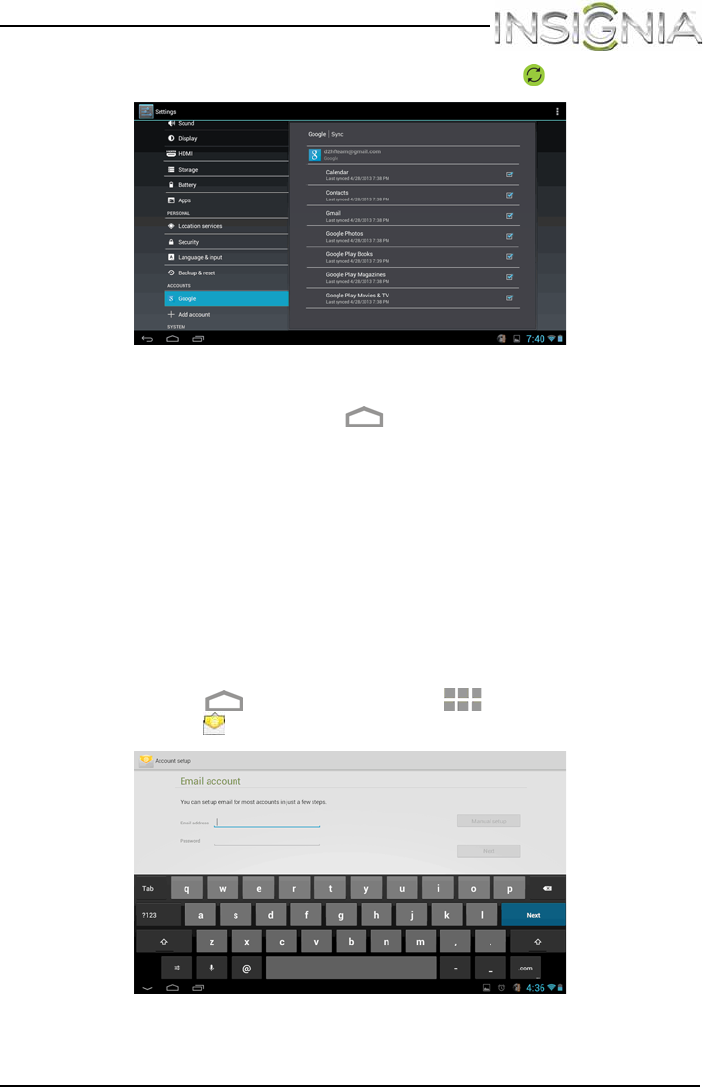
47
NS-14T004 Insignia Flex™ Android Tablet
www.insigniaproducts.com
3 Touch Google under Accounts, then touch the (auto-sync) icon.
4 Check the boxes for items you would like to sync.
5 When you finish, touch the (home) icon to return to the Home
screen.
Using e-mail
Your tablet comes with an e-mail wizard that lets you add external POP3
or IMAP e-mail accounts from popular Web-based e-mail service
providers such as Gmail, Hotmail, Yahoo!® Mail Plus, AOL, and more.
Setting up an e-mail account
To set up an e-mail account:
1 Touch the (home) icon, touch the (applications) icon, then
touch the (e-mail) icon. The on-screen keyboard opens.
2 Use the keyboard to enter your e-mail address and password.
NS-14T004_13-1064_MAN_V3_ENG.fm Page 47 Friday, April 4, 2014 4:56 PM