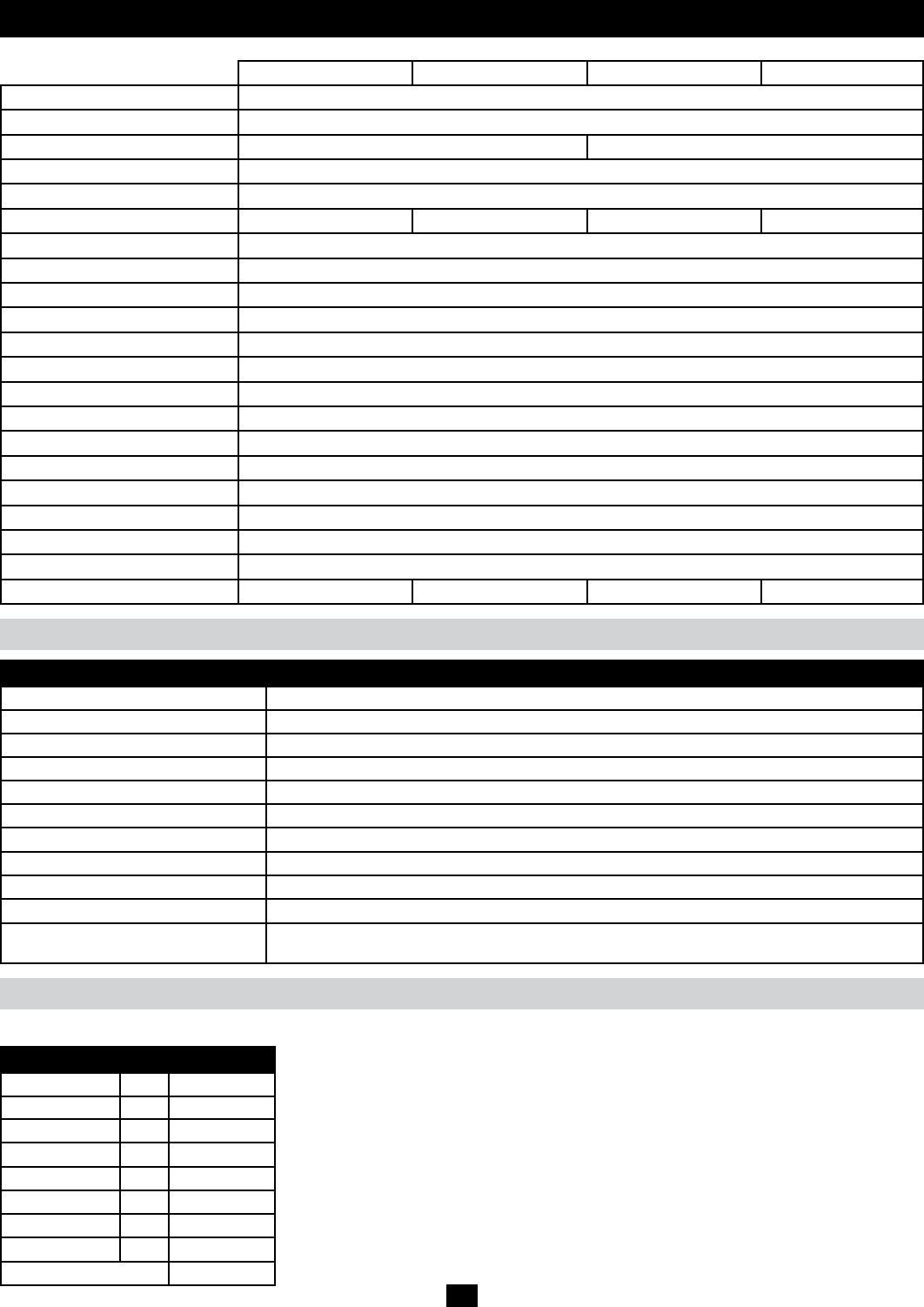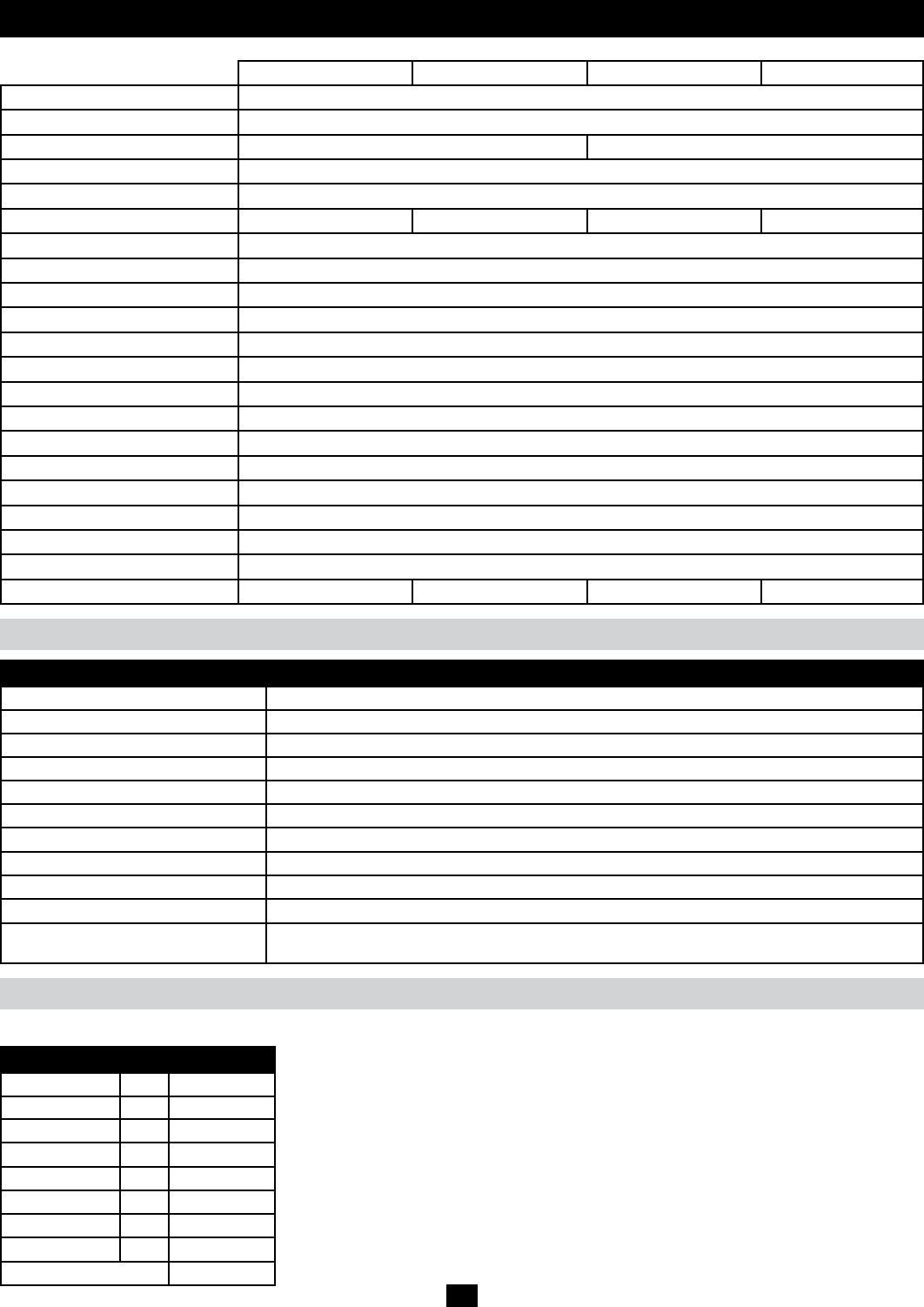
79
Factory Default Settings
Serial Adapter Pin Assignments
Setting Default
Language English
OSD Hotkey [Scroll Lock], [Scroll Lock]
Port ID Display Port Number + Name
Port ID Display Duration 3 Seconds
Scan/Skip Mode All
Scan Duration 5 Seconds
Screen Blanker 0 minutes (Disabled)
Beeper On
Viewer Auto Detect
Welcome Message Hide
Accessible Ports Super Administrators – Full Access for all ports
Administrators and Users – No Access for all ports
Specifications
B064-016-02-IPG B064-016-04-IPG B064-032-02-IPG B064-032-04-IPG
Port Selection Methods Pushbutton, OSD and Hotkey
Local Console Ports HD18 Connector on back panel connects to included USB/PS2 Combo Console Cable Kit
Computer/Server Ports (x16) RJ45 F (x32) RJ45 F
LAN Ports (x2) RJ45 F
Dial-In Modem Port RJ45 F
Multi-User Capability (1 Local, 2 Remote) (1 Local, 4 Remote) (1 Local, 2 Remote) (1 Local, 4 Remote)
Dual-Power Supplies Yes
Power Input Connector (x2) IEC-320-C6
I/P Rating 100-240V, 50/60Hz, 1A
Single Power Supply Consumption 120V (43.7W) 230V (44.6W)
Dual Power Supply Consumption 120V (49.1W) 230V (50W)
On/Off Power Switch Yes
Additional USB Ports (x3) USB A F
Reset Button Yes
Port Selection Pushbuttons 2
Keyboard/Mouse Emulation USB (PC, Mac, Sun), PS/2, Serial
Max Video Resolution 1600 x 1200 @ 60Hz
Operating Temperature 0° to 50° C
Storage Temperature -20° to 60° C
Humidity 0 to 80%, RH, Noncondensing
Dimensions (H x W x D, In) 1.75 x 17 x 16 1.75 x 17 x 16 1.75 x 17 x 16 1.75 x 17 x 16
The table below shows the pin assignments for the RJ45 to DB9 Adapter (DTE to DCE) that comes with the unit.
Switch (RJ45) Pins Modem (DB9)
RTS 1 7
DTR 2 4
TXD 3 3
CTS 4 8
GND 5 5
RXD 6 2
DCD 7 1
DSR 8 6
9 NC Not Used