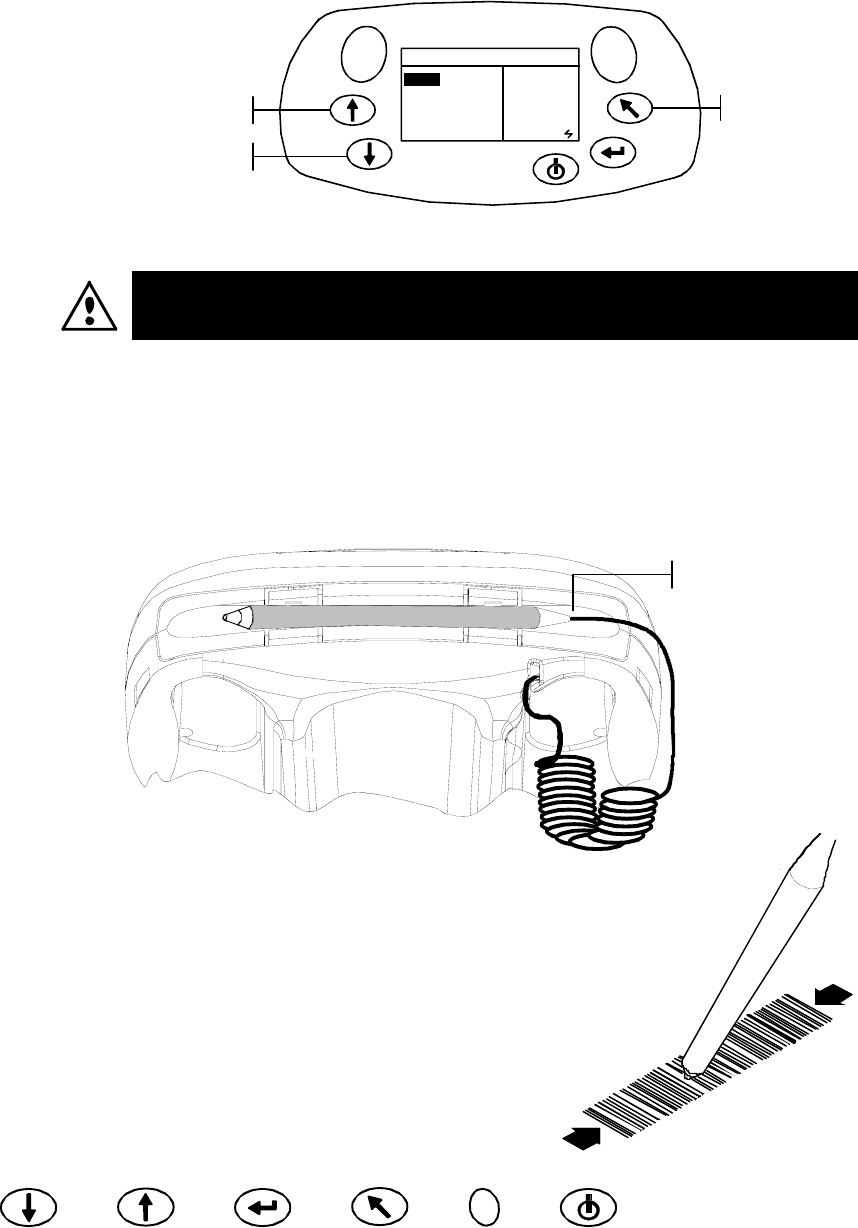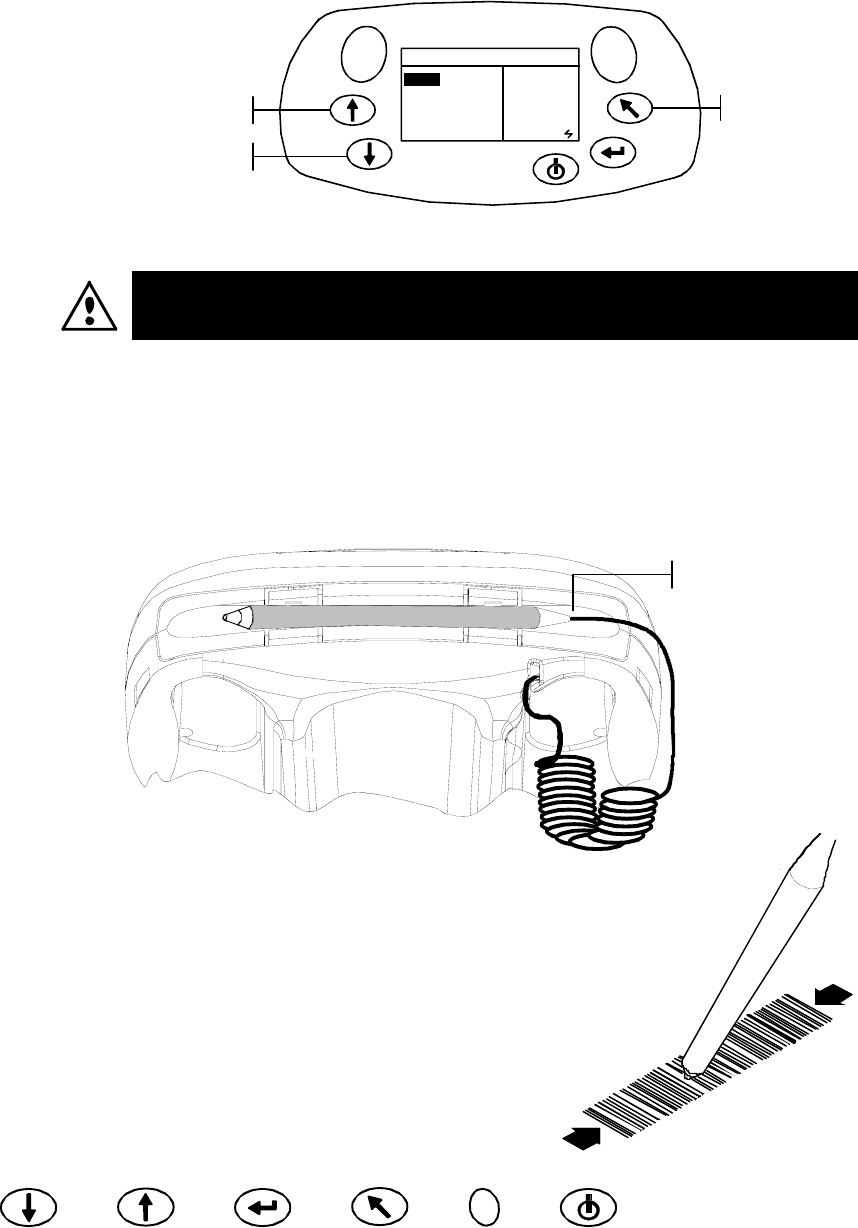
SETUP AND OVERVIEW
1-5
Tab Down Tab Up Enter Back Read On/Off
Adjusting Display Contrast
The contrast of the display can be adjusted for optimal viewing. Make sure the
instrument screen is at the main menu before changing.
To adjust, hold down Back and press Tab Up to increase contrast or Tab Down to
decrease contrast.
Optional Barcode Reader (BCR)
The barcode reader should only be used for its intended application (barcodes).
Never look directly into the beam of light or direct the beam of light luminating at
the tip of the reader in the direction of someone’s eyes.
The instrument utilizes a barcode reader as a means of attaching tags to samples. Sample
data that is uploaded from the instrument to the computer will include scanned tags.
Refer to the end of Section Four for information on scanning tags in Store Mode.
Using the Barcode Reader
The barcode reader is stored in a recessed area on the front edge of the instrument when
not in use. Simply press it into the holder area to secure.
Follow these guidelines for successful bar code scanning.
1. Hold the BCR in your hand as you would a pencil. The BCR works
best when slightly tilted.
2. Place the tip of the BCR on the white space to the left or right of
the barcode. Drag the BCR smoothly and lightly across the bar
code. Do not lift the tip of the BCR from the surface of the bar
code.
3. If the scan was successful, an audible beep is heard and
the instrument displays the title of the barcode. If an
audible beep is not heard, try scanning the
barcode again.
Hold Down
Increase Contrast
Decrease Contrast
–MAIN MENU–
Store
Normal
References
Calibrate
Config.
MA48
——————
XXXX
******
Recessed Area