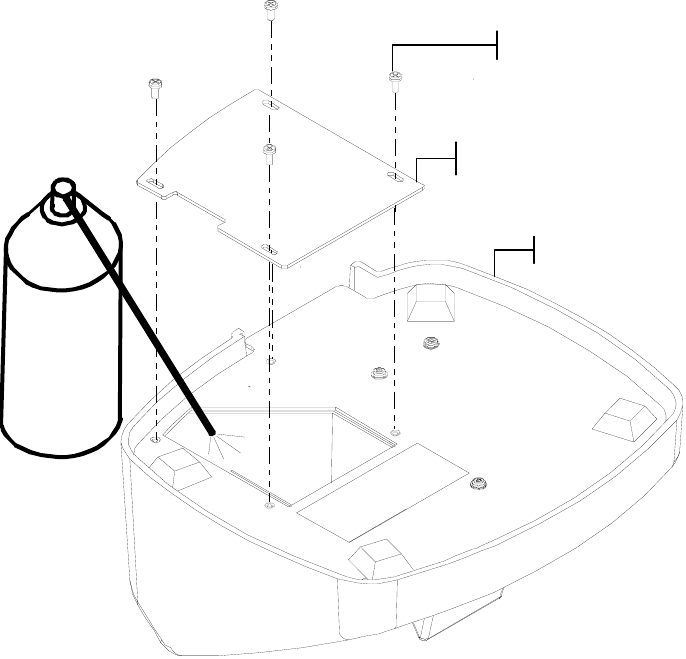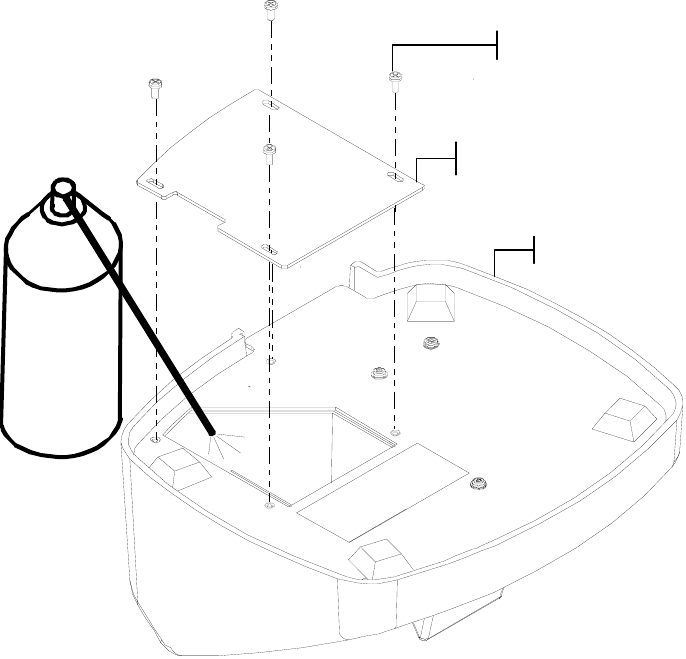
SECTION FIVE
5-2
Battery Replacement Information
If battery replacement is ever needed, a qualified repair technician or an authorized
service center should perform the replacement. A battery replacement kit can be obtained
by contacting an authorized service center.
Cleaning the Calibration Reference
The ceramic standard should be cleaned using a mild soap and warm water solution,
thoroughly rinsed with warm water, and wiped dry with a clean, lint-free cloth. You must
let the standard dry completely before taking a calibration reading.
Cleaning the Zero Reflectance Trap
The zero reflectance trap should be cleaned from time to time to remove any dust or
contamination.
1. Unplug the interface cable and AC adapter from the docking station.
2. Remove the instrument from the docking station and turn the docking station over.
3. Remove the four screws that hold the clean-out plate in place and then remove the
clean-out plate.
4. Blow shorts bursts of clean, dry air into the zero reflectance trap. This should remove any
accumulated dust or contamination.
5. Reinstall the clean-out plate with four screws and connect the interface cable and AC
adapter.
AIR CAN
Screws (4)
Clean-out Plate
Docking Station