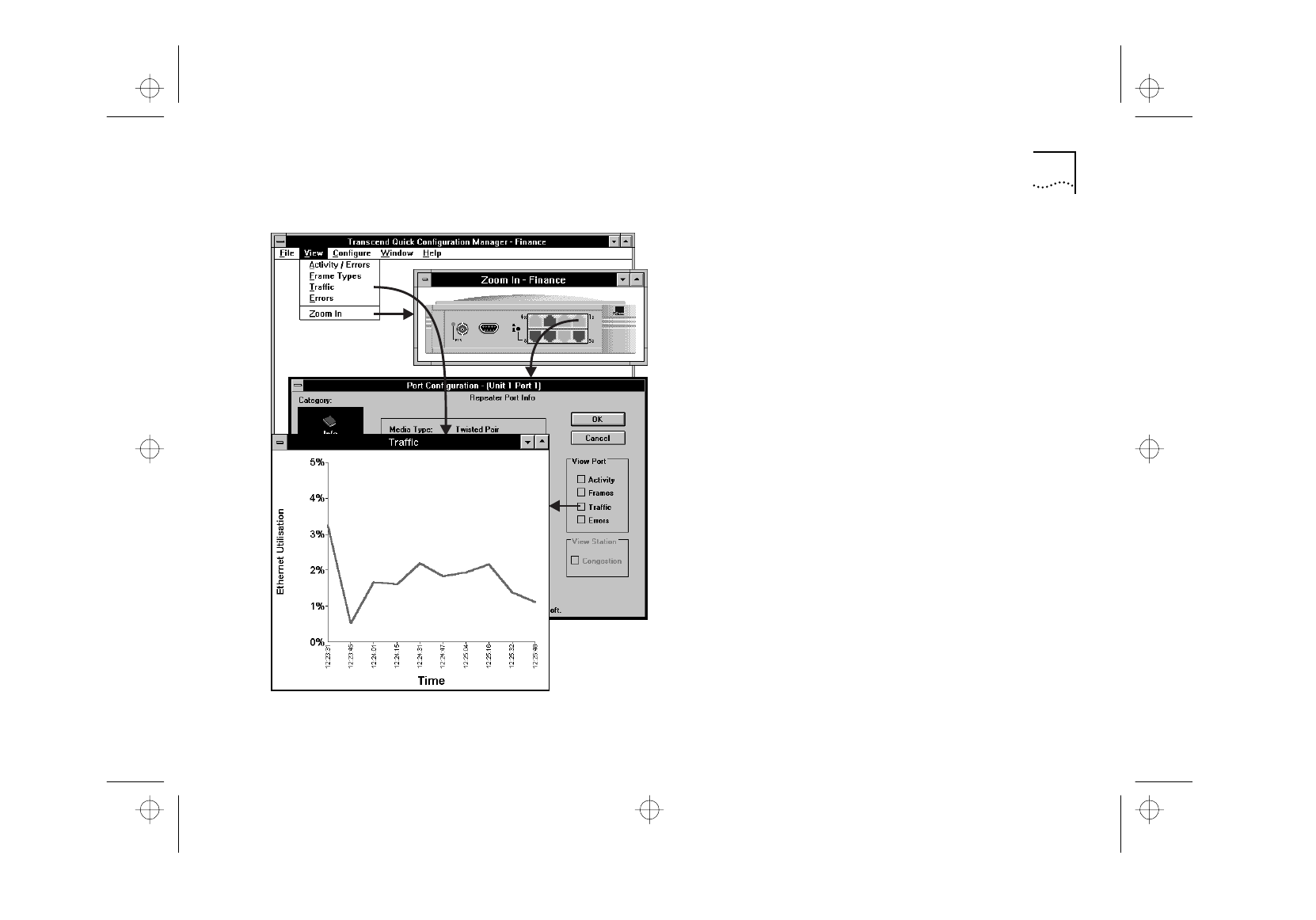
Monitoring
4-23
Figure 4-9
Network Traffic Graph
Network Errors Statistics
Quick Config Manager allows you to display the
numbers of frames with errors seen by a port or the
hub (all ports) in any one time period.
To display the Network Errors graph for a port:
1
Double-click on the port for which you want to
display the Network Errors graph.
2
In the Port dialog box, choose the
Info
category.
3
In the Repeater Port Info panel, select the
Errors
check box.
4
Click on
OK
.
To display the Network Errors graph for the hub:
■
From the
View
menu, select
Errors
.
Quick Config Manager displays the Network Errors
graph, as shown in
Figure 4-10
.
16710.bk : MANAGING.FRM Page 23 Tuesday, October 7, 1997 11:38 AM


















