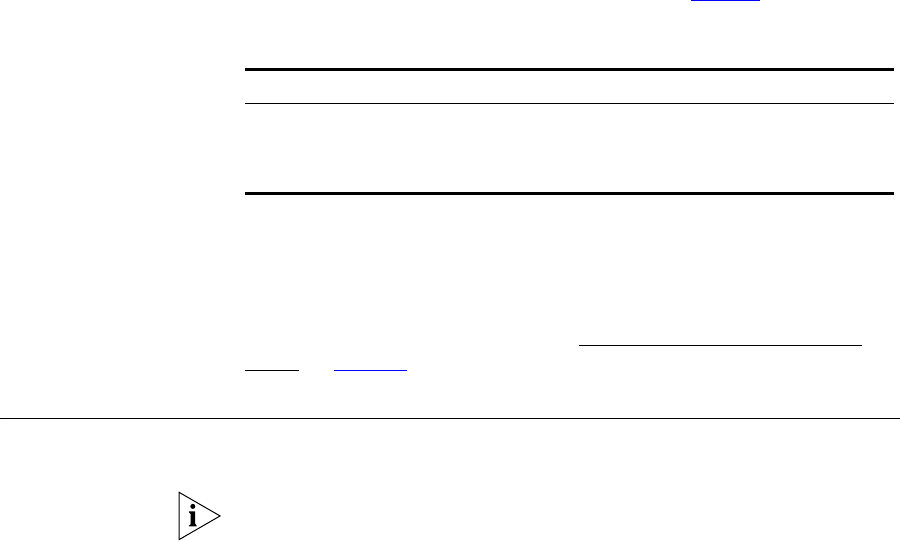
SFP Operation 25
When the POST has completed, check the Power On Self Test LED to
make sure that your Switch is operating correctly.
Table 6 shows possible
colors for the LED.
Table 6 Power/Self Test LED colors
In addition, check the Unit LEDs on all Switches in the stack. If a Unit LED
is off, initialization is not complete. 3Com recommends that you do not
use the Switch's management interface until the Unit LED is green.
If there is evidence of a problem, see “Solving Problems Indicated by
LEDs” on page 54.
SFP Operation The following section describes how to insert an SFP transceiver into an
SFP port on the Switch 4200 28-Port.
SFP transceivers are hot-insertable and hot-swappable. You can remove
them from and insert them into any SFP port without having to power
down the Switch.
Approved SFP
Transceivers
The following list of approved SFP transceivers is correct at the time of
publication.
■ 3CSFP91 SFP (SX)
■ 3CSFP92 SFP (LX)
■ 3CSFP93 SFP (T)
■ 3CSFP97 SFP (LH)
To access the latest list of approved SFP transceivers for the Switch on the
3Com Corporation World Wide Web site, enter this URL into your
internet browser:
http://www.3com.com
Color State
Green The Switch is powered-up and operating normally.
Yellow The Switch has failed its Power On Self Test.
Off The Switch is not receiving power.
DUA1730-0AAA03.book Page 25 Thursday, November 17, 2005 12:17 PM


















