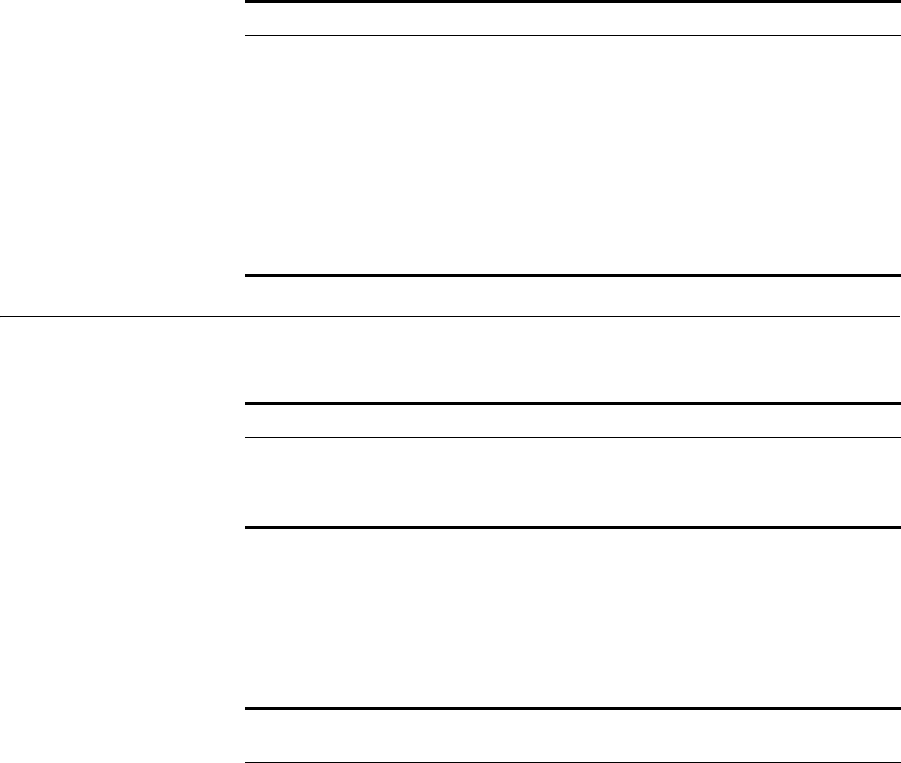
12 Chapter 2: OSN|M Hardware Overview
USB interface
Use the USB interface on the OSN|M’s front panel to connect a storage
medium such as a USB flash disk to perform file related operations. Refer
to Table 4 for the USB interface specifications.
Hardware
Configuration
Table 5 describes the hardware components of the OSN|M.
c
CAUTION: Do not replace OSN|M hardware components yourself. Doing
so can damage the module.
Table 6 describes the hard disk’s default partitioning.
Table 4 USB interface specifications
Specification Description
Connector type USB interface
Number of connectors 1
Interface standard USB 2.0 (backward compatible)
Transmit rate
■ low-speed mode: 1.5 Mbps
■ full-speed mode: 12 Mbps
■ high-speed mode: 480 Mbps
Working mode
■ Half duplex
■ Host mode
Table 5 OSN|M hardware configuration
Specification Description
CPU Celeron M1.0G 373 processor
Memory 512 M
Hard disk 80 G
Table 6 Default partitioning of the OSN|M hard disk
Partition
name
Mount
point
Format of
file system Function
/dev/hda1 / ext3 The Linux root file system. When you
choose to boot from the hard disk using
Elilo, it uses this partition as the system’s
root file system. The volume label of this
partition is /.


















