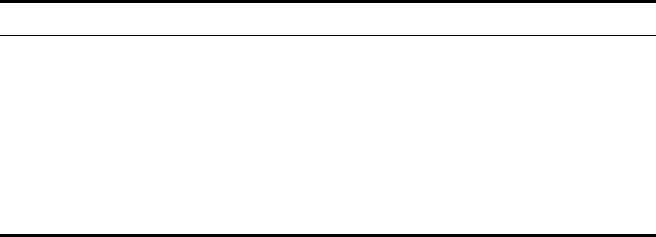
30 Chapter 5: Understanding and Using the BIOS Options
available with the software releases.) Create a directory named
3CR17280-72 on the server, and put the configuration file in this
directory.
3 Modify the contents of the configuration file. The configuration file is
used to boot the system and download the required installation files. The
configuration file contains the names and paths of the installation files on
the TFTP server, for example:
■ BZIMAGEFILE=setup/1.06/bzimage
■ INITRDFILE=setup/1.06/initrd
■ ELILOEFIFILE=setup/1.06/elilo.efi
■ DISKFILE=setup/1.06/disk.tar.gz
■ VFATFILE=setup/1.06/vfat.tar.gz
In each of the above examples, on the right of the equal sign, the path
for the installation file stored on the TFTP server is displayed. Make the
relevant modifications based on the TFTP server’s configuration.
c
Caution:
■ The configuration file is in UNIX format.
■ Put the configuration file in the directory called 3CR17280-72.
■ Make sure that the path for the installation files in the configuration
file is consistent with that on the TFTP server.
■ In the configuration file, the equal sign and the content on the left
cannot be modified.
4 Modify the name of the configuration file. The OSN|M module
automatically matches the configuration file according to its MAC
Table 8 The Linux system installation files
File name Description
Initrd The ramdisk file generated by busybox.
bzImage The kernel file generated by busybox.
elilo.efi Linux boot loader
elilo.conf ELILO configuration file
disk.tar.gz Mirror image file of the hard disk
Vfat.tar.gz Kernel file of the Linux system, needs to
be stored on the vfat partition.


















