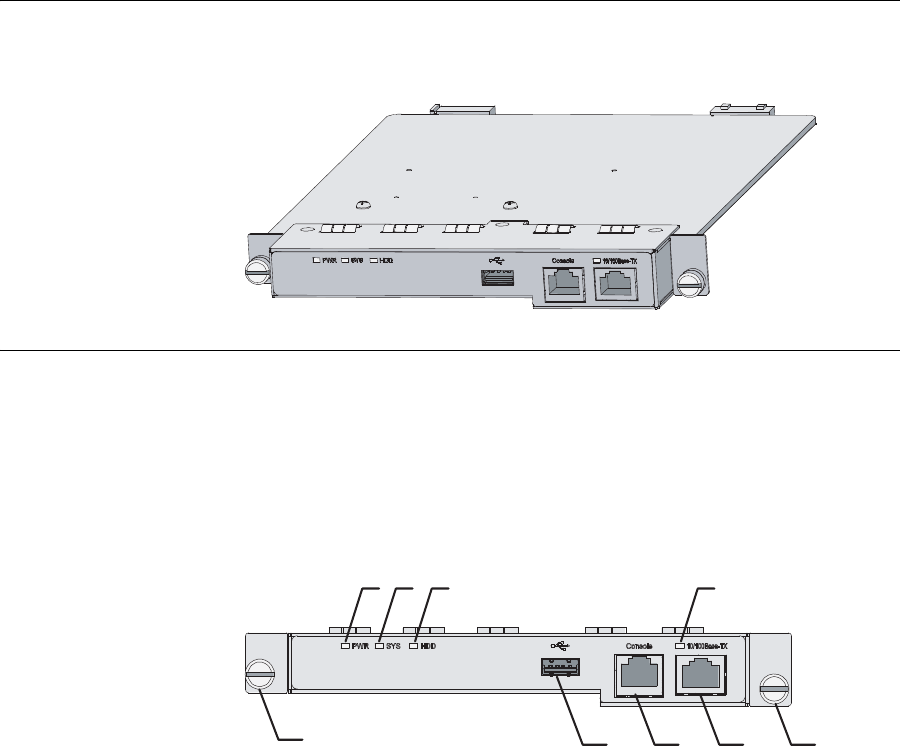
Appearance 9
2 OSN|M Hardware Overview
Appearance Figure 1 displays the front view of the OSN|M.
Figure 1 OSN|M appearance
Front Panel This section describes the OSN|M’s front panel.
Front Panel View An OSN|M provides one USB 2.0 interface, one console port, and one
10/100 Base-TX management Ethernet port. Figure 2 illustrates the front
panel of an OSN|M.
Figure 2 OSN|M front panel
(1) PWR LED (2) SYS LED
(3) HDD LED (4) LED for the management Ethernet port
(5) Captive screw (6) 10/100 Base-TX management Ethernet port
(7) Console port (8) USB 2.0 interface
(5)
(1) (2)
(3)
(4)
(5)(6)(7)(8)


















