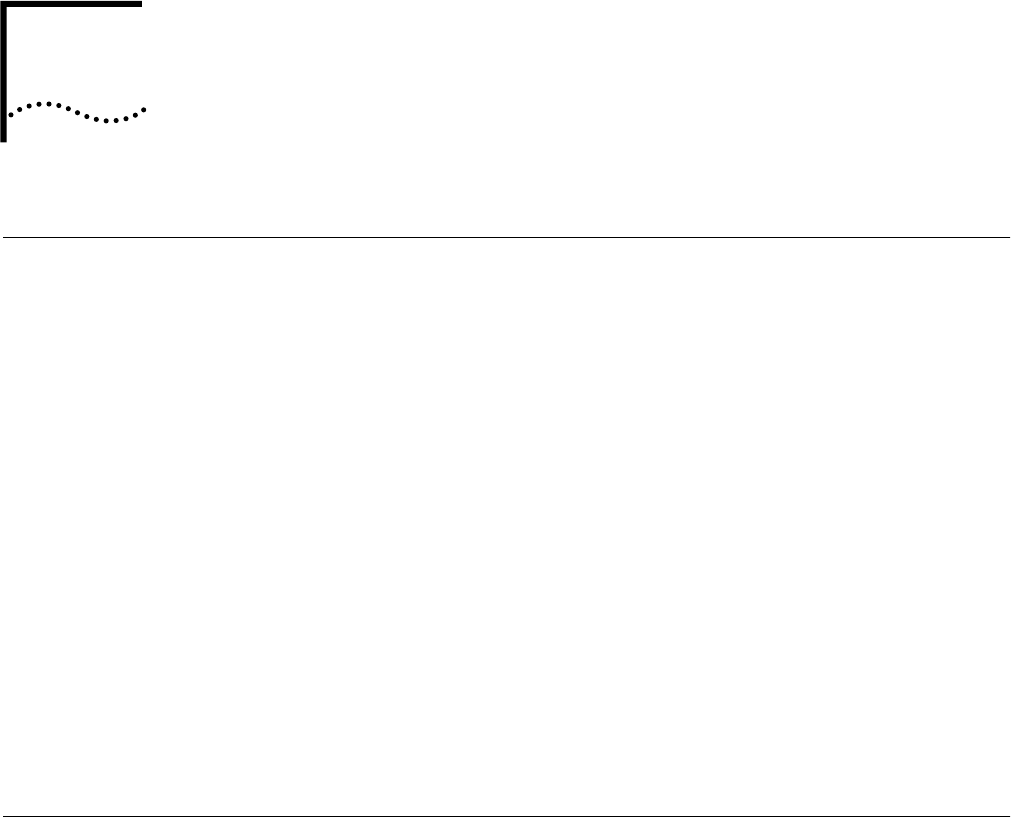
4
FILTERING CAPABILITIES
Introduction The 3Com HomeConnect ADSL Modem Ethernet provides an extensive set of data
filtering capabilities. For instance, filters can accept packets only from specific
addresses to provide added security, or filters can be added to reduce network
traffic and improve overall performance.
Packet filters control inter-network data transmission by accepting or rejecting the
passage of specific packets through network interfaces based on packet header
information. When data packets are received by a network interface such as an
Ethernet (LAN) or WAN port, a packet filter analyzes the packet information using
a set of rules you define. A filter then lets the packet pass through or discards it.
This chapter contains information on the filtering capabilities for your 3Com
HomeConnect ADSL Modem Ethernet. It is divided into the following sections:
■ Filtering Overview
■ 3Com HomeConnect ADSL Modem Ethernet Filtering Capabilities
■ Creating Filters
■ Assigning Filters
■ Applying Filters
■ Managing Filters
Filtering Capabilities
of the 3Com
HomeConnect ADSL
Modem Ethernet
The 3Com HomeConnect ADSL Modem Ethernet supports the following filtering
capabilities:
■ Input and output data filtering.
■ Source and destination address filtering.
■ Source and destination port filtering.
■ Established session filtering. A packet filter can permit users to connect with a
remote network without letting remote users have access to the local network
(or vice versa).
Filter Classes The 3Com HomeConnect ADSL Modem Ethernet supports the following filter
classes:
■ Input data - filter packets as they enter.
■ Output data - filter packets as they exit.
Filter Types Filters can be classified by the following types:


















