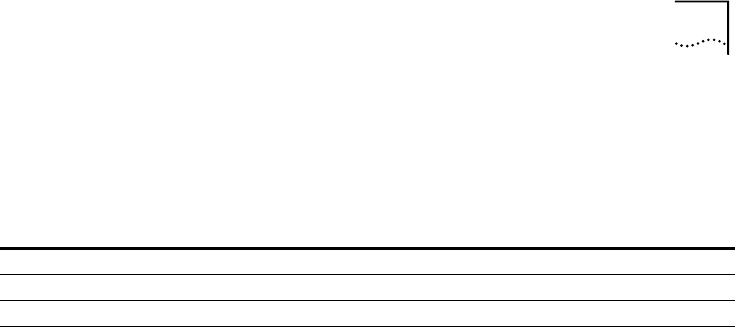
CLI Commands A-11
RENAME
rename file
<input_file>
<output_file>
Renames files within the FLASH file system. The FLASH file system is a flat file
system (no subdirectories). Use the list files command to see what files currently
exist.
reset ethernet counters Clears the statistics counters for the Ethernet port.
reset port <port
number>
counters
Clears the statistics counters for the specified bridge port.
SAVE
save all Saves all changes you have made during your session with the CLI. It is a good idea
to save your changes frequently, just as you should with any type of editor.
SET
set adsl option
<optn_value>
Allows the setting of the ADI OPTN CMV. In order for the change to take effect,
you must reset the ADSL chipset using the set adsl reset command.
set adsl power hi Sets the maximum power spectral density (PSD) value used by the Analog Devices
918 ADSL chipset to the recommended non-restricted value. This can be used to
get increased performance when connecting to newer ADI 918-based DSLAMS.
Use the show adsl config command to display the currently configured value.
The new PSD value takes effect on the next ADSL line retrain. To force a line
retrain, use the set adsl reset command.
set adsl power lo Sets the maximum power spectral density (PSD) value used by the Analog Devices
918 ADSL chipset to the recommended restricted value. This is the recommended
setting when connecting to older ADI 910-based DSLAMs. This is the default
setting. Use the show adsl config command to display the currently configured
value. The new PSD value takes effect on the next ADSL line retrain. To force a
line retrain, use the set adsl reset command.
set adsl psdm
<psdm_value>
Sets the maximum power spectral density (PSD) used by the Analog Devices 918
ADSL chipset. This command can be used to restrict the output power. Use the
show adsl config command to display the currently configured value. The new
PSD value takes effect on the next ADSL line retrain. To force a line retrain, use
the set adsl reset command.
set adsl reset Resets the ADSL interface.
Parameters Description
<input_file> Name of the original file.
<output_file> New name for the file


















