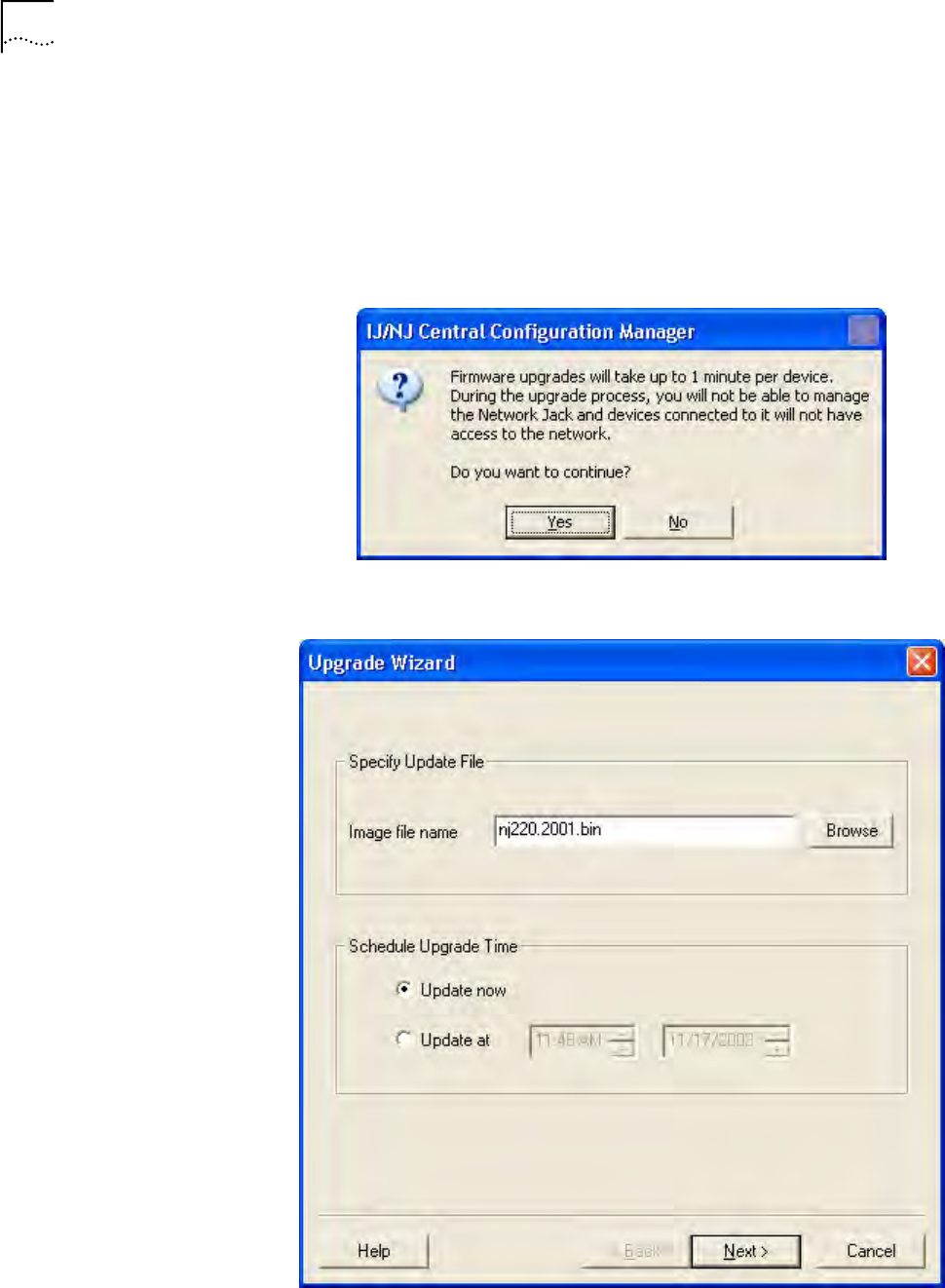
60 CHAPTER 4: USING THE CENTRAL CONFIGURATION MANAGER
Upgrading the NJ220
Firmware
You can upgrade the firmware on your NJ220s over the network from the Central
Configuration Manager. To do so, follow these steps:
1 Select one or more IntelliJacks you want to upgrade. You can select groups of
IntelliJacks using one of the grouping options available to you in the drop-down
list at the top left corner of the main window.
2 Select Upgrade from the devices menu. A window like this will appear:
3 Select Yes to continue the upgrade operation. A window like this will appear:
4 Select a valid firmware image by typing the path to the file or by using the Browse
button.


















