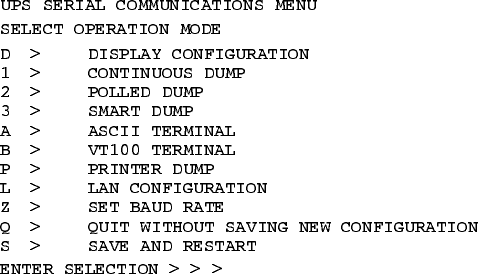
Communication
60
Powerware
®
Prestige Series Installation andOperator’sManual forIBM Applications (3000 VA) Uncontrolled Copy
UPS Serial Communications Menu
With the UPS Serial Communications (Main) Menu, you can view or
select UPS communication modes, baud rates, and LAN configurations.
To change or display the current communications configuration:
1. Connect the UPS serial port to a video monitor with a serial
interface or to your computer’s serial port. If you are using
OnliNet or LanSafe software, the UPS should already be
connected to your computer.
2. Set your terminal so that it matches the baud rate of the UPS
(usually 2400 baud, 8 bits, No parity, 1 stop bit). Refer to your
terminal or operating system documentation for details on
configuring your terminal communication settings.
3. At the terminal prompt, press
Control-C until the UPS Serial
Communications Menu appears.
4. Select a menu option by typing the corresponding letter or
number key. All menu selections are single keystrokes and are
not case-sensitive.
D > Display Configuration displays the current communication
settings and the new settings that you have selected prior to
saving them. The new settings are not effective until you select
save from the Main Menu.


















