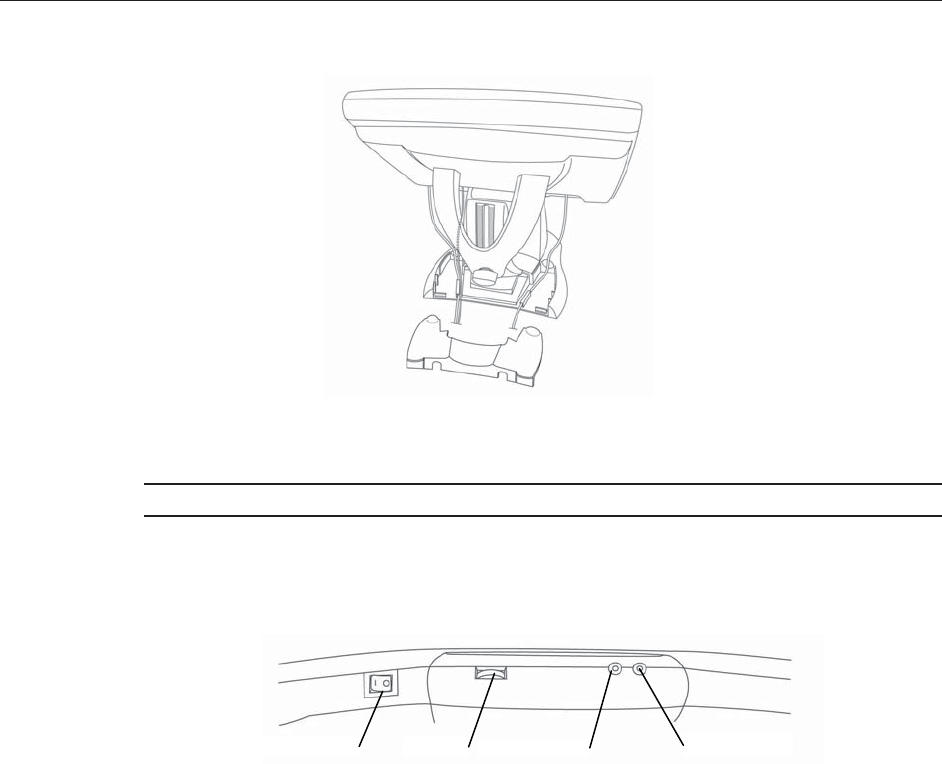
3M™ MicroTouch™ Display M1500SS User Guide 21
3M Touch Systems, Inc. Proprietary Information
Document #19-258 Rev AH
Figure 13 Sliding Cable Management Cover Off Base
Testing the M1500SS Display
Note: The M1500SS Display has a power status light located on the front of the bezel.
After connection, turn on the power switch located at the bottom of the front bezel.
Before you test your display, make sure all cables are connected properly and routed
through the cable management system. Be sure to tighten all cable screws.
To test that the display is working properly:
1.
Turn on your computer.
2.
Make sure the video image is displayed. If it is not, turn on your display. Check to
see that the LED on the front bezel is green – orange indicates power but no signal.
3.
Make sure the video image is centered within the screen area. Use the display
controls to adjust the image, if necessary.
Perform an Auto Config first, then if you wish you can adjust the horizontal and vertical
position, contrast, and brightness to better suit your video card and your personal
preference. Refer to Chapter 3 for more information on using the on-screen menu to
adjust the video display.
Power switch
Volume
Head Phones
Micro
p
hone in


















