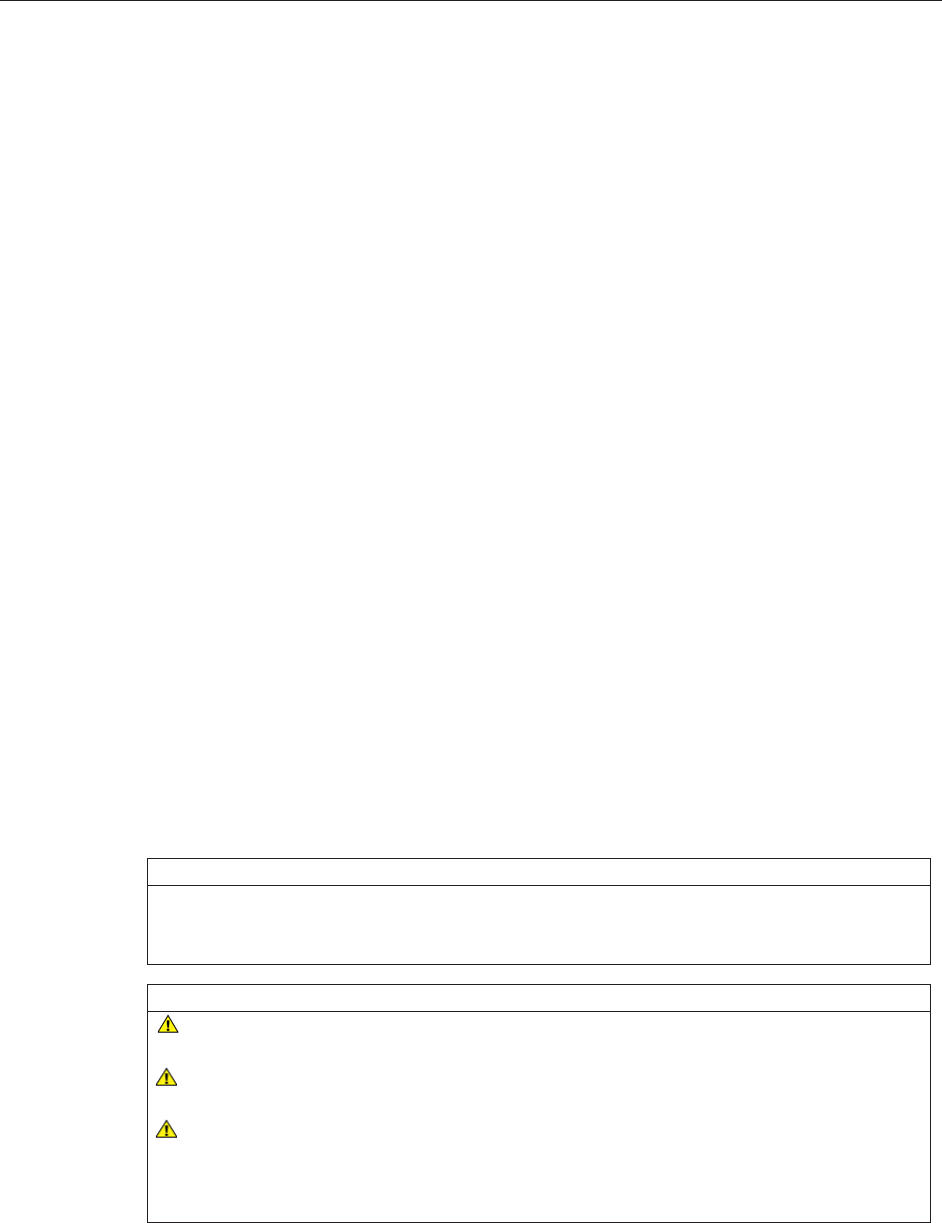
3M™ MicroTouch™ Display M1500SS User Guide 5
3M Touch Systems, Inc. Proprietary Information
Document #19-258 Rev AH
Overview
Welcome to the world of 3M Touch Systems — a world where using a computer is as
simple as touching the sensor. This guide describes how to set up your 3M
TM
MicroTouch
TM
Display M1500SS.
This document assumes you have basic computer skills. You should know how to use the
mouse and keyboard, choose commands from menus, open and run application programs,
and save files.
3M Touch Systems, Inc. is committed to being a premier supplier in touch systems
throughout the world. As a 3M Touch Systems, Inc. customer, you are aware that we
have strong internal programs that meet or exceed environmental regulations of our
customers and the regions in which we conduct business.
Important Safety Information
Read and understand all safety information before using this product. Follow all
instructions marked on the product and described in this document. Pay close attention to
the following installation warnings and safety precautions.
Intended Use
The M1500SS Display was designed for touch input and tested to replace an existing
display. These displays are intended for indoor use only and are not designed for use
in hazardous locations.
Explanation of Signal Word Consequences
DANGER: Indicates a potentially hazardous situation, which, if not avoided,
will result in death or serious injury and/or property damage.
WARNING: Indicates a potentially hazardous situation, which, if not avoided,
could result in death or serious injury and/or property damage.
CAUTION: Indicates a potentially hazardous situation, which, if not avoided,
may result in minor or moderate injury and/or property damage.
CAUTION: Indicates a potentially hazardous situation, which, if not avoided, may
result in property damage.


















