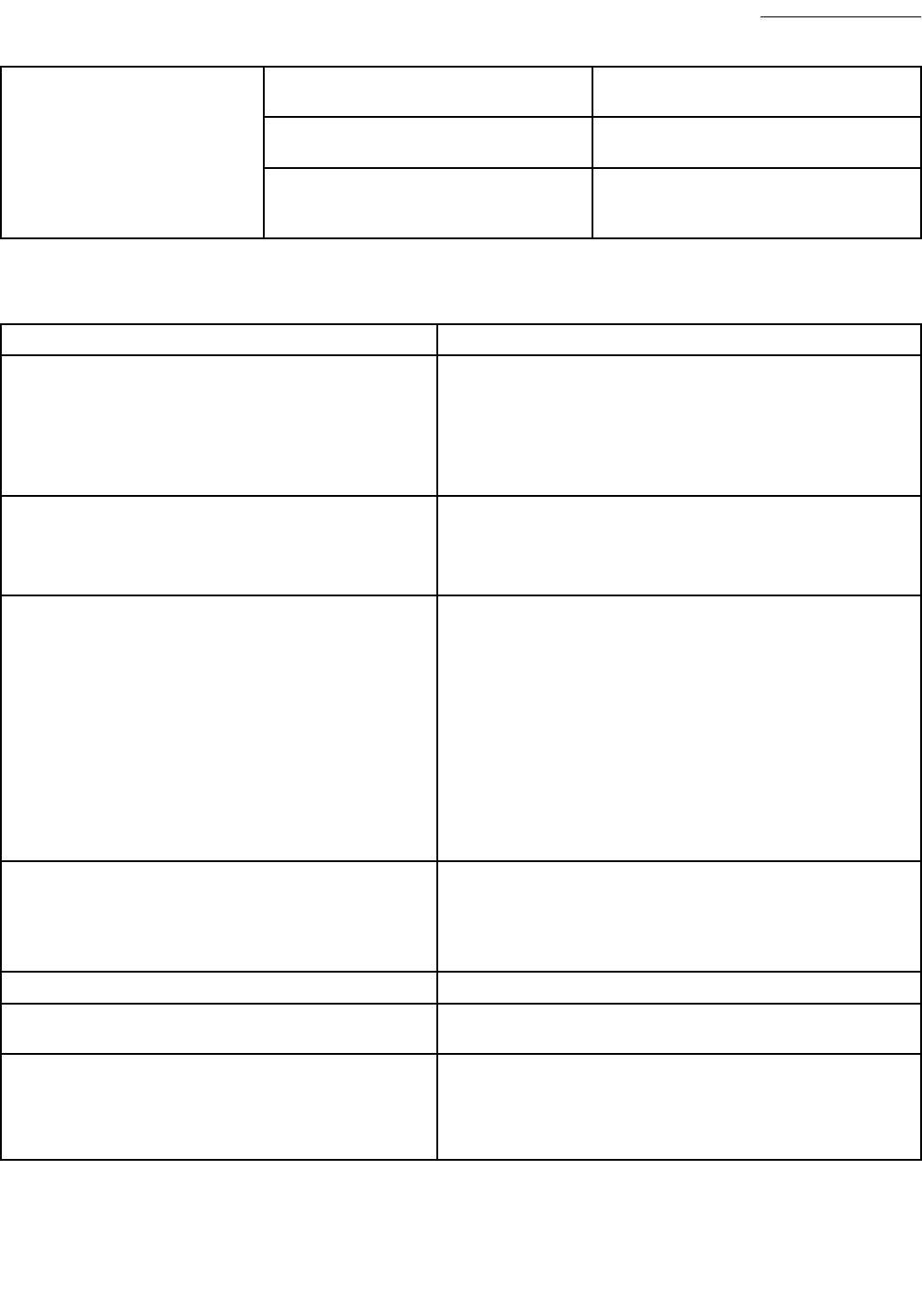
Operatingprocedures
Off Normal operation. No data being received
or processed.
On
The printer is processing data or is
printing. No data is being received.
DATA
Flashing The printer is receiving data from or
sending status information to the host
computer.
Control panel buttons — high volume printer
Button Function
PAUSE
Stops and restarts the printing process or removes error
messages and clears the LCD.
• If the printer is idle, enters Pause mode immediately.
• If the printer is printing, the tag is completed before the
printer pauses.
FEED
Advances a blank tag.
• If the printer is idle or paused, the tag is fed immediately.
• If the printer is printing, the tag is fed after printing finishes.
CANCEL
CANCEL functions only in Pause mode. Pressing CANCEL
once has these effects:
• Cancels the tag format that is currently printing.
• If no tag format is printing, the next one to be printed is
canceled.
• If no tag formats are waiting to be printed, CANCEL is
ignored.
To clear the printer’s entire tag format memory, press and hold
CANCEL. When the formats are cleared, the DATA light turns
off.
CALIBRATE
Manual calibration is not required since the 3M printer driver
provides calibration parameters for the Model 813. For more
information on manual printer calibration, see the Zebra user
guide (PDF format, located on the 3M RF Tag Printer Drivers
CD-ROM).
SETUP/EXIT
Enters and exits Setup mode.
PREVIOUS
When in Setup mode, scrolls the LCD to the previous parameter.
Press and hold to scroll quickly.
NEXT/SAVE
• When in Setup mode, scrolls the LCD to the next parameter.
Press and hold to scroll quickly.
• When exiting Setup mode, saves any changes you have
made in the configuration and calibration sequence.
Copyright © 2009, 3M. All rights reserved.
13


















