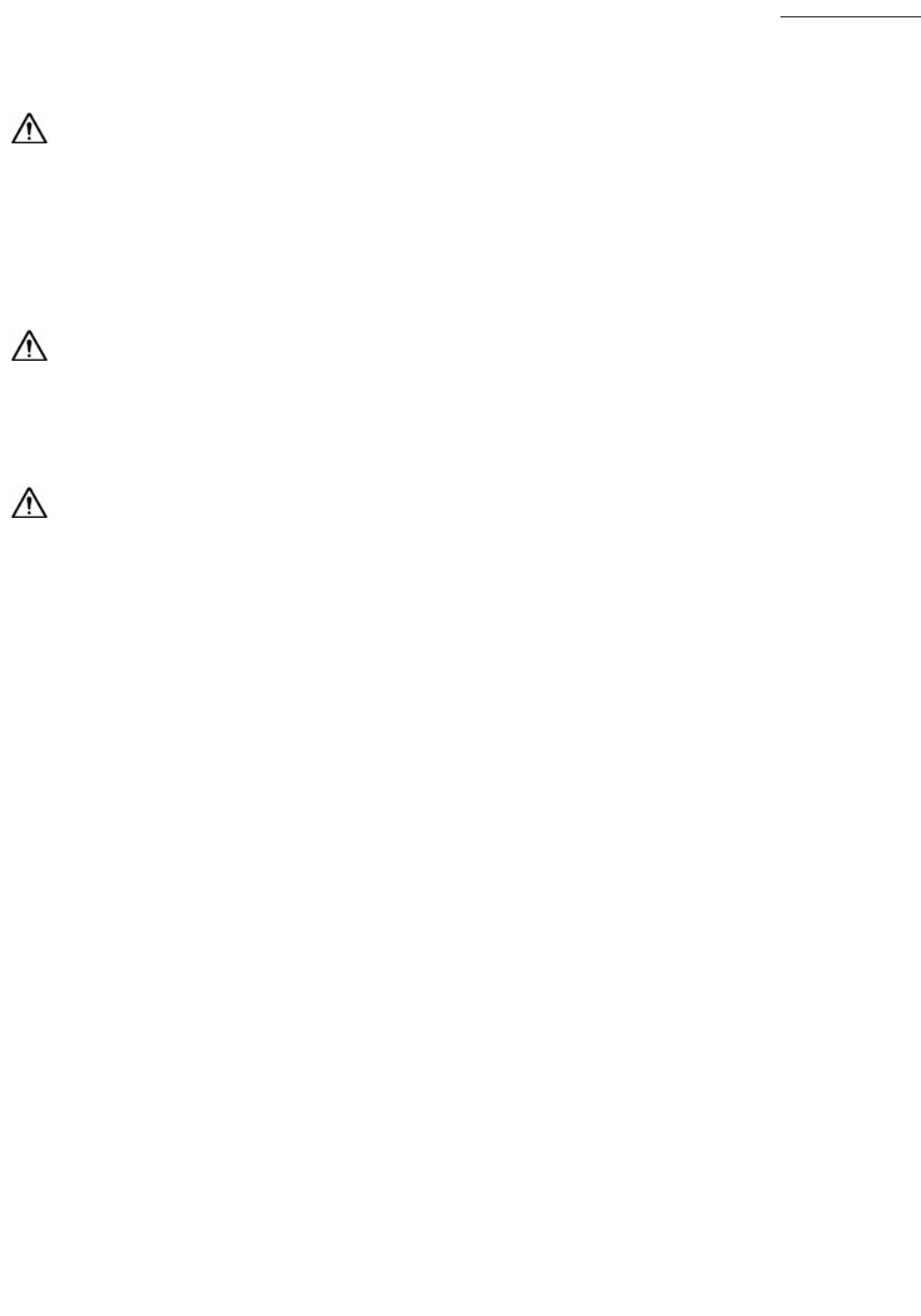
Safetyinformation
Printer media and ribbon
CAUTION Always use high-quality, approved tags and ribbons. If adhesive backed tags are used that DO NOT lay
flat on the backing strip, the exposed edges may stick to the tag roll guides and rollers inside the printer, causing the tag to peel
off from the strip and jam the printer. Permanent damage to the print head may result if a non-approved ribbon is used, as it
may be wound incorrectly for the printer or contain chemicals corrosive to the print head. Approved supplies can be ordered
or verified through your 3M representative. If tags or ribbon run out while printing, you DO NOT have to turn the power
switch OFF while reloading — data loss may result. The printer automatically restarts after you load a new tag or ribbon roll.
Static discharge
CAUTION The discharge of electrostatic energy that accumulates on the surface of the human body or other
surfaces can damage or destroy the print head or electronic components used in the printer. DO NOT TOUCH the print
head or the electronic components under the top cover.
Print head temperature
CAUTION The print head becomes hot while printing. To protect from damaging the print head and risk of personal
injury, avoid touching the print head. Use only manufacturer-approved tools and materials to perform maintenance.
Copyright © 2009, 3M. All rights reserved.
3


















