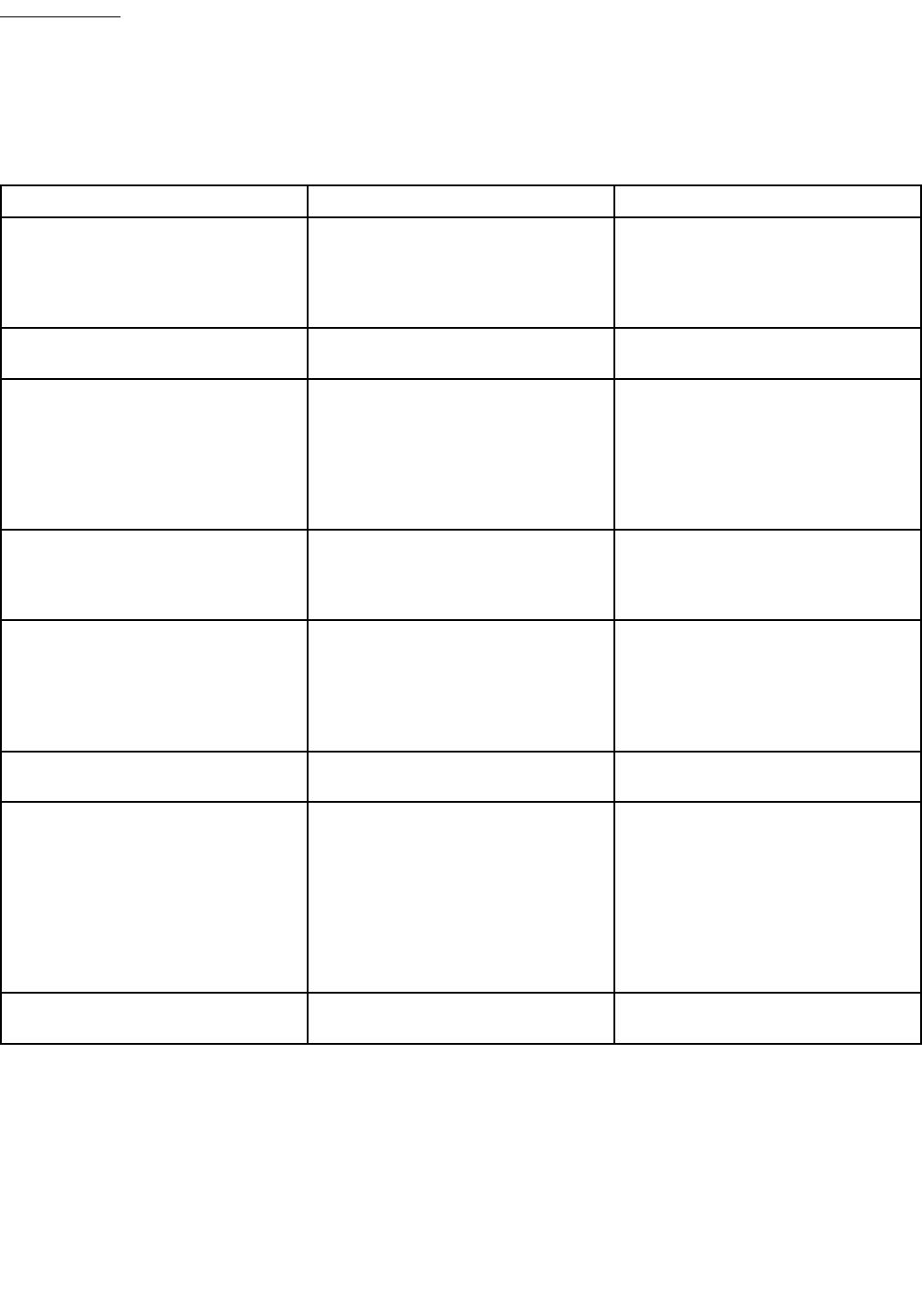
Troubleshooting
Printer problems/solutions
Regular volume printer — LED status indicators
LED Status Printer Status
Resolution
Off
Off Printer is not receiving power. Have
you turned on printer power? Check
power connections from the wall outlet
to the power supply, and from the
power supply to the printer.
Solid Green On
Printer is on and in idle state. No action
necessary.
Flashing Amber
Stopped Printer has failed its power on self test.
If this error occurs right after you turn
on the printer, contact 3M Service. OR:
Memory shortage. If this error occurs
after you have been printing, turn the
printer power off and on, then resume
printing.
Flashing Green
Normal Operation Printer is receiving data. As soon as all
the data has been received, the status
LED will turn green. The printer then
will automatically resume operation.
Flashing Red
Stopped Load a roll of media, then press the
feed button to resume printing. OR:
Load a roll of ribbon, then press the
feed button to resume printing. OR:
Close the top cover, then press the feed
button to resume printing.
Double Flashing Green
Paused The printer is paused. Press the feed
button to resume printing.
Solid Amber
Off-temperature The print head is under temperature.
Continue printing while the print
head reaches the correct operating
temperature. OR: The print head is over
temperature. Printing will stop until
the print head cools to an acceptable
printing temperature. When it does,
the printer will automatically resume
operation.
Alternately Flashing Green and Red
Needs Service Flash memory is not programmed.
Contact 3M Service.
38
Copyright © 2009, 3M. All rights reserved.


















