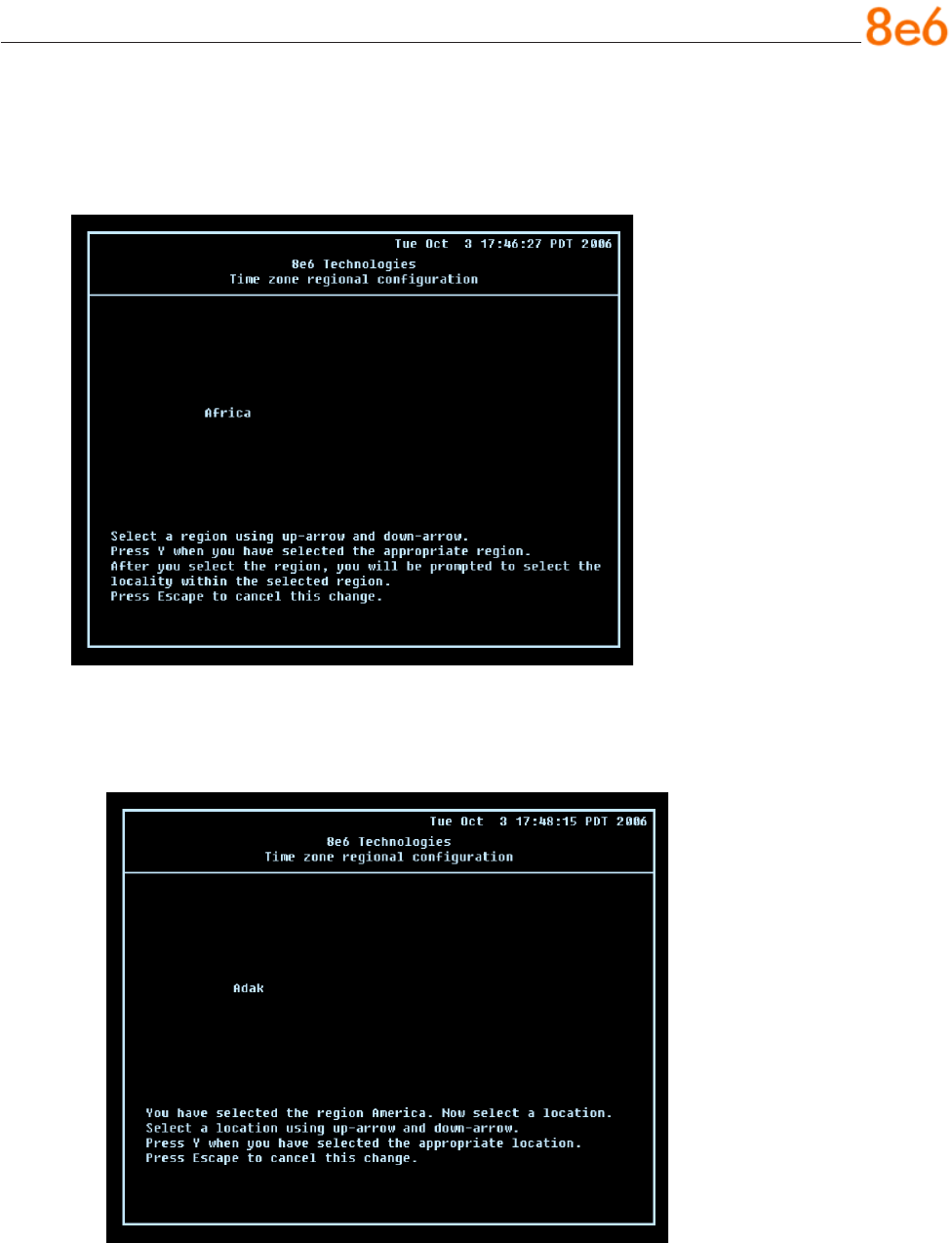
8e6 ThreaT analysis reporTer Quick sTarT Guide 39
B. Press Y for “Yes” to conrm and save your entry for the host name, and to go to the
Time zone regional conguration screen.
Time zone regional conguration screen
A. Use the up and down arrows in your keyboard to select your region. After selecting
your locality, press Y for “Yes” to conrm and save your regional selection, and to go
to the next screen:
B. Use the up and down arrows in your keyboard to select your region. After selecting
your locality, press Y for “Yes” to conrm and save your regional selection, and to go
to the Congure Wizard user screen.


















