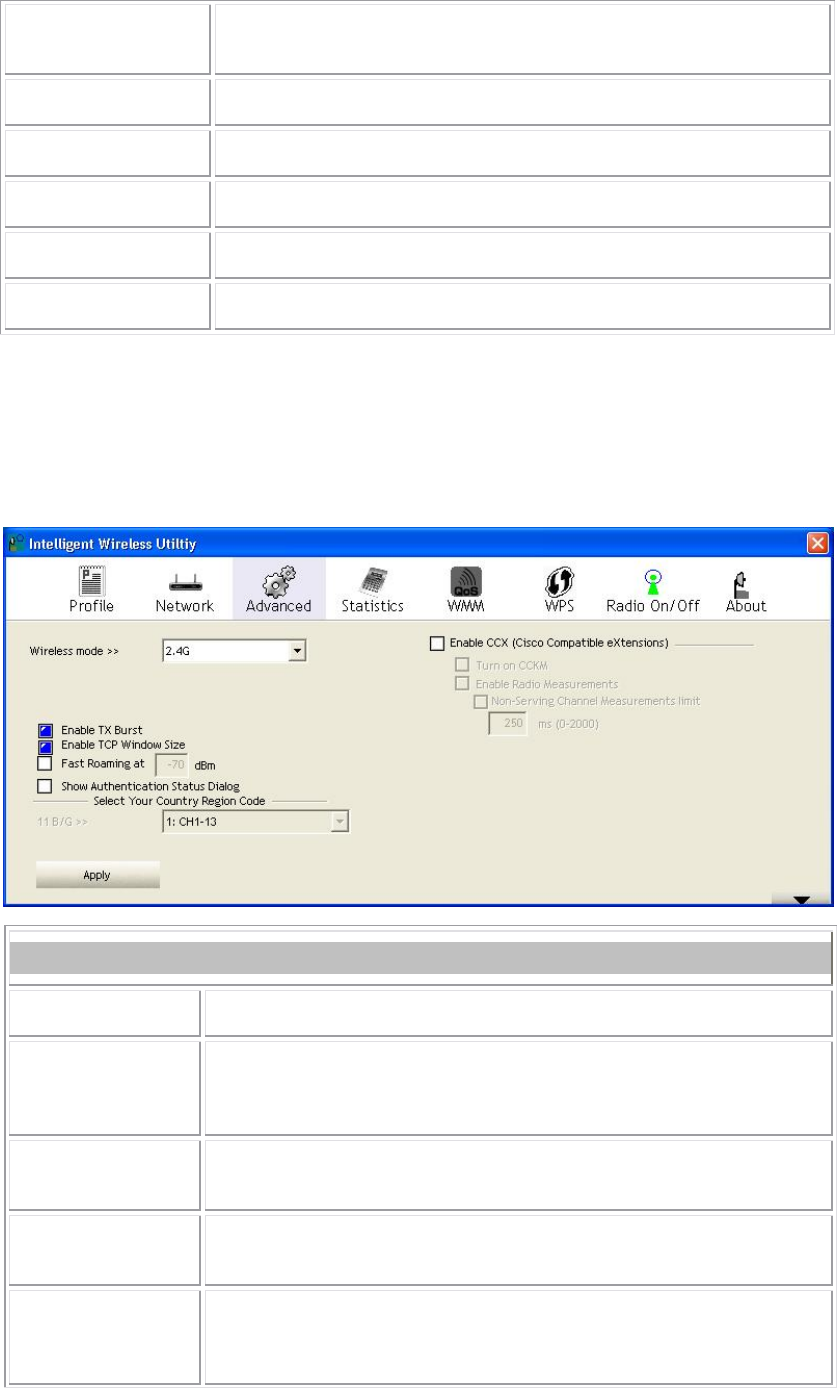
-
21 -
Signal Strength 1
Shows the receiving signal strength, users can choose to display as
percentage or dBm format.
Noise Strength
Shows the noise signal strength in the wireless environment.
Transmit
Shows the current Link Speed and Throughput of the transmit rate.
Receive
Shows the current Link Speed and Throughput of receive rate.
Link Speed
Shows the current transmitting rate and receiving rate.
Throughput
Shows the transmitting and receiving speed of data.
Advanced
This Advanced page provides advanced and detailed settings for the wireless network.
Advanced Tab
Wireless mode
Here supports 2.4G (included 802.11b/g/n) wireless mode.
Enable TX Burst
Check to enable this function. This function enables the Wireless LAN USB
Adapter to deliver better throughput during a period of time, it only takes
effect when connecting with the AP that supports this function.
Enable TCP Window
Size
Check to increase the transmission quality. The large TCP window size the
better performance.
Fast Roaming at
dBm
Check to set the roaming interval, fast to roaming, setup by transmits power.
(Default setting is -70dBm.)
Show Authentication
Status Dialog
When connected AP with authentication, choose whether show
"Authentication Status Dialog" or not. Authentication Status Dialog displays
the process about 802.1x authentications.


















