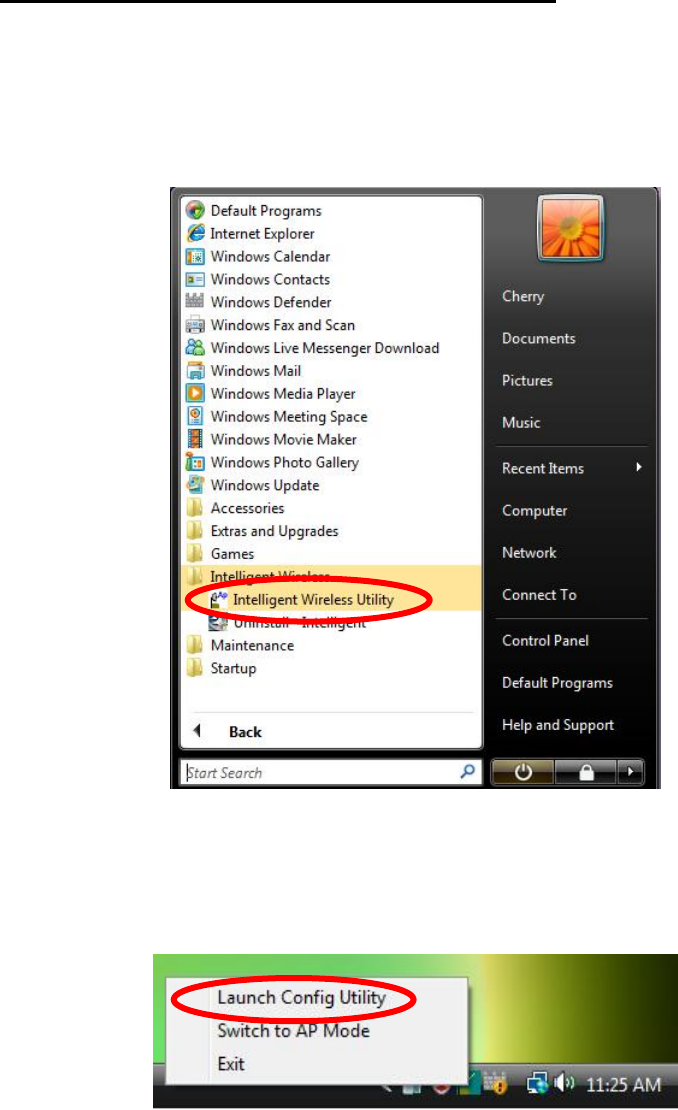
-
36 -
For Windows Vista
After the Wireless LAN USB Adapter has been successfully installed, users can use the included
Configuration Utility to set the preference.
Go to StartJ (All) ProgramJ Intelligent WirelessJ Intelligent Wireless Utility.
Open the Configuration Utility by double clicking or right clicking the icon in the tray to select
Launch Config Utility.


















