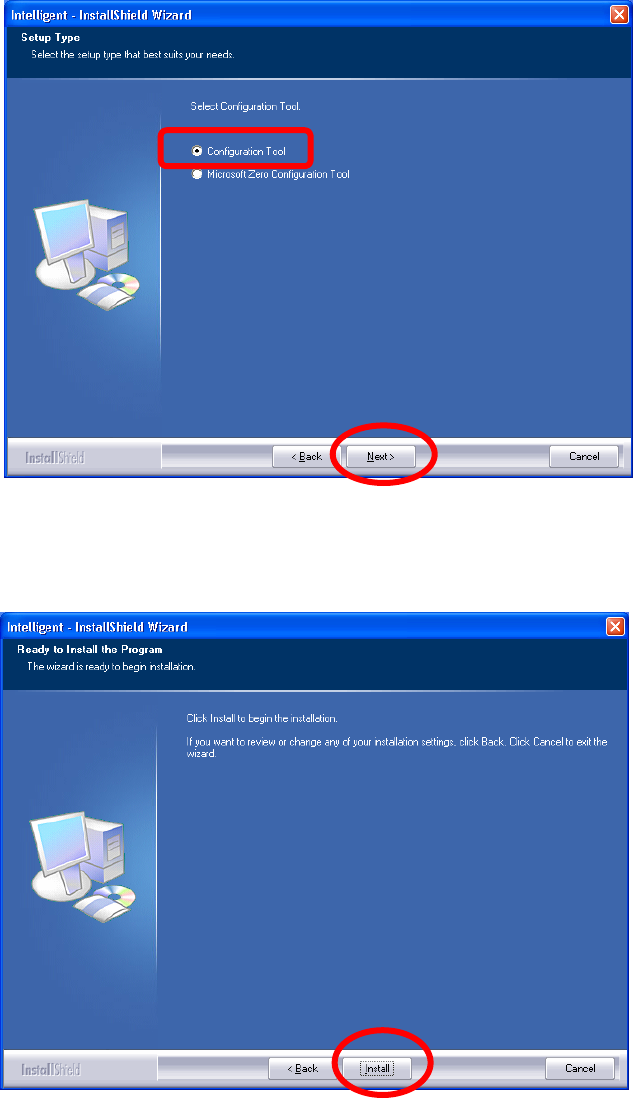
-
3 -
3. Select the check box to choose a Configuration Tool from the listed two choices.
z Configuration Tool: Choose to use the configuration utility.
z Microsoft Zero Configuration Tool: Choose to use Windows XP’s built-in Zero
Configuration Utility (ZCU).
Click Next to continue.
5. When prompt to the following message, please click Install to begin the installation.


















