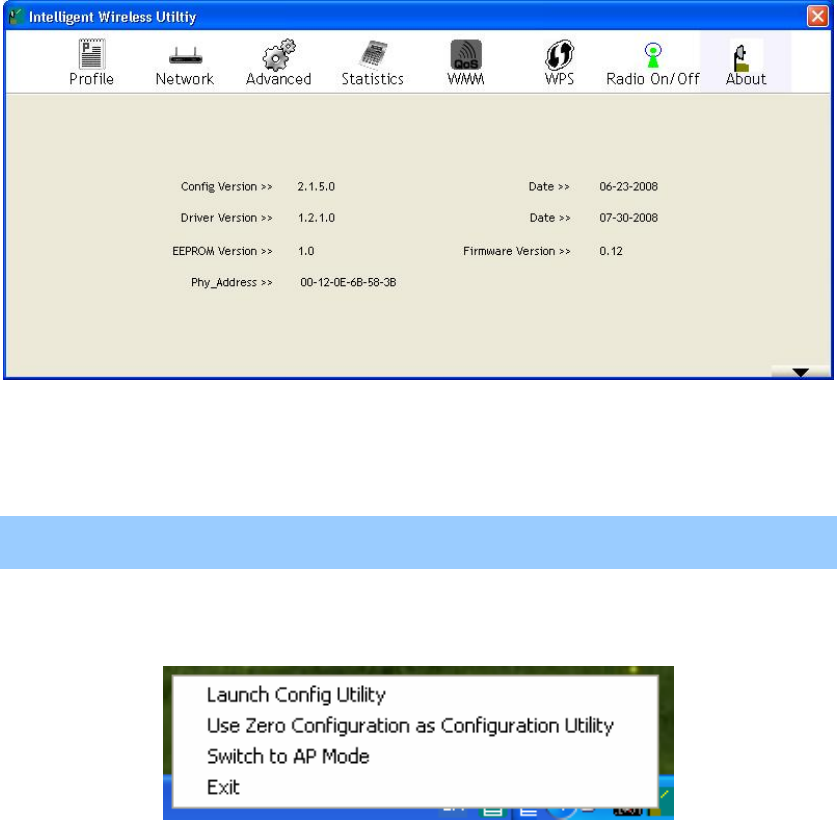
-
28 -
About
This page displays the information of the Wireless LAN USB Adapter including, Config Version/ Date,
Driver Version/ Date, EEPROM Version, Firmware Version and Phy_Address.
Utility Menu List
To access the utility menu list, please right click the utility icon on the task bar.
z Launch Config Utility: Select to open the utility screen.
z Use Zero Configuration as Configuration Utility: Select to use the Window XP built-in
utility (Zero configuration utility).
z Switch to AP Mode: Select to make the Wireless LAN USB Adapter act as a wireless AP.
z Exit: Select to close the utility program.


















