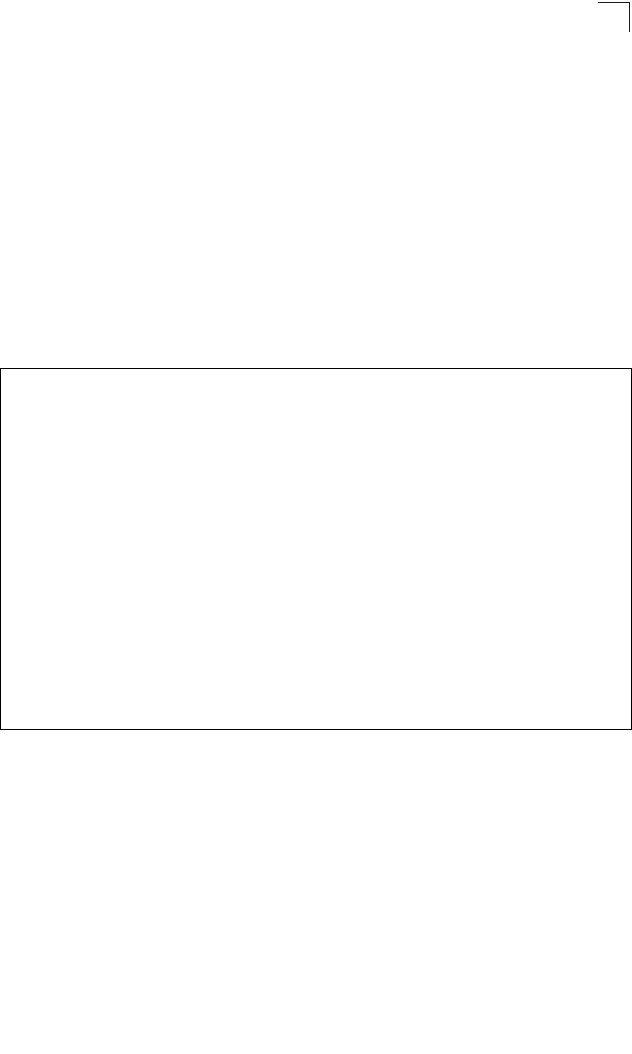
Port Configuration
3-87
3
• LACP – Shows if LACP is enabled or disabled.
• Port security – Shows if port security is enabled or disabled.
• Max MAC count – Shows the maximum number of MAC address that can be
learned by a port. (0 - 1024 addresses)
• Port security action – Shows the response to take when a security violation is
detected. (shutdown, trap, trap-and-shutdown)
Current status:
• Link status – Indicates if the link is up or down.
• Port operation status – Provides detailed information on port state.
(Displayed only when the link is up.).
• Operation speed-duplex – Shows the current speed and duplex mode.
CLI – This example shows the connection status for Port 5.
Console#show interfaces status ethernet 1/5 4-130
Information of Eth 1/5
Basic Information:
Port Type: 10G
Mac Address: 00-0C-DB-21-11-38
Configuration:
Name:
Port Admin: Up
Speed-duplex: 10G full
Capabilities:
Broadcast Storm: Enabled
Broadcast Storm Limit: 1042 packets/second
LACP: Disabled
Port Security: Disabled
Max MAC Count: 0
Port Security Action: None
Media Type: None
Current status:
Link Status: Up
Port Operation Status: Up
Operation Speed-duplex: 10G full
Console#


















