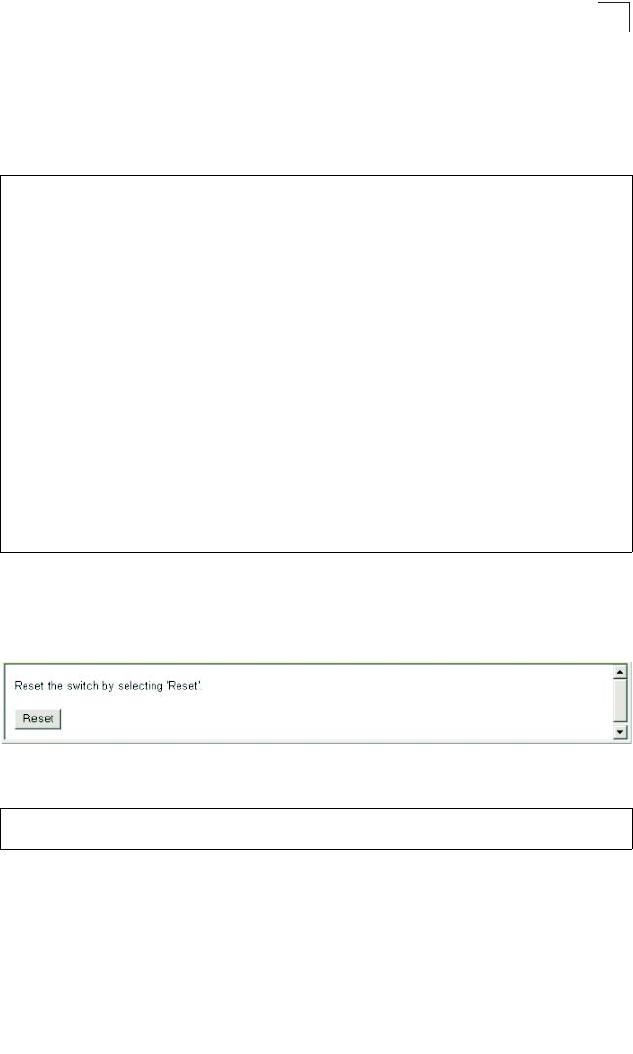
Basic Configuration
3-31
3
CLI – Enter the IP address of at least one SMTP server, set the syslog severity level
to trigger an email message, and specify the switch (source) and up to five recipient
(destination) email addresses. Enable SMTP with the logging sendmail command
to complete the configuration. Use the show logging sendmail command to display
the current SMTP configuration.
Resetting the System
Web – Click System, Reset. Click the Reset button to restart the switch. When
prompted, confirm that you want reset the switch.
Figure 3-21 Resetting the System
CLI – Use the reload command to restart the switch.
Note:
When restarting the system, it will always run the Power-On Self-Test.
Console(config)#logging sendmail host 192.168.1.4 4-48
Console(config)#logging sendmail level 3 4-49
Console(config)#logging sendmail source-email
big-wheels@matel.com 4-49
Console(config)#logging sendmail destination-email
chris@matel.com 4-50
Console(config)#logging sendmail 4-50
Console(config)#exit
Console#show logging sendmail 4-51
SMTP servers
-----------------------------------------------
1. 192.168.1.4
SMTP minimum severity level: 4
SMTP destination email addresses
-----------------------------------------------
1. chris@matel.com
SMTP source email address: big-wheels@matel.com
SMTP status: Enabled
Console#
Console#reload 4-21
System will be restarted, continue <y/n>?


















