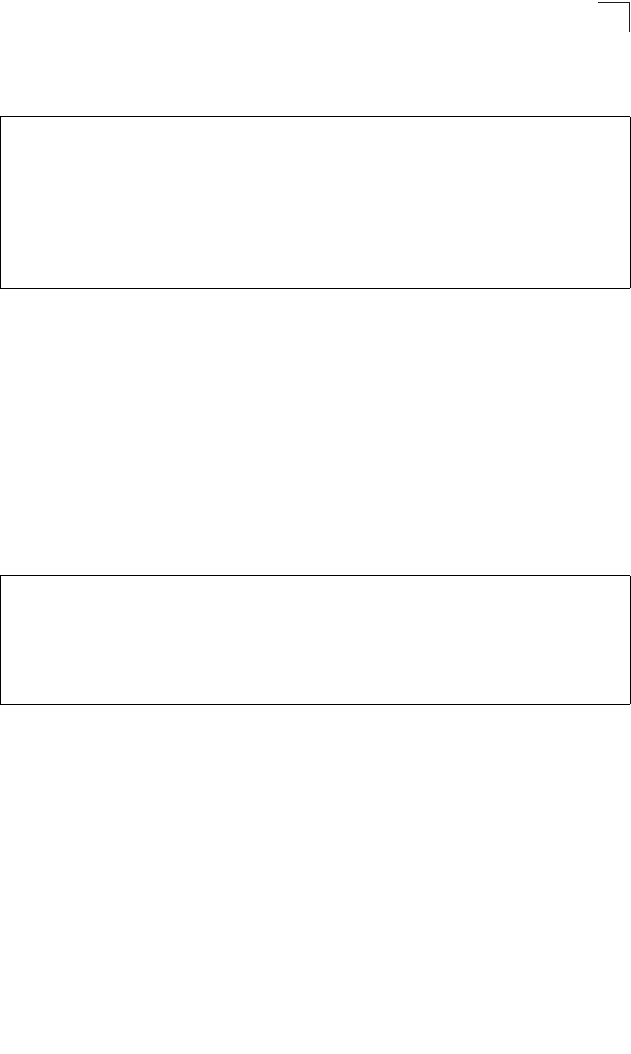
Flash/File Commands
4-67
4
Example
The following example shows how to display all file information:
whichboot
This command displays which files were booted when the system powered up.
Default Setting
None
Command Mode
Privileged Exec
Example
This example shows the information displayed by the whichboot command. See
the table under the dir command for a description of the file information displayed by
this command.
boot system
This command specifies the file or image used to start up the system.
Syntax
boot system {boot-rom| config | opcode}: filename
The type of file or image to set as a default includes:
• boot-rom* - Boot ROM.
• config* - Configuration file.
• opcode* - Run-time operation code.
• filename - Name of configuration file or code image.
* The colon (:) is required.
Default Setting
None
Console#dir
file name file type startup size (byte)
------------------------------------- -------------- ------- -----------
Unit1:
D3006 Boot-Rom Image Y 1164420
V3002 Operation Code Y 3152916
Factory_Default_Config.cfg Config File N 455
startup1.cfg Config File Y 979
---------------------------------------------------------------------------
Total free space: 27656192
Console#
Console#whichboot
file name file type startup size (byte)
-------------------------------- ----------------------- ------- -----------
Unit1:
D1013 Boot-Rom image Y 823480
V30071 Operation Code Y 3421124
startup1.cfg Config File Y 10091
Console#


















