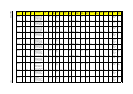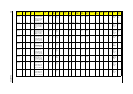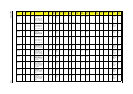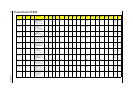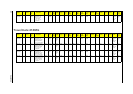154 Index
removing 62
LCD Module
removing
51
LCD Module Disassembly
Flowchart
59
LCD Panel
removing
61
M
Main Unit Disassembly
Flowchart 43
Mainboard
82
removing
55
media access
on indicator
12
Memory Check 67
menu
Exit 32
Information 26
Security
28
Microphone
removing
63
Model Definition 100
N
notebook tour 11
O
Online Support Information 97
Optical drive
removing
44
P
password
changing
29
removing
29
resetting
30
setting 29
Phoenix SecureCore Setup Utility 23
Physical Specifications
21
Power Board
removing 49
Power System Check
67
Battery Pack
68
Power Adapter
67
Processor
removing
57
R
RTC battery
BIOS error 23
S
Screw List 36
speakers
hotkey 12
Specifications
3G Module
16
AC Adapter 20
Battery Pack
20
BIOS 16
Bluetooth 17
Ethernet
16
Hard Disk Drive 18
LCD Panel 19
Power Management
20
Processor 15
System Chipsets 15
System Controllers
15
System Memory 17
Video 16
Webcam
20
Wireless LAN 16
System
Block Diagram
81
System Architecture 81
System Check Procedures
66
System Utilities
23
T
Test Compatible Components 93
Touchpad Board
removing
51
Touchpad Check
68
Troubleshooting
65
TV Tuner Board
39
U
Undetermined Problems 80
Unlocking HDD
86
Updating BIOS
33
Upper Case
removing
45
USB Board
removing
53