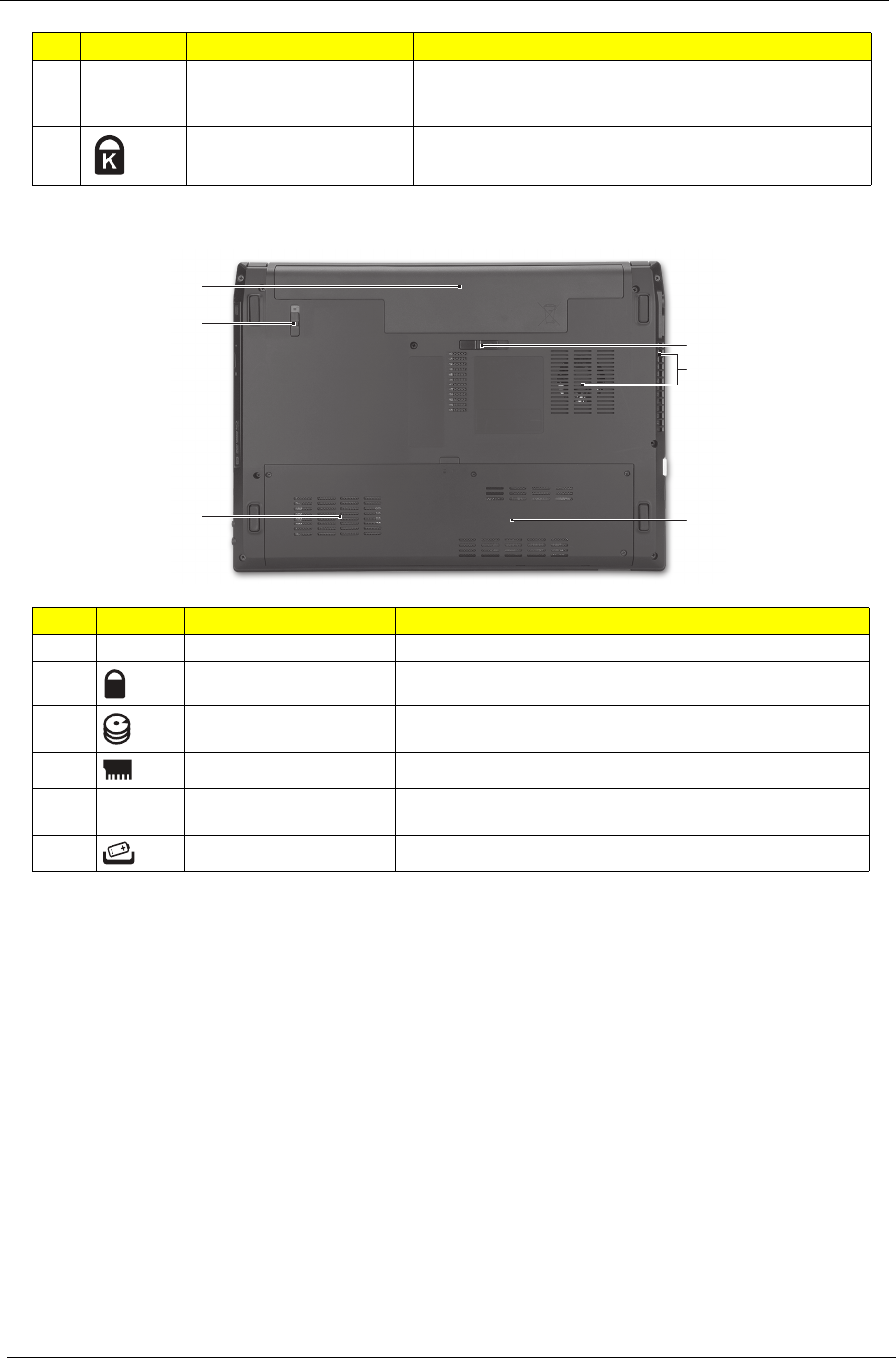
14 Chapter 1
Base View
6 Emergency eject hole Ejects the optical drive tray when the computer is turned off.
Note: Insert a paper clip to the emergency eject hole to eject the
optical drive tray when the computer is off.
7 Kensington lock slot Connects to a Kensington-compatible computer security lock.
# Icon Item Description
1 Battery bay Houses the computer's battery pack.
2 Battery release latch Releases the battery for removal.
3 Hard disk bay Houses the computer's hard disk (secured with screws).
4 Memory compartment Houses the computer's main memory.
5 Ventilation slots and cooling
fan
Enable the computer to stay cool, even after prolonged use.
Note: Do not cover or obstruct the opening of the fan.
6 Battery lock Locks the battery in position.
# Icon Item Description
1
2
3
4
5
6


















