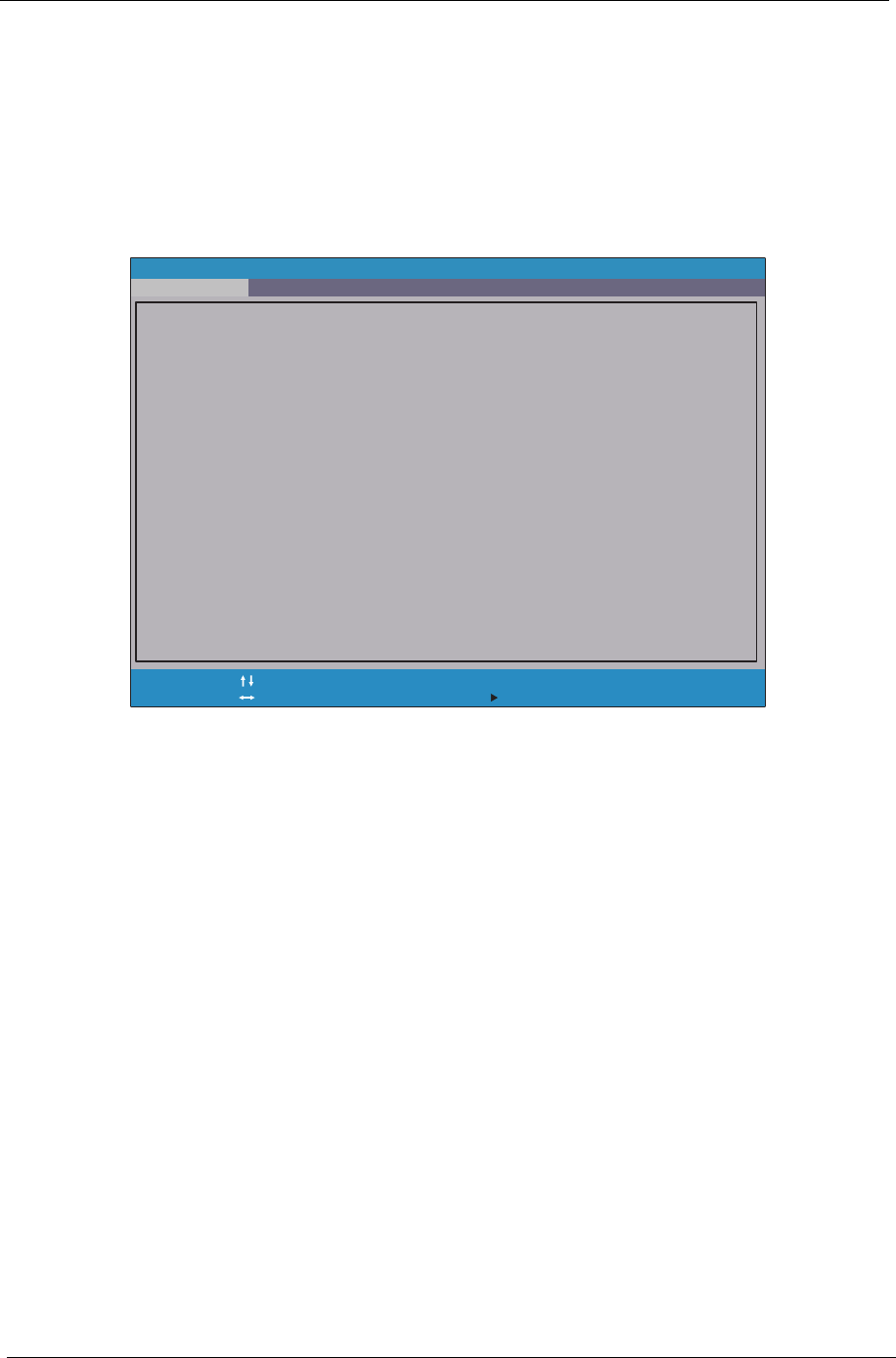
24 Chapter 2
Accessing the Setup Utility
1. Turn on the system.
If the system is already turned on, save your data and close all open applications, then restart the
computer.
2. During POST, press <F2>.
If you fail to press <F2> before POST is completed, you will need to restart the computer. Use the left and
right arrow keys to move between selections on the menu bar
Phoenix SecureCore(tm) Setup Utility
CPU Type:
CPU Speed:
IDE0 Model Name:
IDE0 Serial Number:
ATAPI Model Name:
System BIOS Version:
VGA BIOS Version:
KBC Version:
Serial Number:
Asset Tag Number:
Product Name:
Manufacturer Name:
UUID:
Intel (R) Core (TM) i5 CPU M 430 @2.27 GHz
100217PBPC061DCAKXLL
Optiarc DVD RW AD-7585H-(S5)
V1.04
70.18.49.00.07
01.05
914JD01002G009B01EB2000
No Asset Tag
TravelMate 4740
Acer
373dd280-2d84-11df-9ce1-b8c80ef75913
2260 MHZ
Hitachi HTS545032B9A300-(S1)
F1
Esc
Help
Exit
Select Item
Select Menu
Change Values
Select Sub-Menu
F5/F6
Enter
F9
F10
Setup Defaults
Save and Exit
Security Boot ExitMainInformation


















