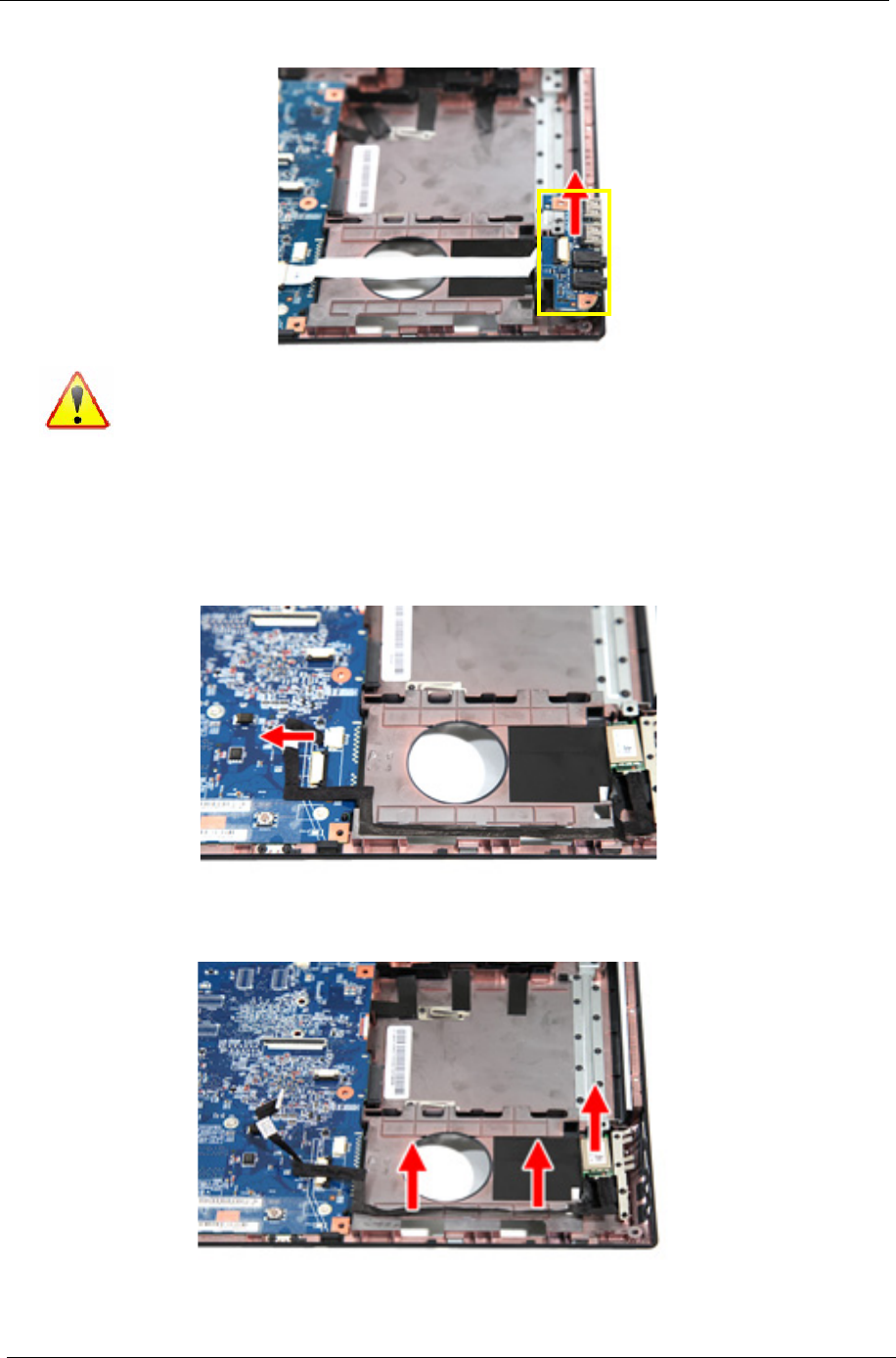
54 Chapter 3
3. Remove the USB board.
IMPORTANT: A circuit board that is >10 cm² has been highlighted with the yellow rectangle as above
image shows. Follow local regulations for disposing this type of circuit board.
Removing the Bluetooth Module
1. Perform the “Removing the USB Board” procedure on page 53.
2. Disconnect the Bluetooth cable from its mainboard connector.
3. Detach the cable from the base enclosure, then remove the Bluetooth module.
TravelMate 4740/4740Z
TravelMate 4740/4740Z


















