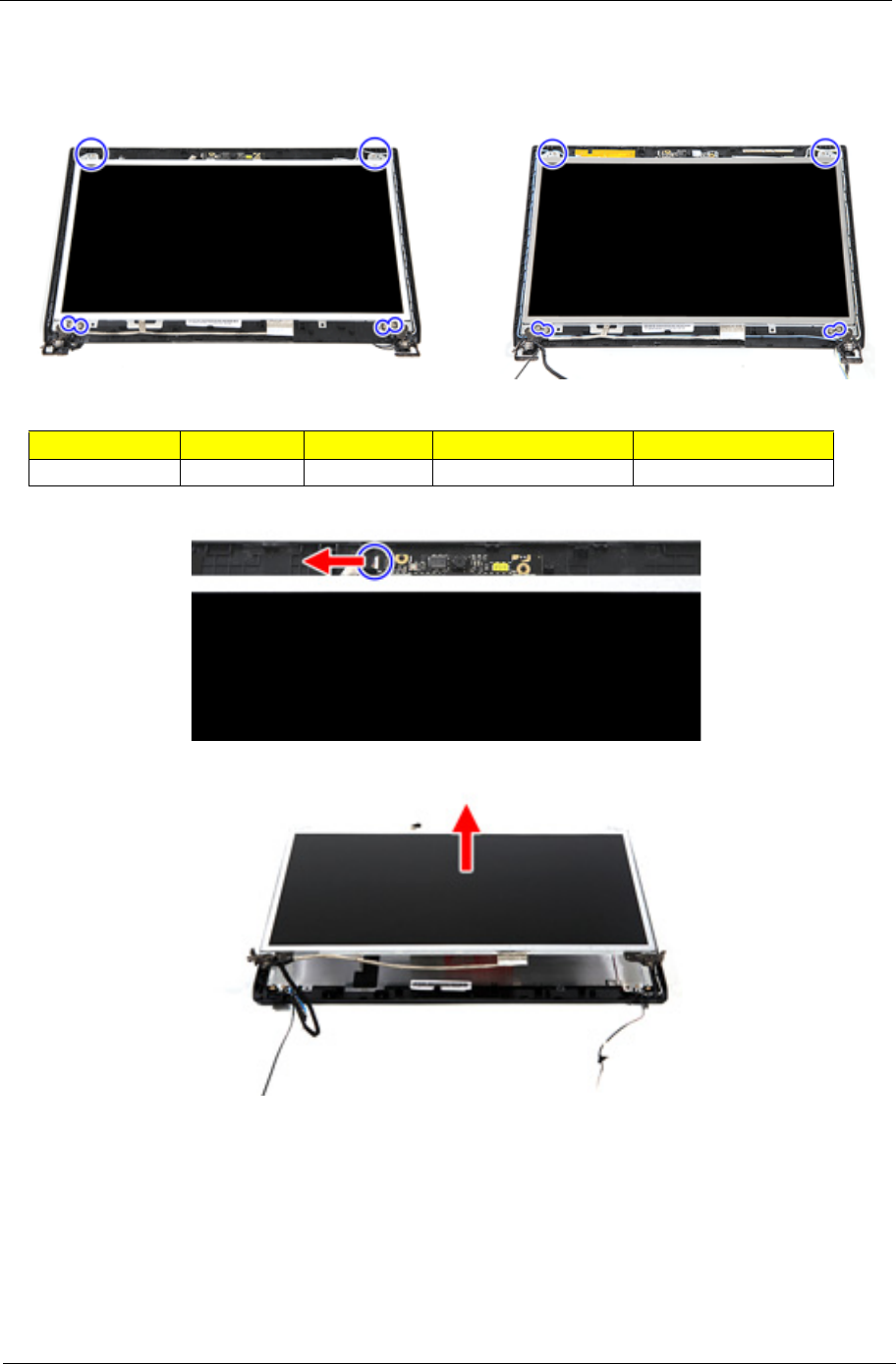
Chapter 3 61
Removing the LCD Panel
1. Perform the “Removing the LCD Bezel” procedure on page 60.
2. Remove the six screws (G) securing the LCD panel.
3. Detach the LCD-webcam cable from the LCD’s underside.
4. Remove the LCD panel.
5. Turn the LCD on its front to access the LCD-webcam cable.
Type Quantity Color Torque Part Number
M2.5 x L4 6 Black 3.0 kgf-cm 86.00H36.534
TravelMate 4740G/4740ZG TravelMate 4740/4740Z


















