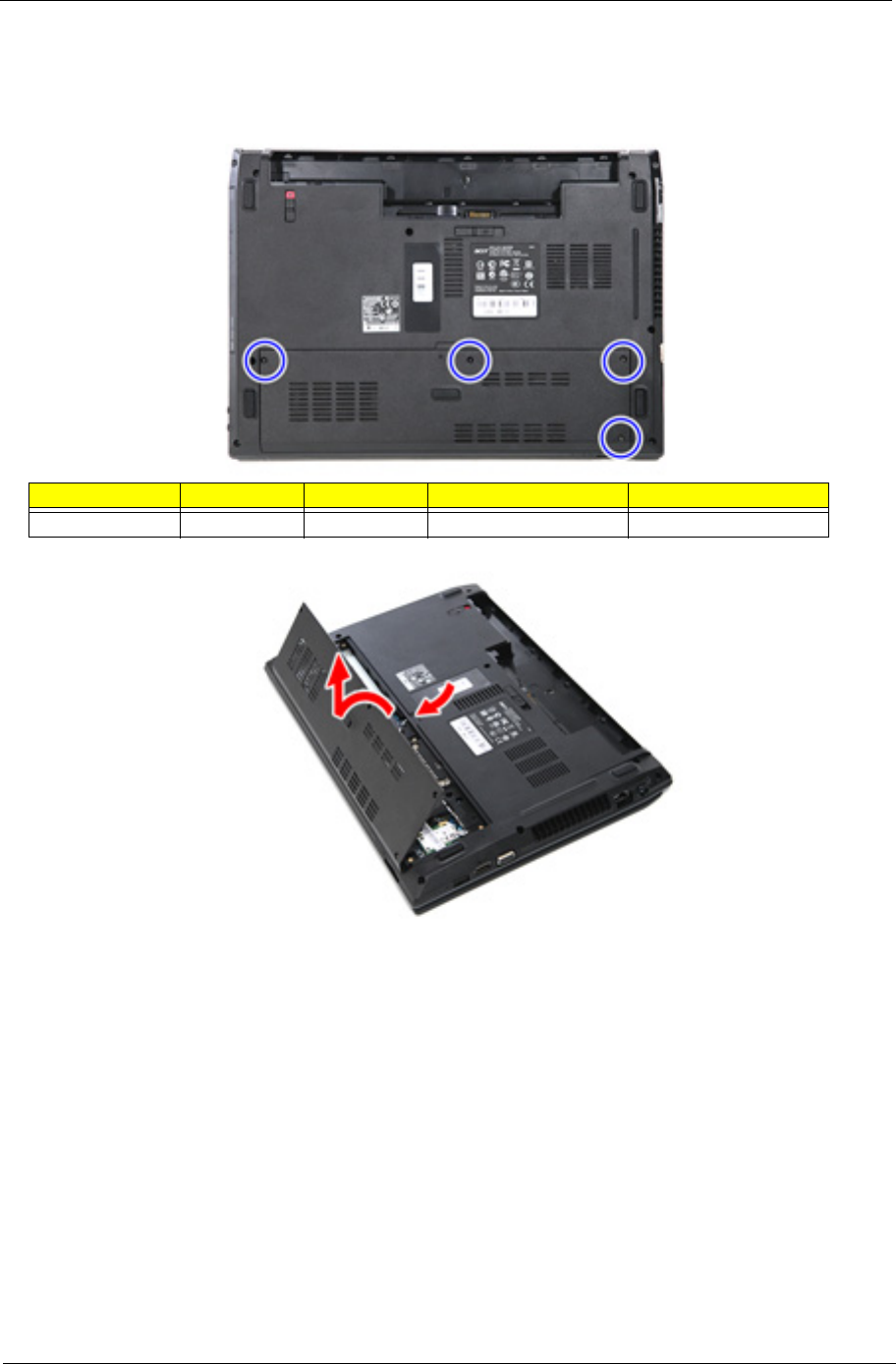
Chapter 3 39
Removing the Back Cover
1. See “Removing the Battery Pack” on page 38.
2. Loosen the four captive screws (A) securing the back cover. These screws cannot be removed.
3. Insert a plastic scribe on the cover’s notch to release the cover, then remove the cover.
Removing the Hard Disk Drive Module
1. See “Removing the Battery Pack” on page 38.
2. See “Removing the Back Cover” on page 39.
Type Quantity Color Torque Part No.
M2 x L5 4 Black 1.6 kgf-cm 86.00M90.525


















