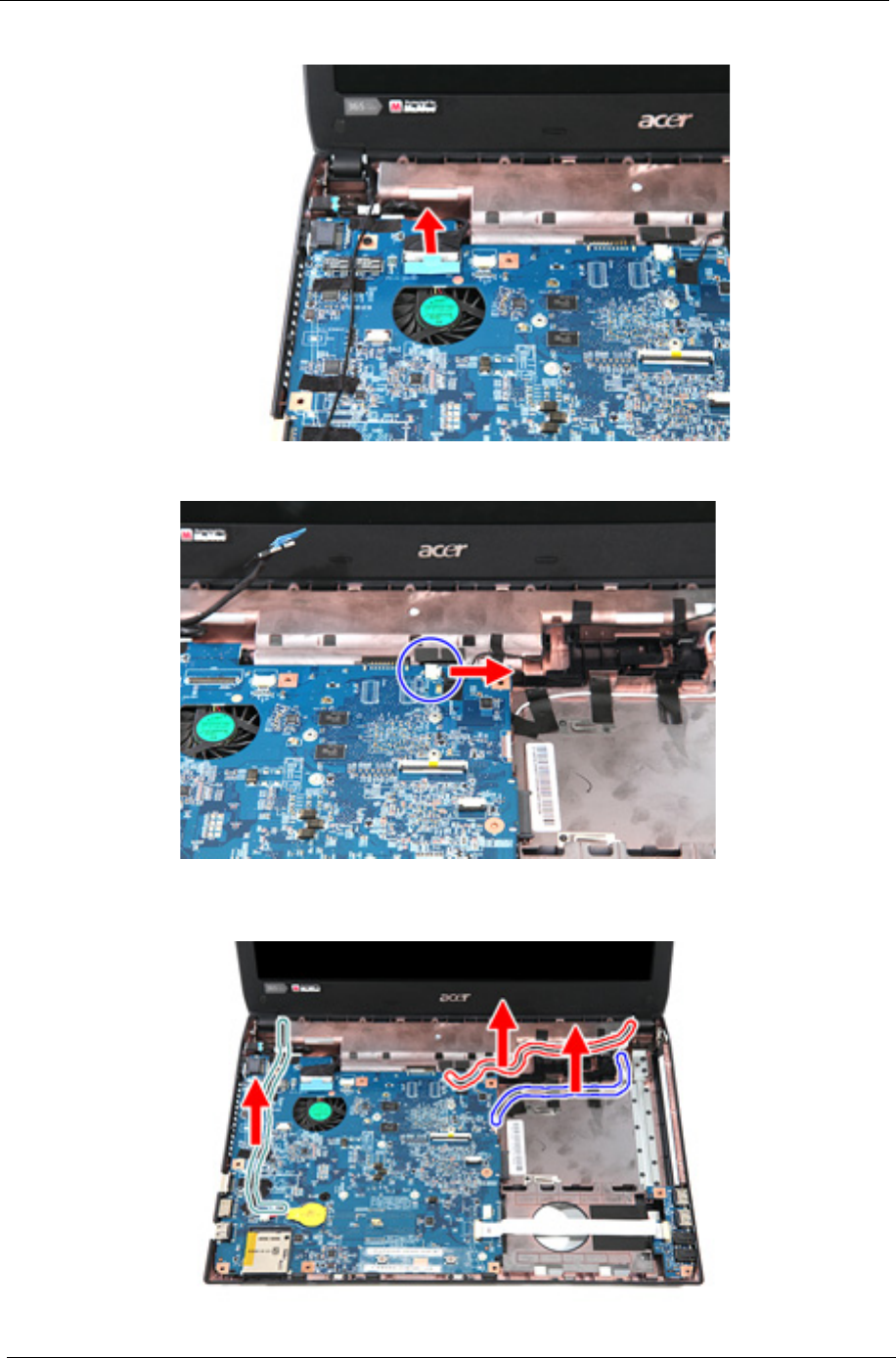
52 Chapter 3
2. Disconnect the LCD cable from its mainboard connector.
3. Disconnect the microphone cable from its mainboard connector.
4. Release the microphone and antenna cables from the adhesive tabs securing them, then pull them out
from underneath the system.
5. Move the LCD, microphone, antenna cables away from the LCD hinge screws.


















