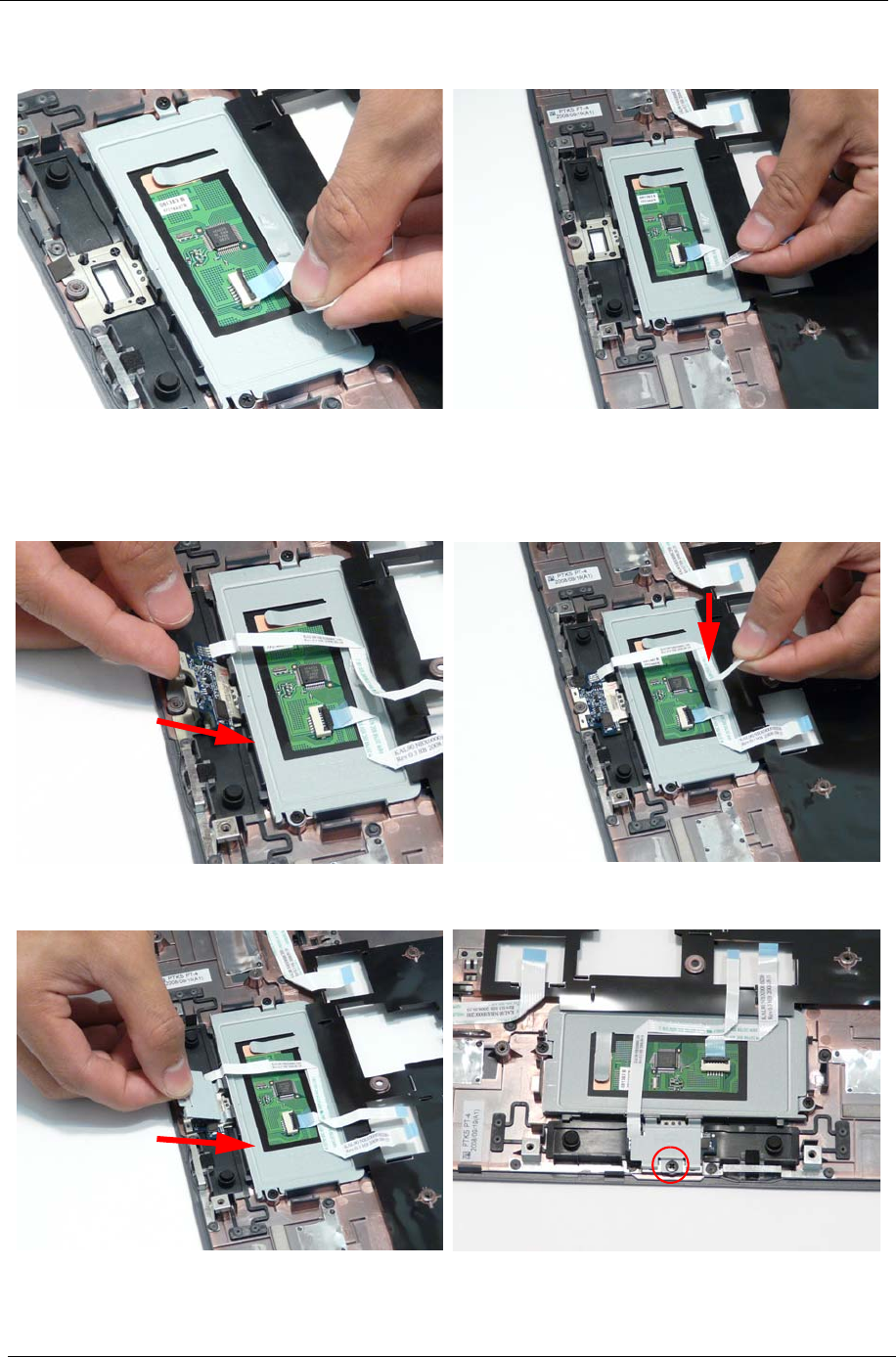
126 Chapter 3
Replacing the Finger Print Reader
3. Replace the FFC and close the locking latch. 4. Run the cable along the Bracket and press down to
secure it in place.
1. Replace the Finger Print Reader in the Upper
Cover in the direction of the arrow.
2. Run the FFC along the TouchPad bracket, as
shown, and press down to secure it in place.
3. Replace the FInger Print Reader Bracket rear edge
first and lower it into place.
4. Replace the single securing screw.


















