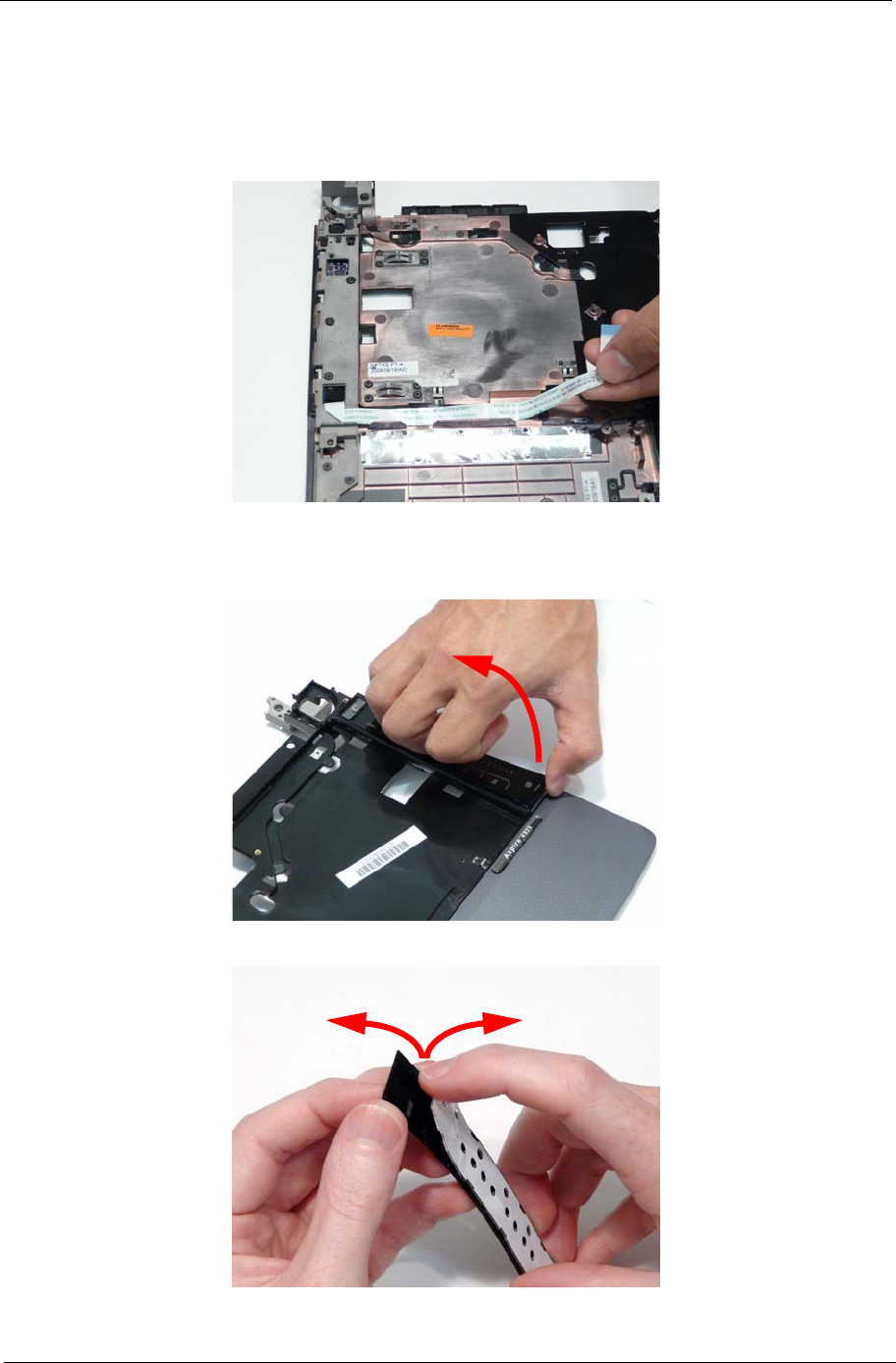
Chapter 3 87
Removing the Media Board
WARNING:Care must be taken when removing the Media Board Cover from the Upper Base to prevent
damage or stress to the surface.
1. See “Removing the Upper Base” on page 79.
2. Lift up the FFC to detach the adhesive.
3. Turn the Upper Base over. Pry the bottom edge of the Media Board Cover up and remove it from the Upper
Base.
NOTE: The use of a plastic pry may aid cover removal.
4. Gently remove the Backlight Panel from the Media Board Cover as shown.


















