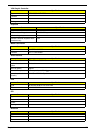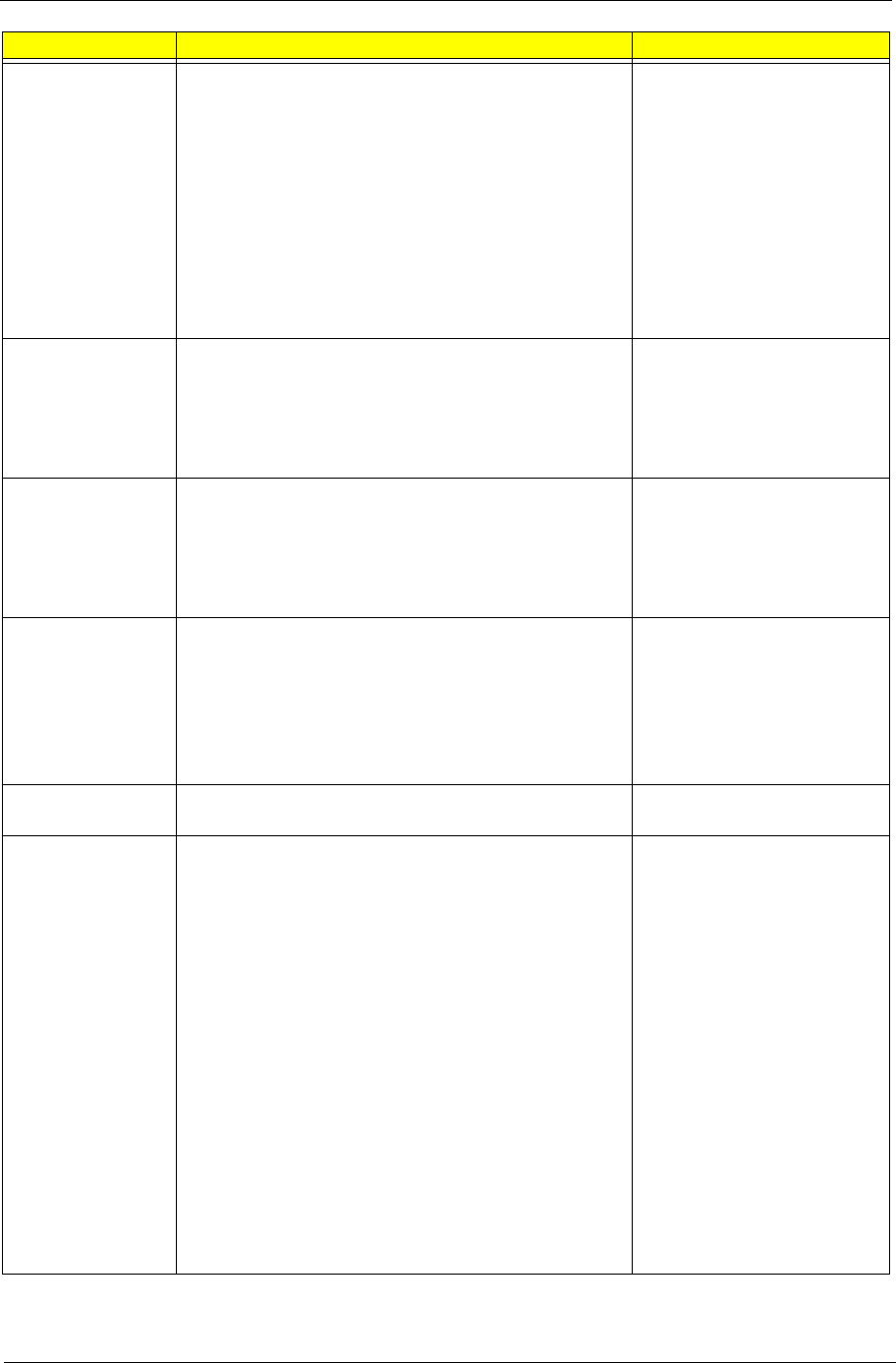
Chapter 2 33
Video
Configuration
Enter the Video Configuration menu. • Render Standby
• IGD - Device2, Function1
• IGD - Pre-allocat Memory
• IGD - DVMT Size
• Clock Chip Initialize
• Enabled CK SSC
• IGD - Boot Type
• IGD - LCD Panel Type
• IGD - TV
• IGD - PAVP Mode
USB
Configuration
Enter the USB Configuration menu.
• USB Legacy
• EHCI 1 and 2
• UCHI 1 to 5
• Per-Port Control
• Usb Port 0 to 11
Chipset
Configuration
Enter the Chipset Configuration menu.
• Port 80h Cycles
• DMI Link ASPM
• PCI Latency Timer
• VT-d
• iTPM
ACPI Tables/
Features Control
Enter the ACPI Tables/ Features Control menu.
• FACP - C2 Latency Value
• FACP - C3 Latency Value
• FACP - RTC S4 Wakeup
• APIC - IO APIC Mode
• HPET - HPET Support
• Base Address select
Express Card Enable or disable Express Card functionality. Option: Enabled or
Disabled.
PCI Express Root
Port 1
Enter the PCI Express Root Port 1 menu.
NOTE: Disabling Root Port 1 also disables ports 2 to 6.
• PCI Express Root Port 1
• VC1 Cable
• ASPM
• Automatic ASPM
• ASPM L0s
• ASPM L1
• URR
• FER
• NFER
• CER
• CTO
• SEFE
• SENFE
• SECE
• PME Interrupt
• PME SCI
• Hotplug SCI
Parameter Description Submenu Items