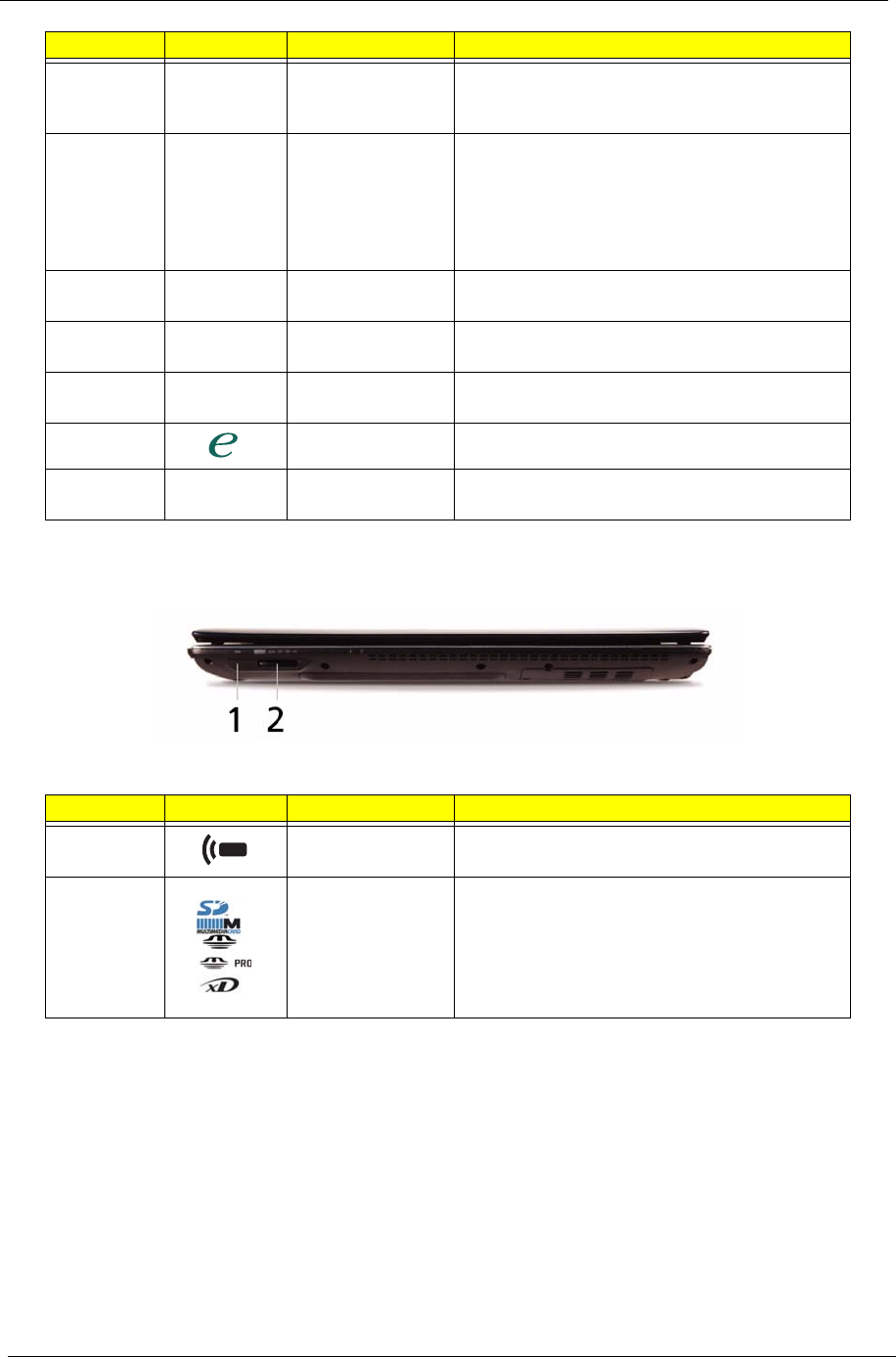
6 Chapter 1
Closed Front View
8 Status indicators Light-Emitting Diodes (LEDs) that light up to
show the status of the computer's functions
and components.
9 Click buttons
(left, center* and
right)
The left and right buttons function like the left
and right mouse buttons.
*The center button serves as Acer Bio-
Protection fingerprint reader supporting Acer
FingerNav 4-way control function (only for
certain models).
10 Touchpad Touch-sensitive pointing device which functions
like a computer mouse.
11 Acer MediaTouch
keys
For use with Acer Arcade and other media
playing programs.
12 Easy-launch
buttons
Buttons for launching frequently used
programs.
13 Empowering key Launch Acer Empowering Technology.
14 Speakers Left and right speakers deliver stereo audio
output.
No. Icon Item Description
1 CIR receiver Receives signals from a remote control
2 6-in-1 card
reader
Accepts Secure Digital (SD), MultiMediaCard
(MMC), MultiMediaCardplus™(MMCplus™),
Memory Stick (MS), Memory Stick Pro (MS
PRO), and xD-Picture Card.
Note: Push to remove/install the card. Only
one card can operate at any given time.
No. Icon Item Description


















