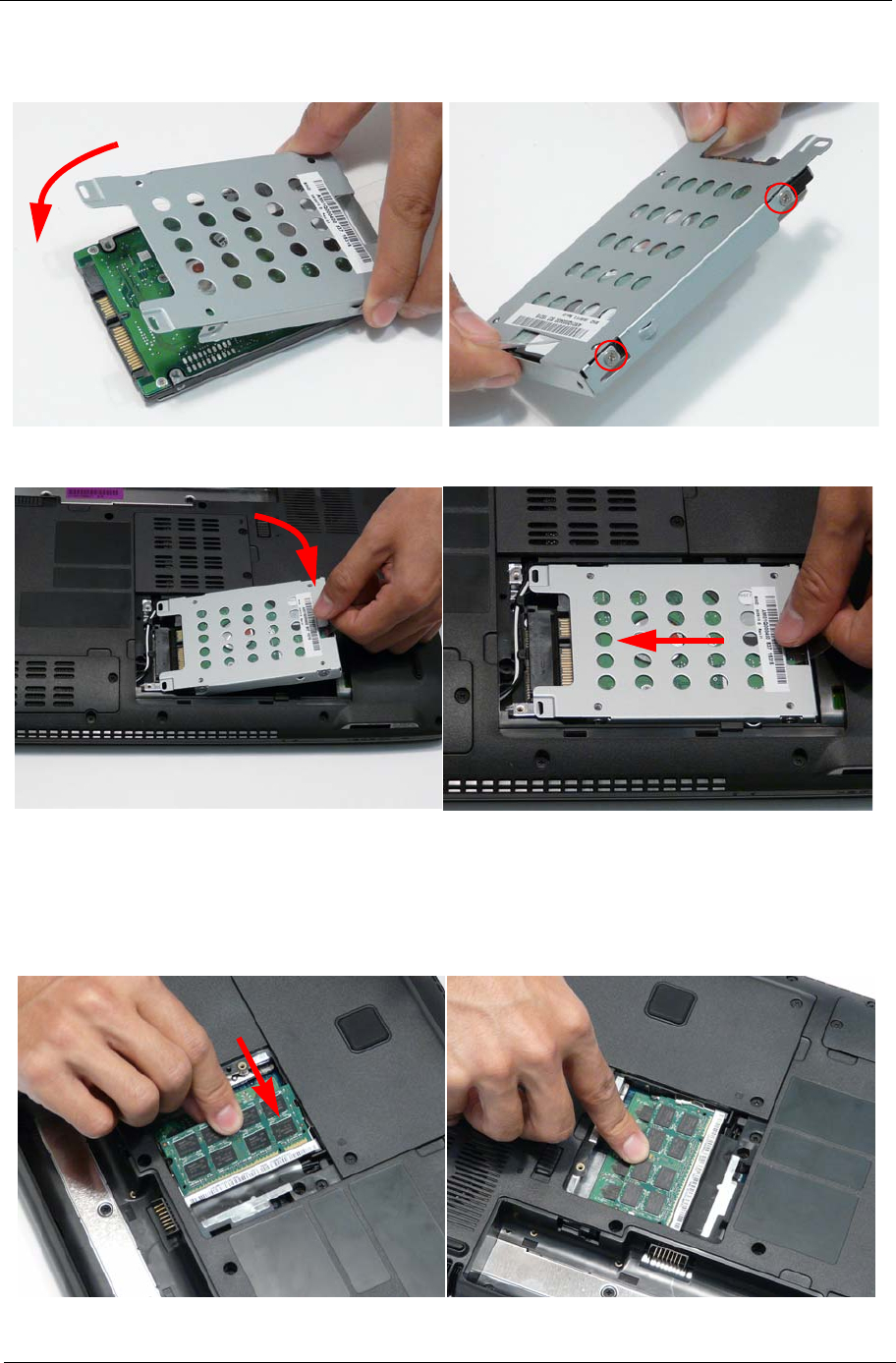
Chapter 3 141
Replacing the Hard Disk Drive Module
Replacing the DIMM Modules
NOTE: To replace DIMM Module 2, first remove DIMM Module 1. In this procedure, only DIMM Module 1 is
shown.
1. Place the HDD carrier on the HDD. 2. Replace the four securing screws (two each side).
3. Place the HDD Module in the HDD bay as shown and slide it in the direction of the arrow to connect the
interface.
1. Insert the DIMM Module flush with the connector and press down to lock in place.


















