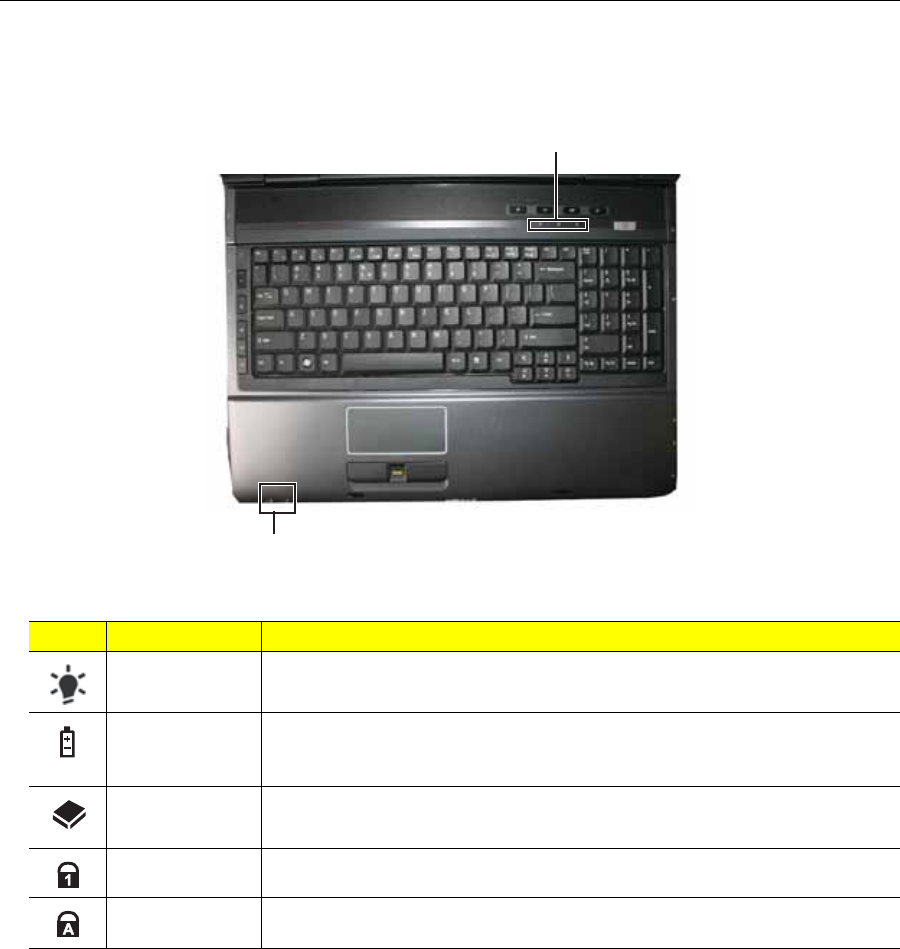
12
Chapter 1: System specifications
Indicators
The notebook has several easy-to-read status indicators:
The front panel indicators are visible even when the notebook cover is closed.
Icon Function Description
Power Indicates the notebook's power status.
Battery Indicates the notebook's battery status.
• Amber—battery is charging.
• Green—battery is charged and AC adapter is plugged in.
Hard Disk Drive
(HDD)
Indicates when the hard disk drive is active.
Num Lock Lights up when Num Lock is activated.
Caps Lock Lights up when Caps Lock is activated.
Front panel indicators
Palm rest indicators


















