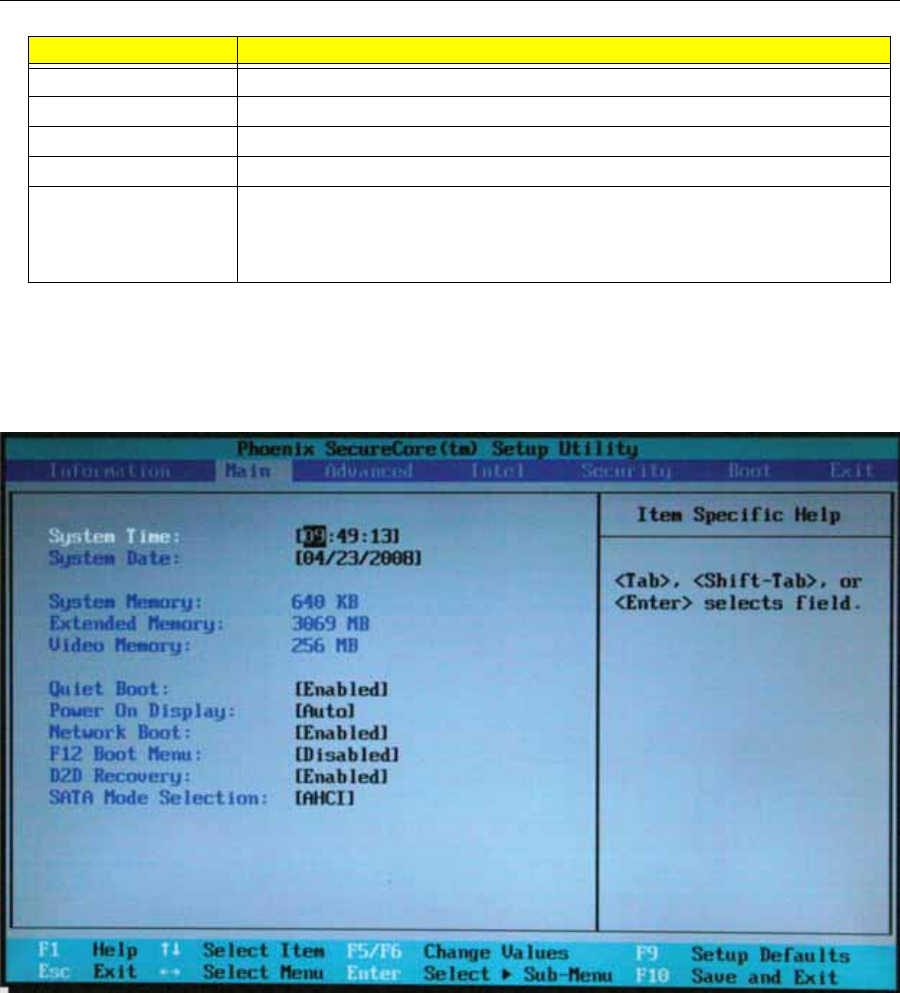
38
Chapter 2: System utilities
Main screen
The Main screen allows the user to set the system time and date as well as enable and disable the
boot option and recovery.
The table below describes the parameters found on this screen. Settings in
boldface are the
default and suggested parameter settings.
Serial Number Shows the notebook’s serial number.
Asset Tag Number Shows the notebook’s asset tag number.
Product Name Shows the notebook’s product name.
Manufacturer Name Shows the notebook’s manufacturer.
UUID Number Shows the notebook’s Universally Unique Identifier number. The UUID is an
identifier standard used in software construction. It is standardized by the
Open Software Foundation (OSF) as part of the Distributed Computing
Environment (DCE).
Parameter Description


















