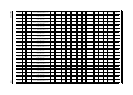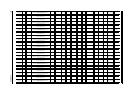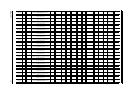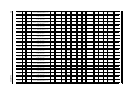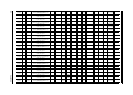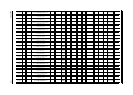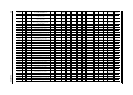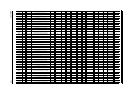153
A
AFLASH Utility 34
antennas
removing 88
Audio 19
B
back cover
removing 42
battery pack
removing 40
BIOS 15
vendor 15
Version 15
BIOS Recovery 107
BIOS Recovery Boot Block 108
BIOS Recovery by Crisis Disk 108
steps 108
BIOS Recovery Hotkey 108
BIOS Utility 23–34
Navigating 24
System Security 33
brightness
hotkeys 6
button/indicator
Bluetooth 9
Wireless LAN 9
buttons
easy-launch 9
C
caps lock
on indicator 5
Clearing BIOS Password
steps 107
Clearing Password 107
computer
on indicator 5, 6
CPU
removing 51
CPU Fan True Value Table 15
Crisis Disk
creating 108
Crisis Recovery Disk 34
D
DIMM module
removing 46
display
hotkeys 6
E
Euro 11
External CD-ROM Drive Check 90
External Module Disassembly
Flowchart 39
F
Flash Utility 34
front view 7
FRU (Field Replaceable Unit) List 113
H
Hard disk 17
HDD 17
HDD1 module
removing 43
Hibernation mode
hotkey 6
Hot Keys 10
hotkeys 6
HW Gap position 107
I
Indicator
HDD 9
indicator
battery 9
power-on 9
Indicator/button
power 9
Indicators 9
Intermittent Problems 104
K
Key
Special 11
key
Backup 9
US dollar 11
Keyboard 10, 20
removing 53
keyboard
hotkeys 6
Keyboard or Auxiliary Input Device Check 90
L
Index